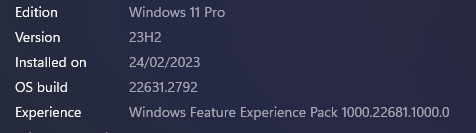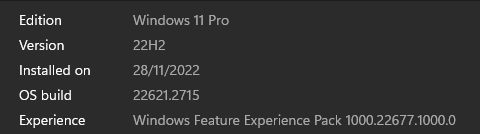I realise that this is many months later but life kinda happened and I completely forgot about this.
I just saw you post this on XMA and remembered, so I wanted to come back and thank you for fixing this! Super happy to be able to use it in time for Dawntrail!
thatcatlune
7
Posts
4
Following
A member registered Mar 06, 2022