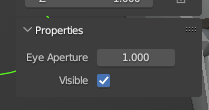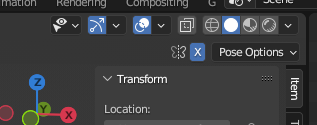Lizzy is done already, just waiting for some general changes to the rest of the models.
Toxilisk
Creator of
Recent community posts
Don't worry, it's not your fault (neither mine). The most recent versions of Blender use a new version of the EEVEE engine, which causes this problem, so far the only way I've found to solve this (not in all cases, I think) is disabling some ray tracing denoising options like "Spatial Reuse" or just disabling denoising completely.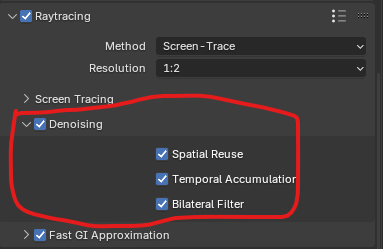
I remember encountering this error many months ago and on a single frame, so I assume the conditions for it to happen are super specific. I don't remember being able to fix it, but as an alternative you can use the viewport render image/animation option since for some reason the error doesn't appear there, although you lose certain functionalities depending on what you want to do.
I apologize for the inconvenience, the best I can recommend for now is to play a bit with the mouth modifiers or its transformations (scale, rotation and translation) since some minimal changes to these can solve some problems with the booleans it uses.
With the facial rig, there's one bone that slides me mouth hole over the mouth surface. Btw the wide mouth was intended to be controlled with the custom properties of that bone, this can be removed if you want but I think that was your issue.
If you want to add more shapes to the mouth then you must add more shapekeys, I recommend watching tutorials if you don't have experience with them.