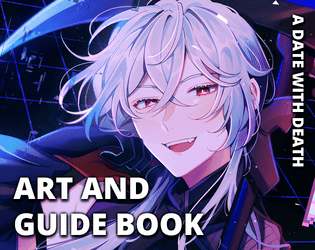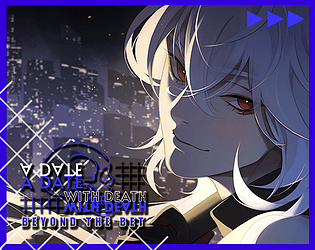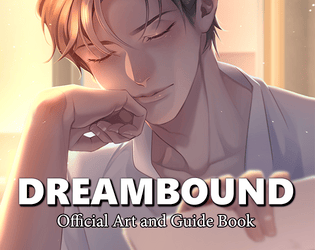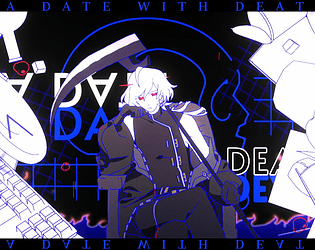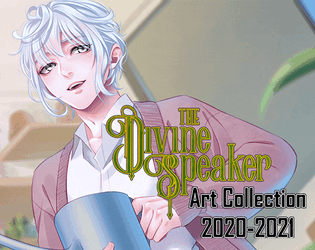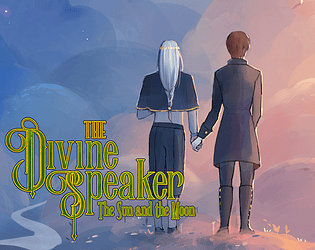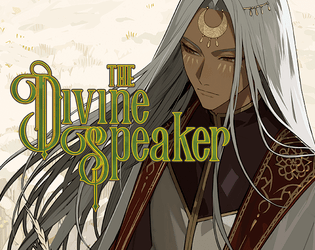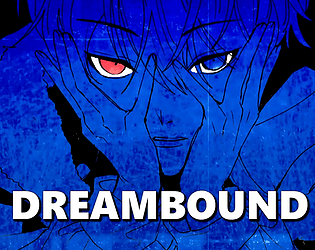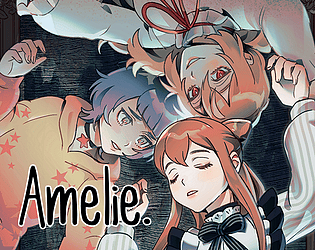You can use the DLCs from itchio on Steam, just follow the install instructions on where to put the file.
Two and a Half Studios
Creator of
Recent community posts
Hi it sounds like it could be a few things. I suggest redownloading the game (the base game and Beyond the Bet), and deleting any old files you have. If you're using an old save file to play the new DLC, please either delete your old saves or do not use them. Start again from the start and get back to Beyond the Bet and try saving. If that still has an error, please email the details to support(at)twoandahalfstudios(dot)com.
When did you download both the NSFW patch/beyond the bet and the base game? I suggest deleting what you have and reinstalling everything in case you have some mismatch of versions somehow, then starting a new save from the beginning of Beyond the Bet, playing through the first NSFW scene, and then seeing if the second comes up. I've double checked just now in a new run, and I can see that the scene you're after is reachable, so I'm guessing it's an issue with the files.