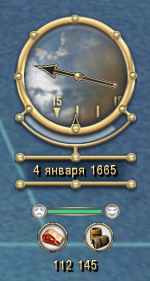It is in root directory of the engine's archive. Just rename start.example.ini to start.ini.
VVV101
Recent community posts
I will try to say this in more clear language.
LEOPARD asked about Fast Travel (or Fast Reload) icons of LandInterface. How exactly more that 16 icons can be added (2 rows of 16 is current)?
When I tried to do it, I got an issue that 3rd and 4th rows couldn't be shown by game. Got the same when I was trying to prolong existing rows more.
There is a problem with mizzen mast movement since Age of Pirates: Carribean Tales. Especially noticeable on Sloops and Schooners.
The thing is that mizzen has inverted movements comparing to the wind.
I heard that this can be easily fixed. In yards rotation calculations sails group "sailf" value should be multiplied by -1 on certain condition.
Actually, I asked about that on TEHO developers forums and got their answer.
TEHO became an opensource project (a few weeks ago they released beta version 1.7.3 with open scripts). Not in clear language but as I got their position, they are not against your team be porting TEHO to Maelstrom.
http://www.blackmark.bz/forums/index.php?s=&showtopic=2823&view=findpost&p=23552...
Well, it is hard to explain. On GIFs, there is a clear difference on sea shadows shaders. In MS, they are static.
And on your caption, I can barely see anything. Quality is too low and looking angle and distance are not allowing me to check changes properly.
May I get more clear and quality example/examples of changes?
You didn't exactly understand the problem.
Here I will leave 2 GIFs.
https://c.radikal.ru/c42/2103/e3/8b634b070c89.gif this is the current Maelstrom sea rendering.
https://b.radikal.ru/b20/2103/d6/da6286efe626.gif and this is vanilla COAS.
As you might see, in Maelstrom sea the shadows bumps are not... animated. Those are not shadows of sea objects, but sea waves themselves.. On current MS engine version they are static and are not moving. Checked on COAS and ERAS addons with current MS.
Can be seen in both 32 and 64 bit version of DX9 Maelstrom.
Hello!
I bought Maelstrom engine not too long ago and dig deep into it. And must say that I am really impressed with optimization!
Currently, I am experiencing a quite strange issue with fonts resizing with different resize factors.
Here are fonts without a resize factor.
https://imgur.com/a/QJSfpIc
And here are fonts with resize factor.
https://imgur.com/a/DKcfXgy
As you must see, fonts (especially noticeable on buttons) on the 2nd screenshot are getting squished vertically which shouldn't normally happen.
What can I do to make fonts look like on the 1st screenshot while having GUI resizing like from the 2nd? Or is there an issue in engine itself (which I really hope is not true).
Thanks in advance!