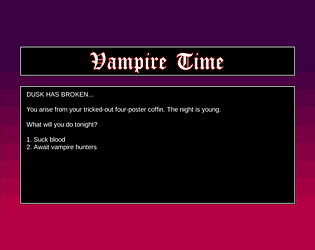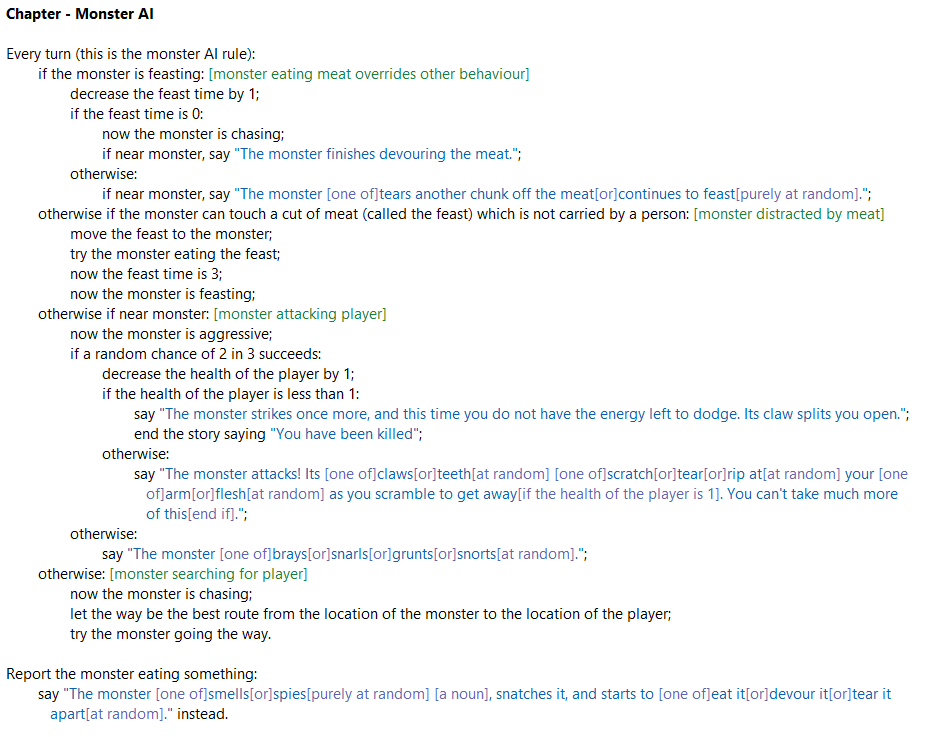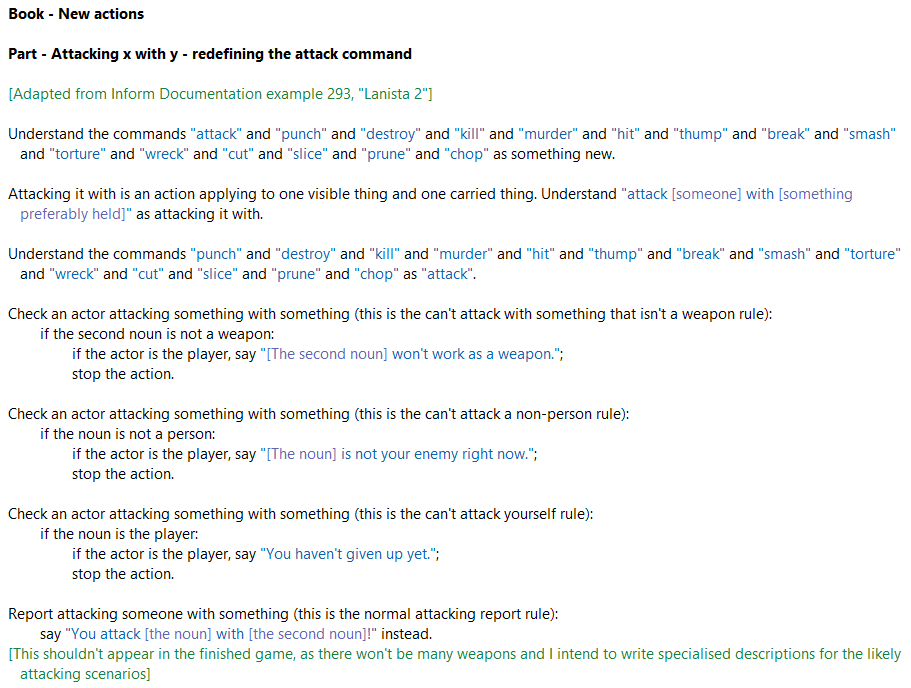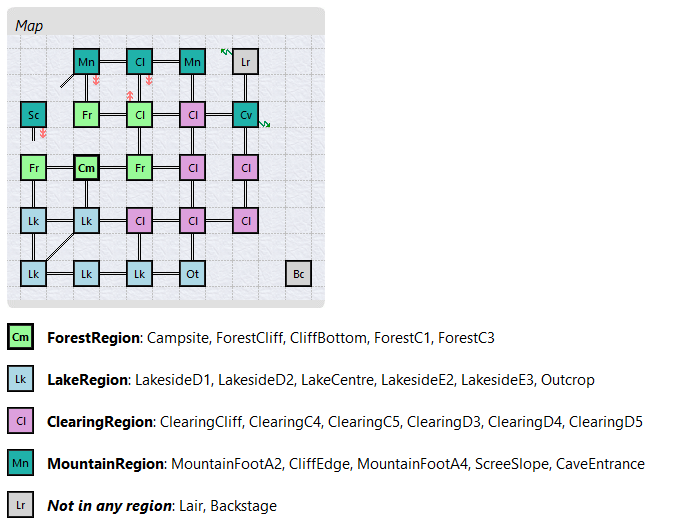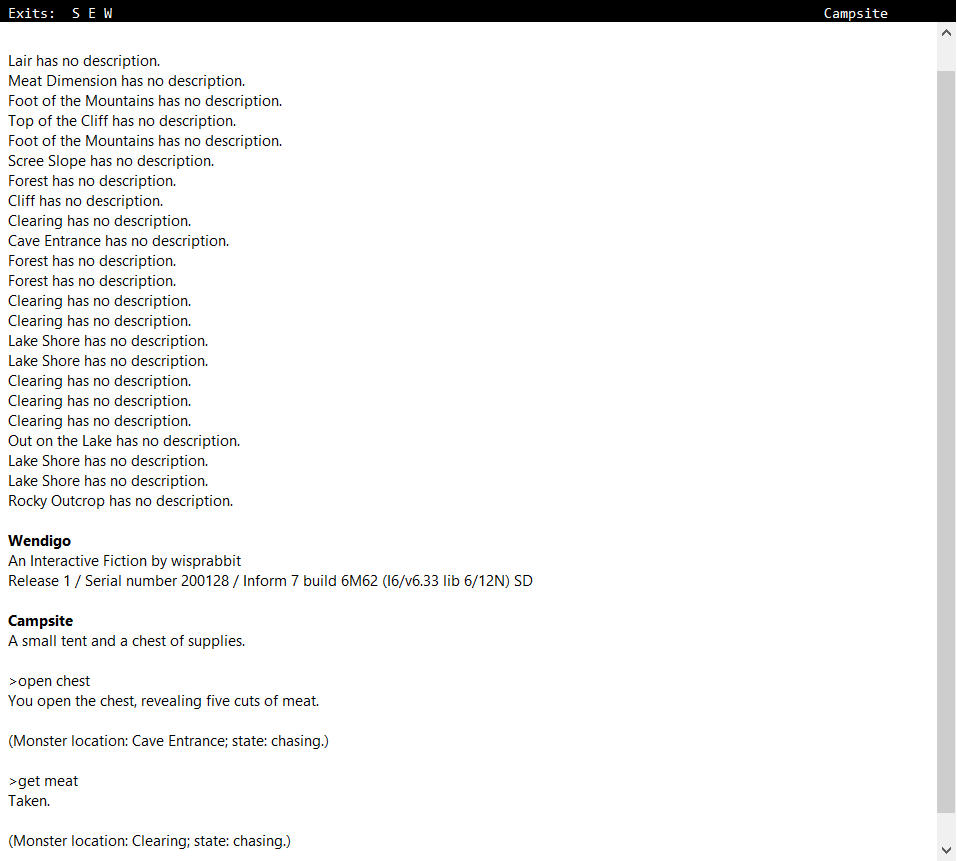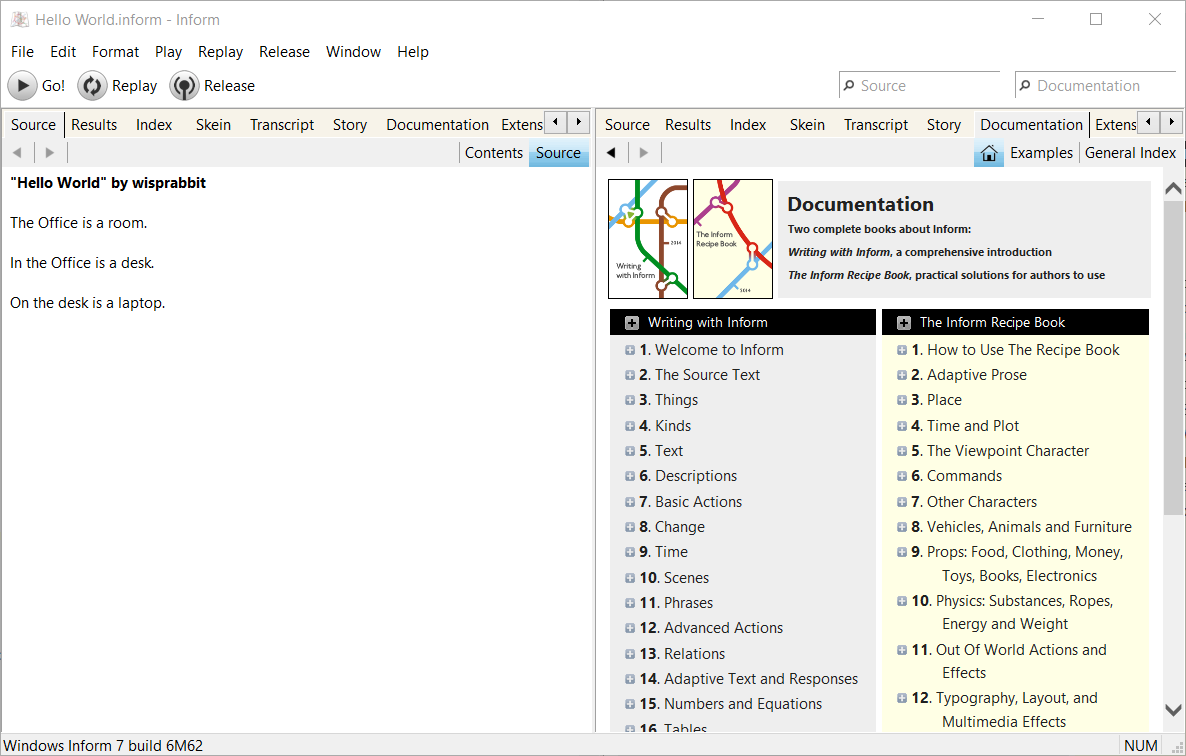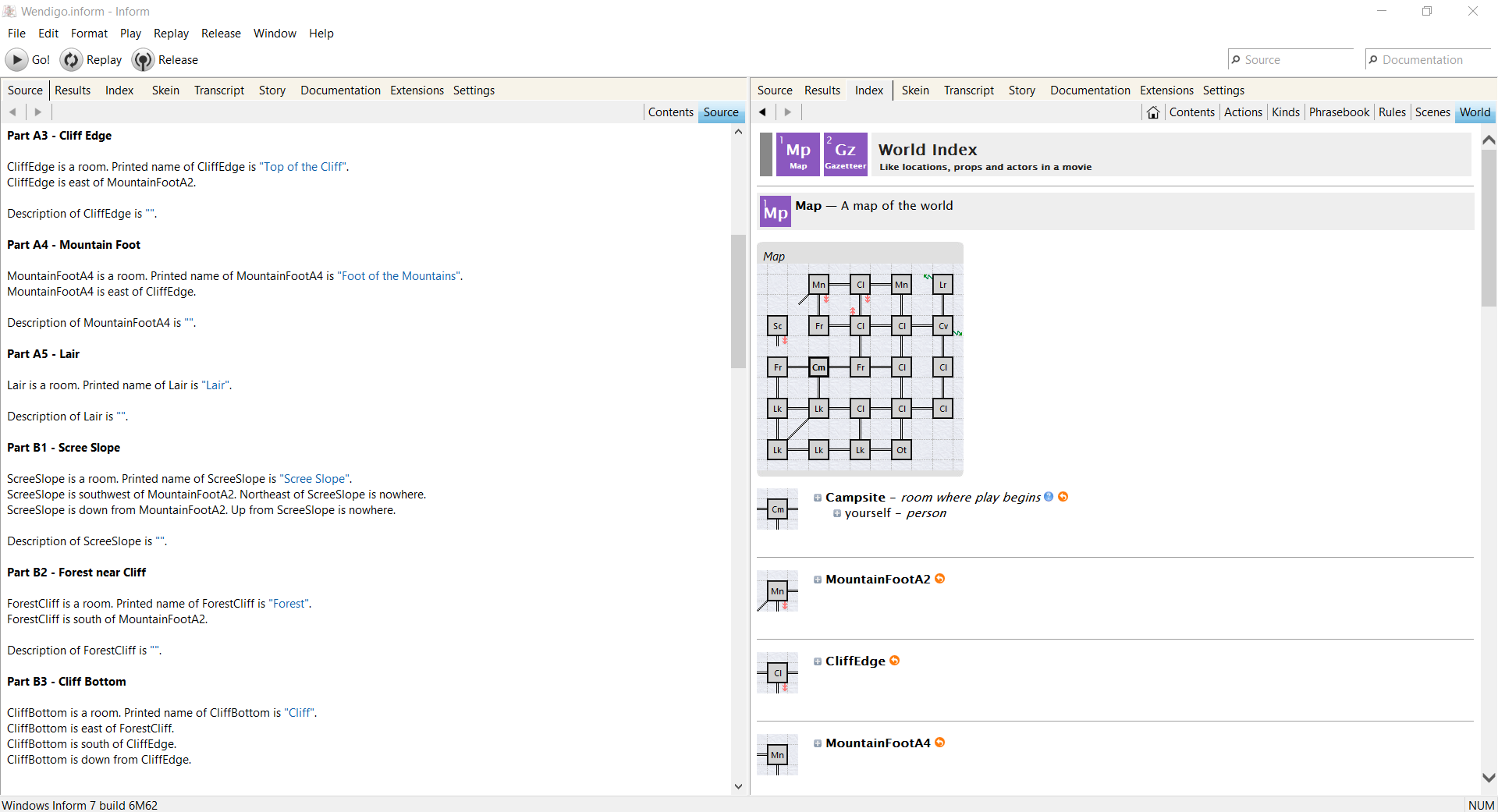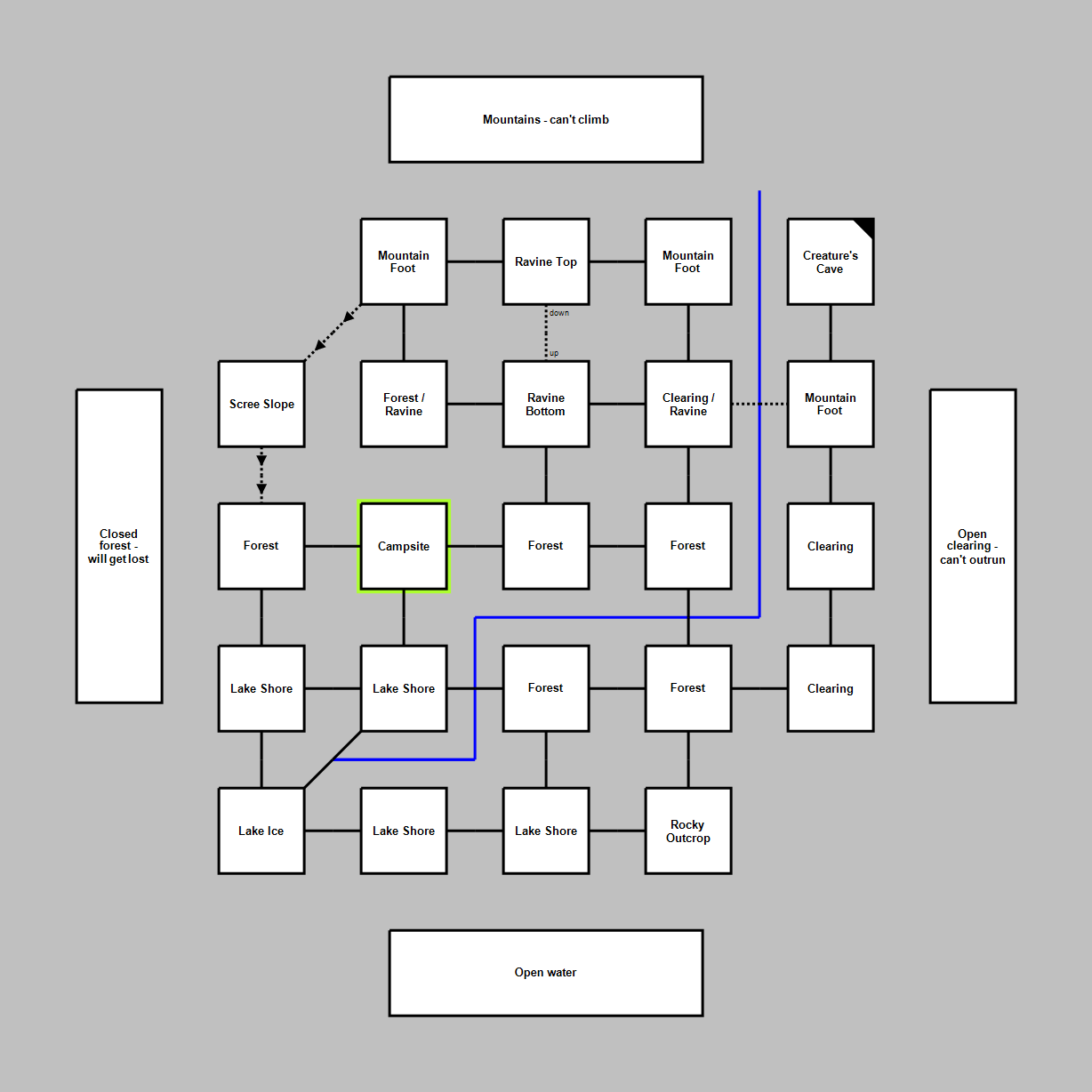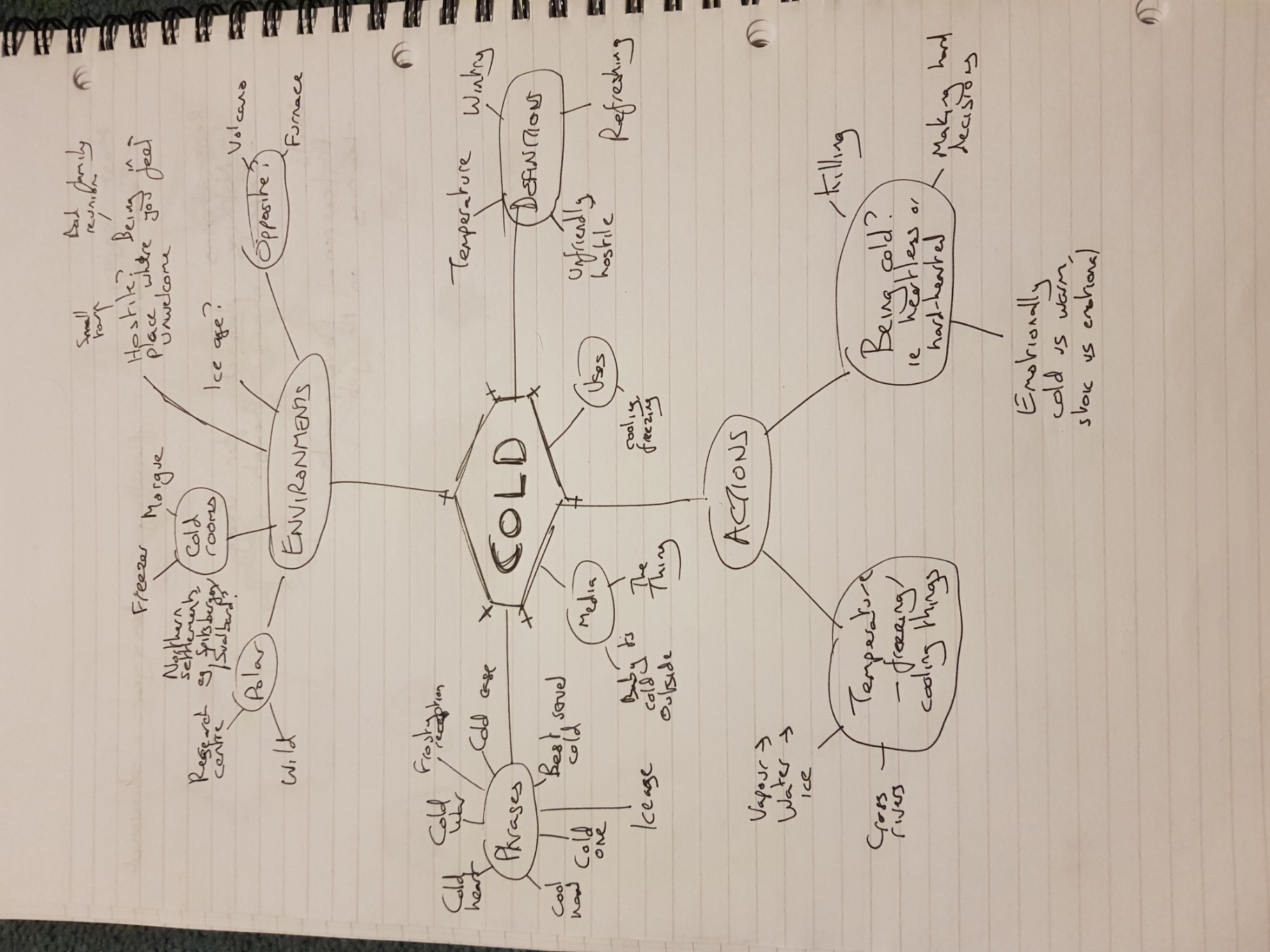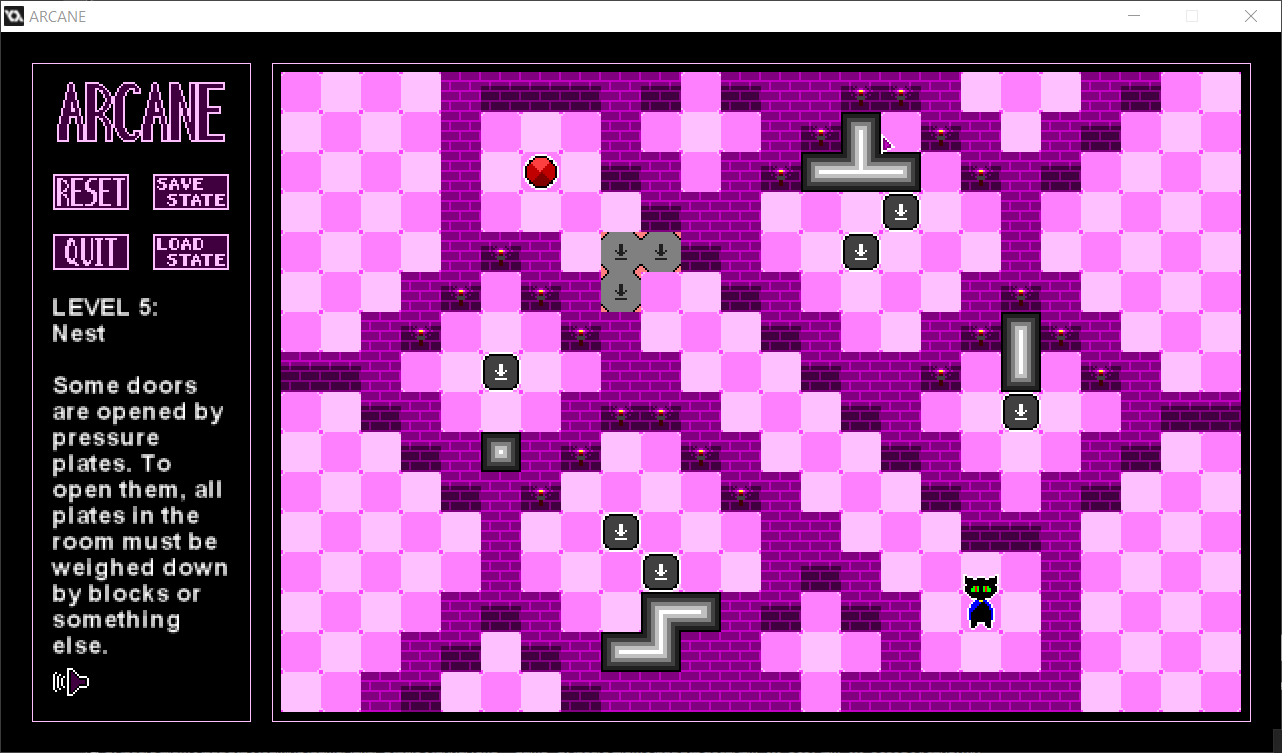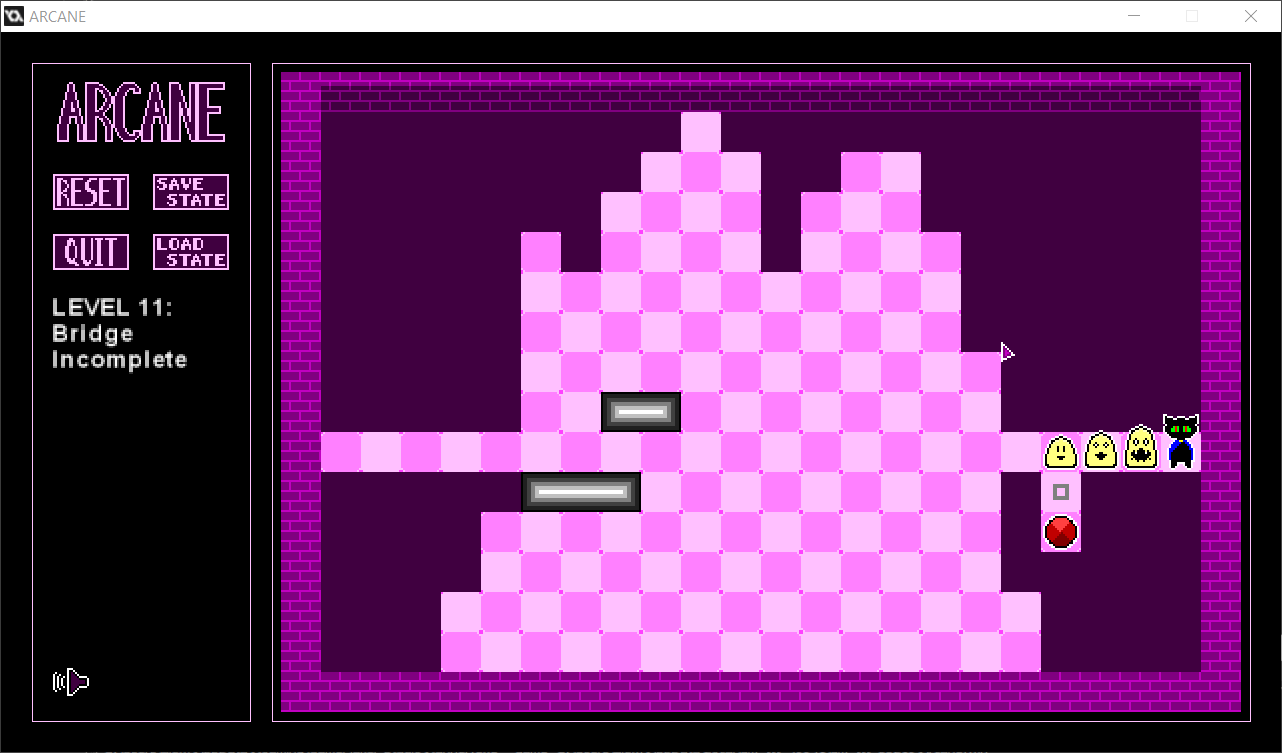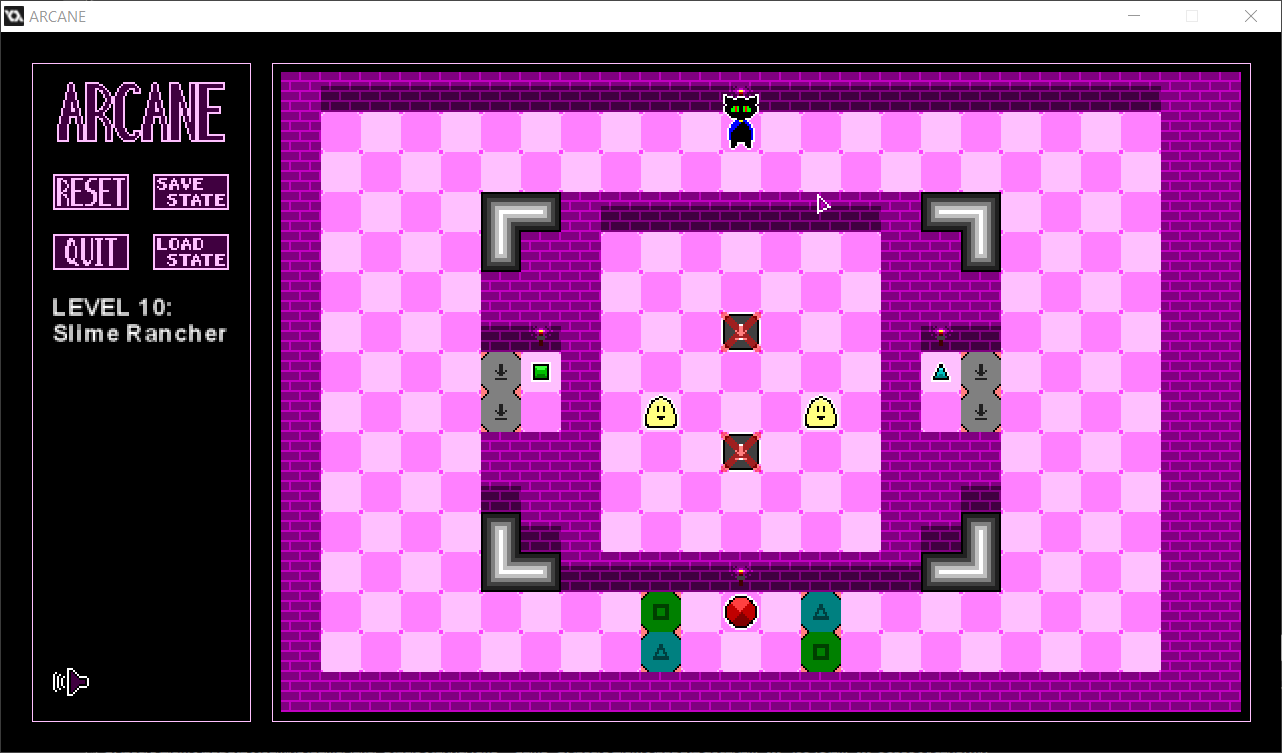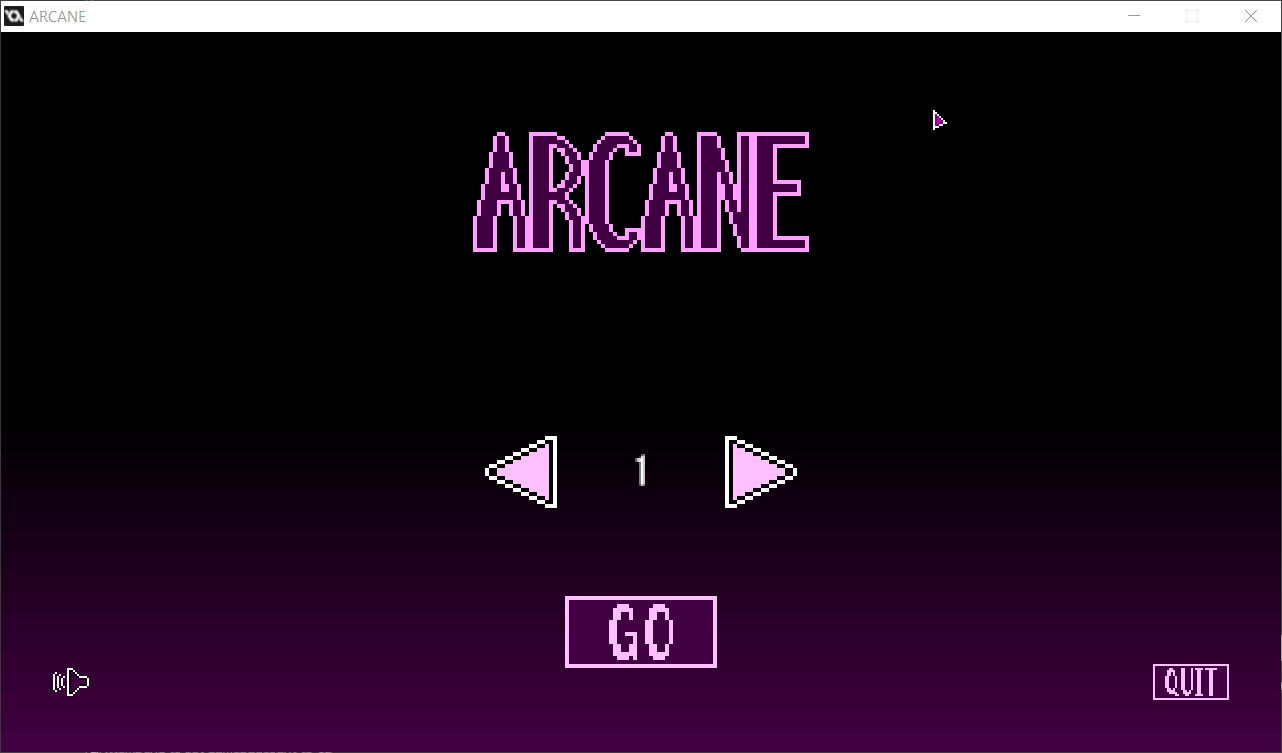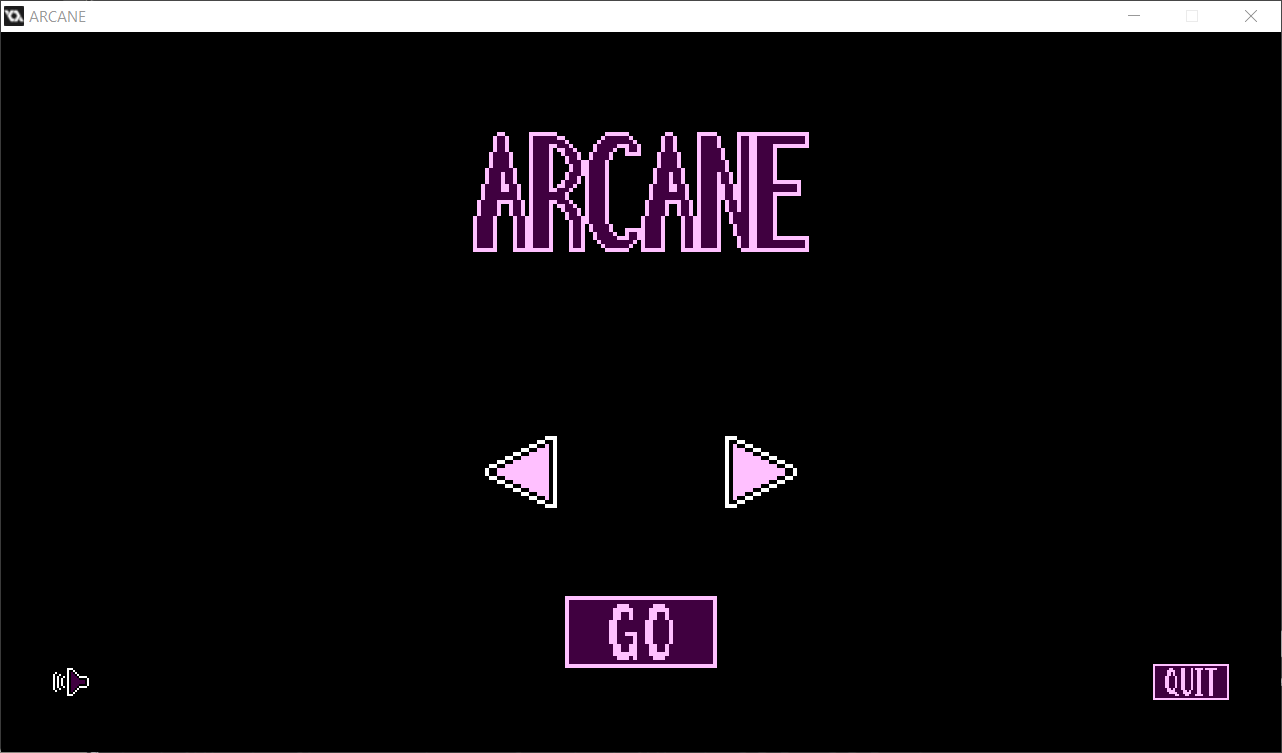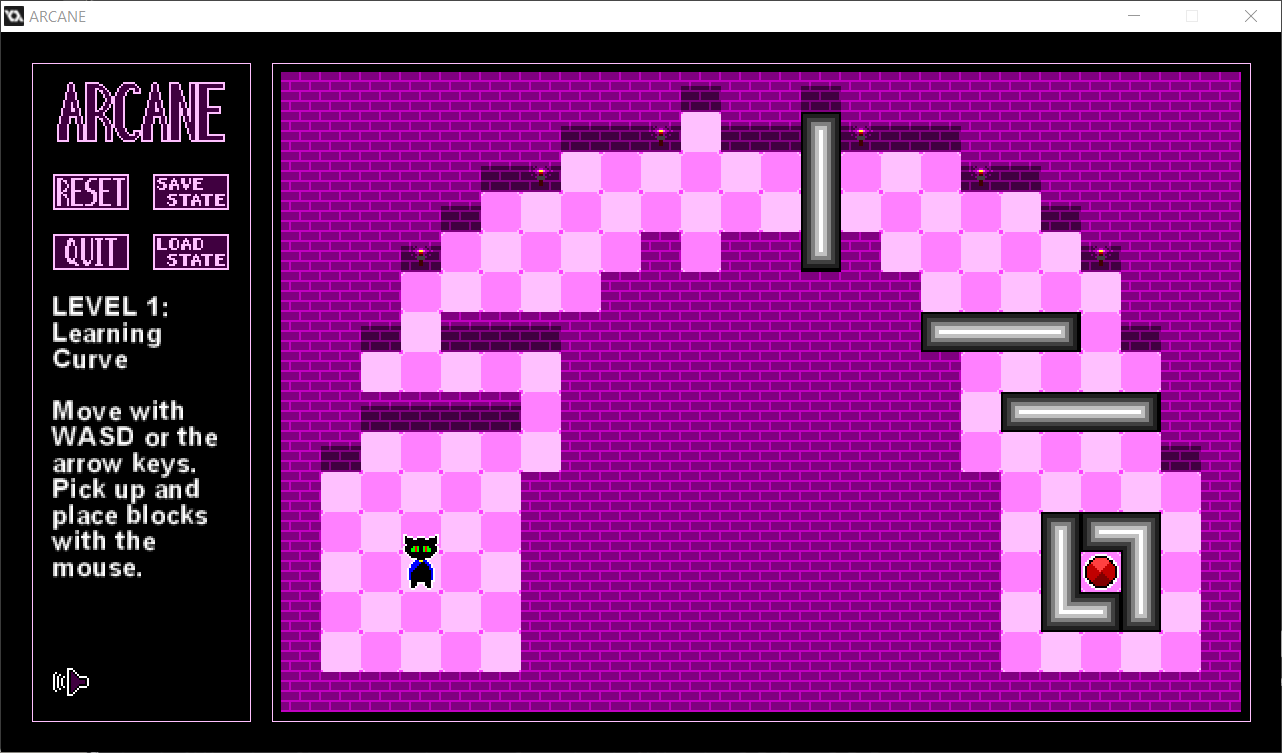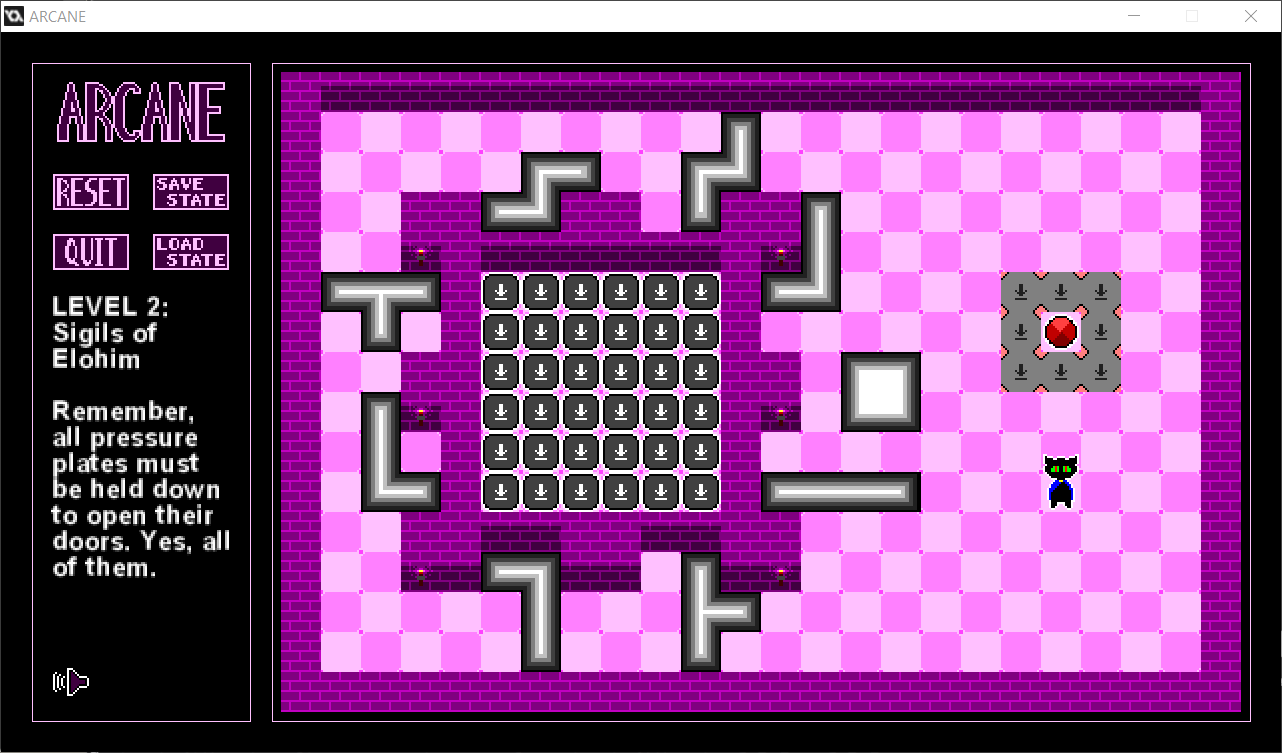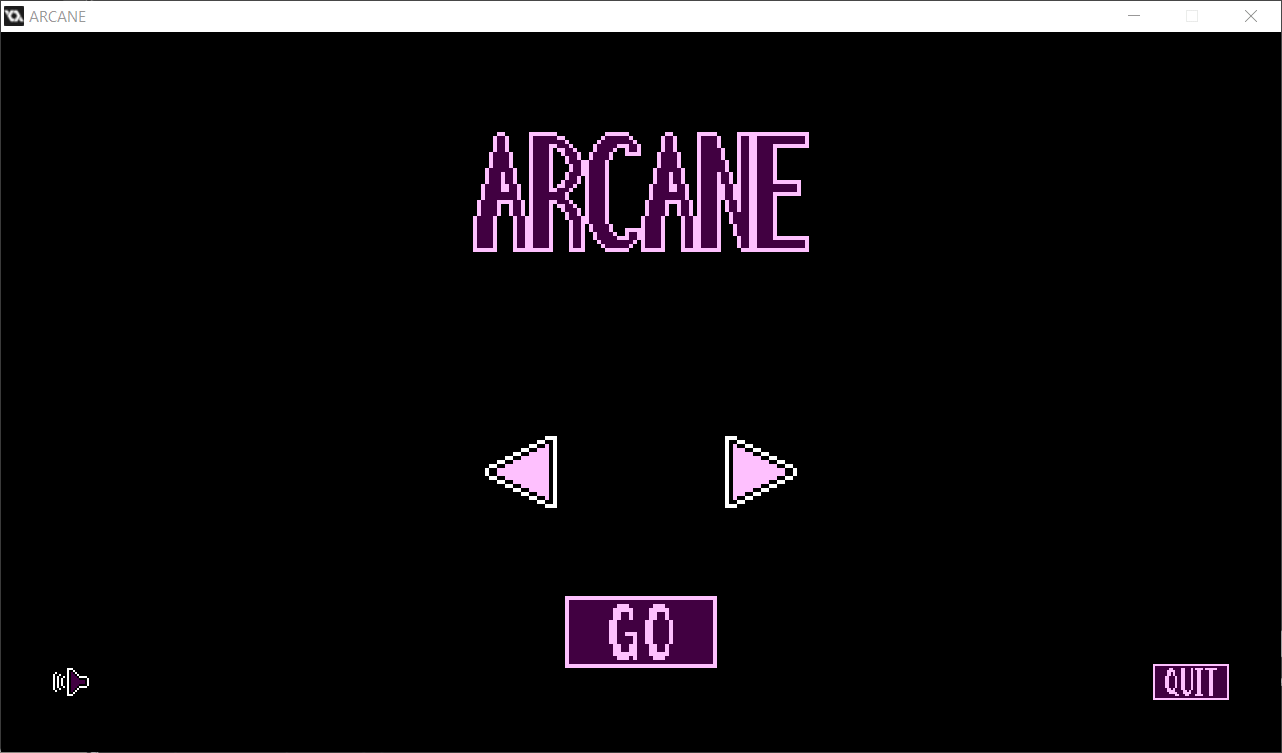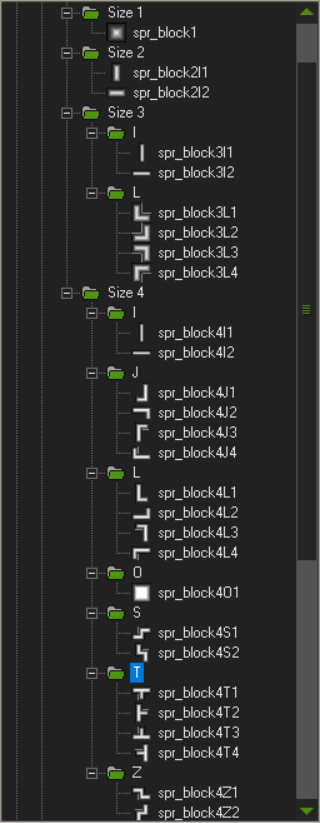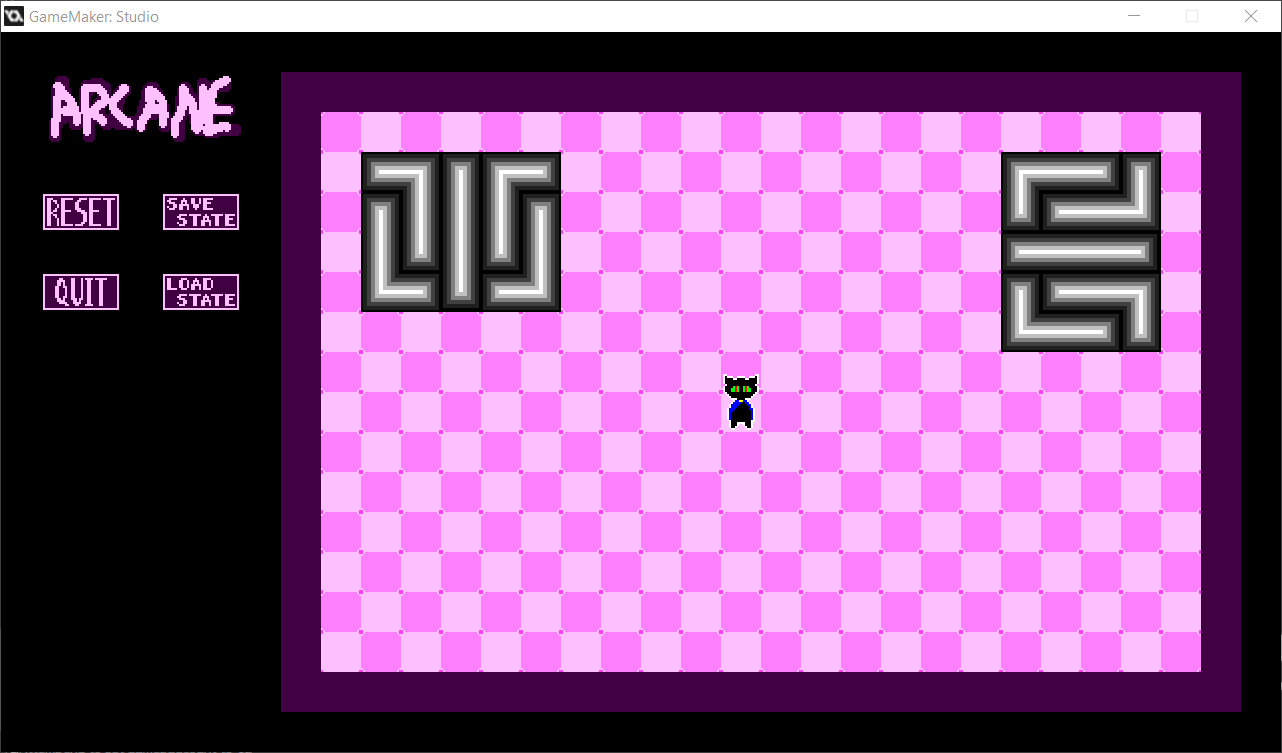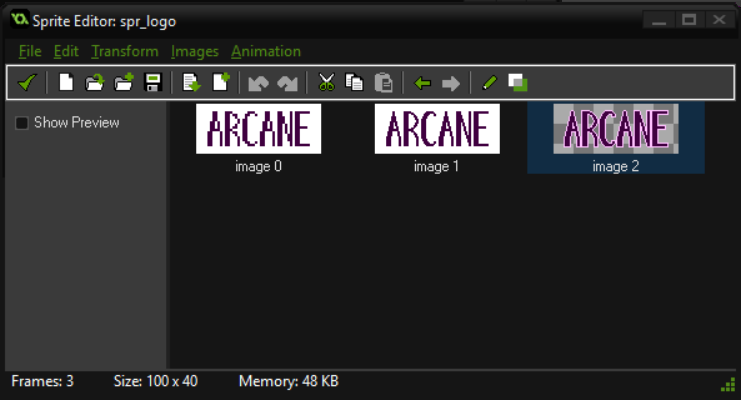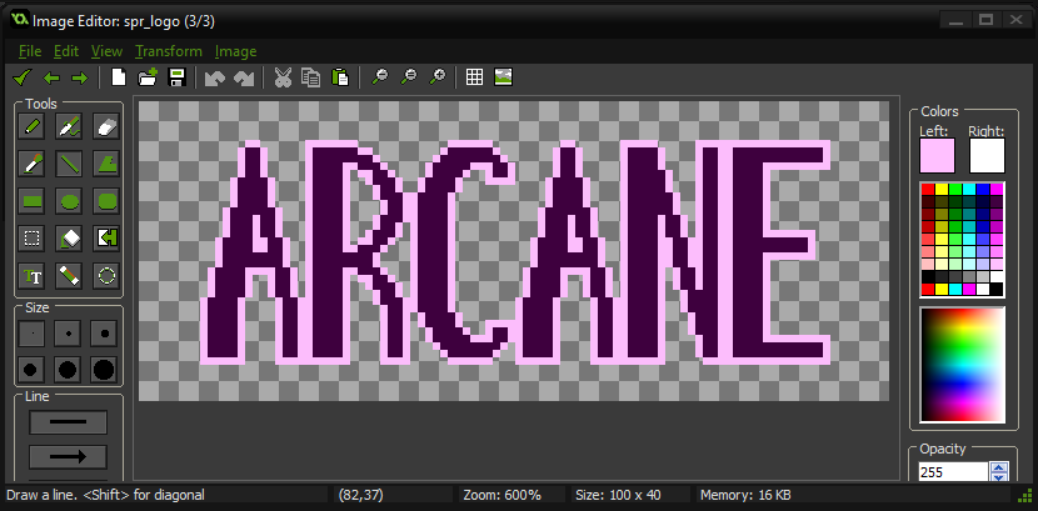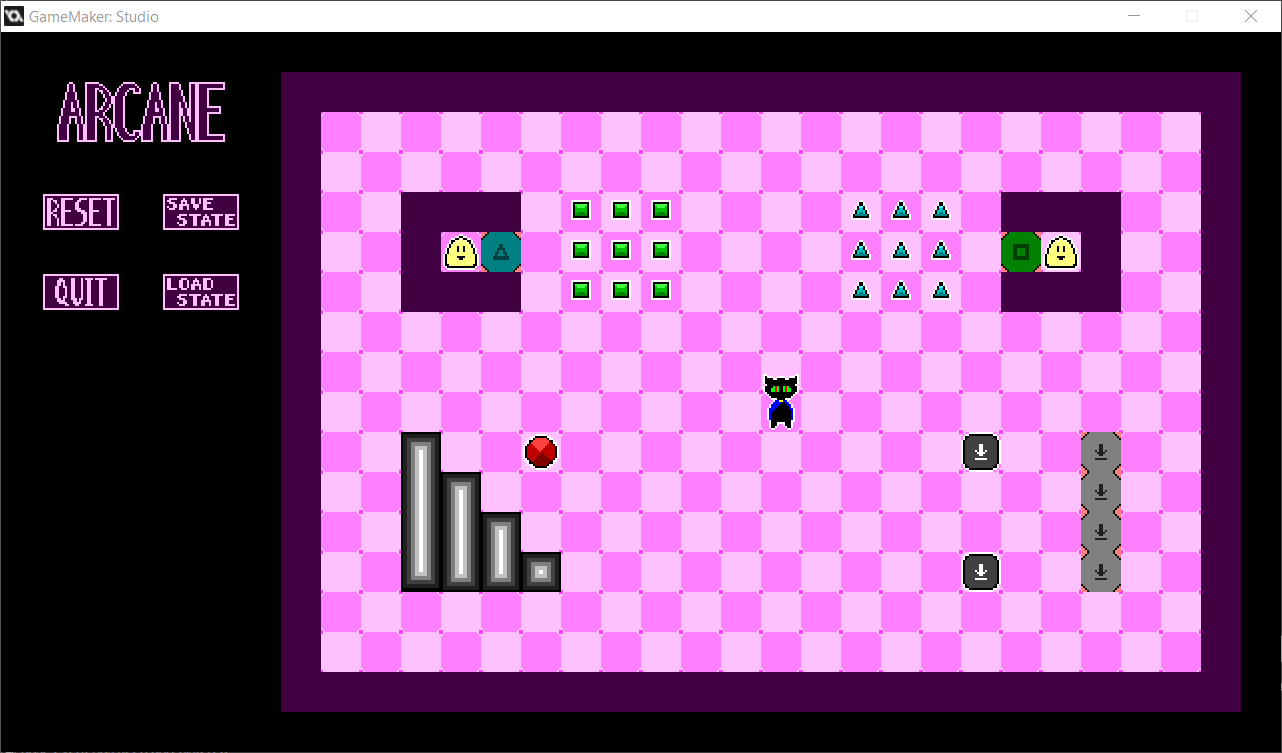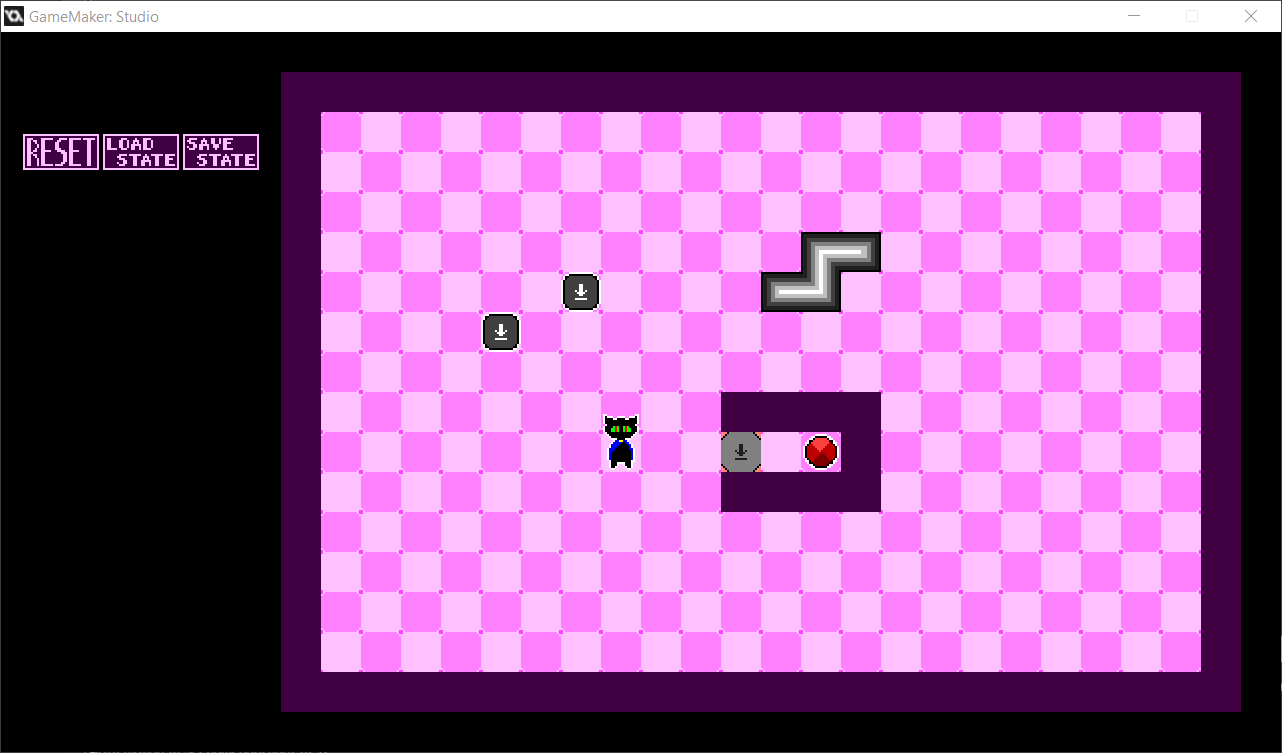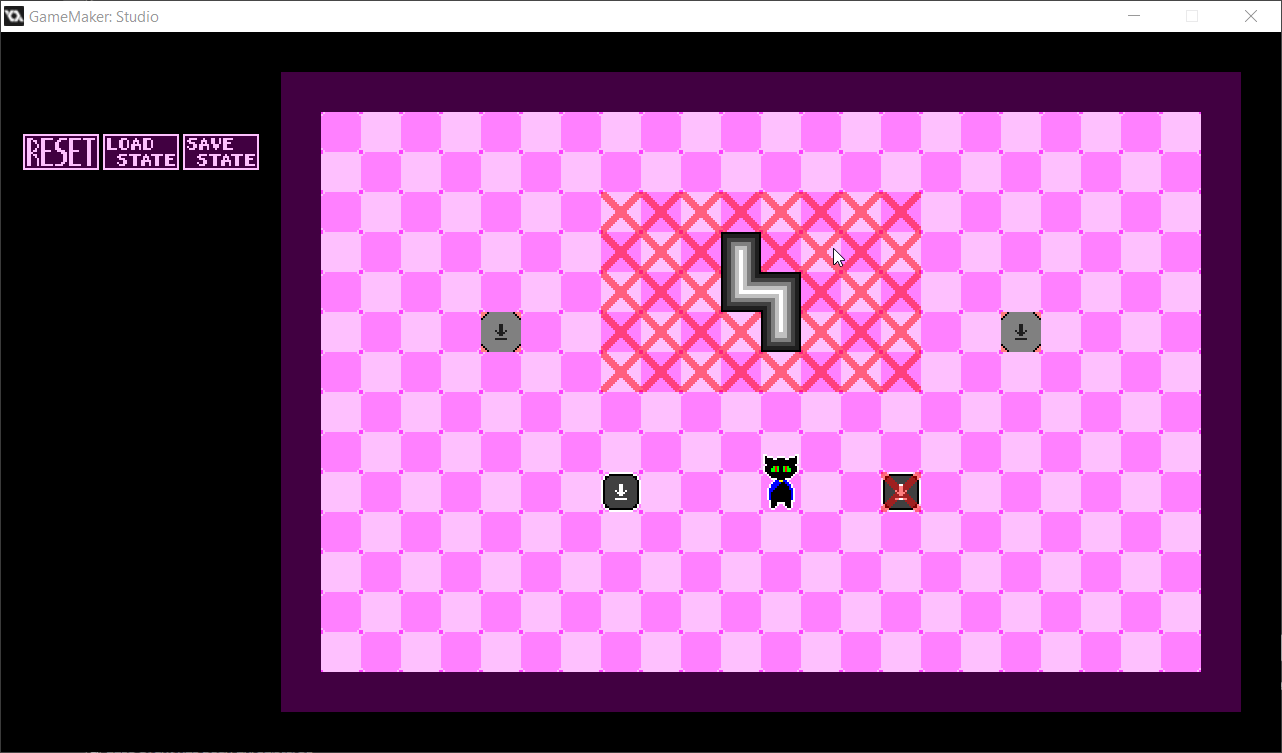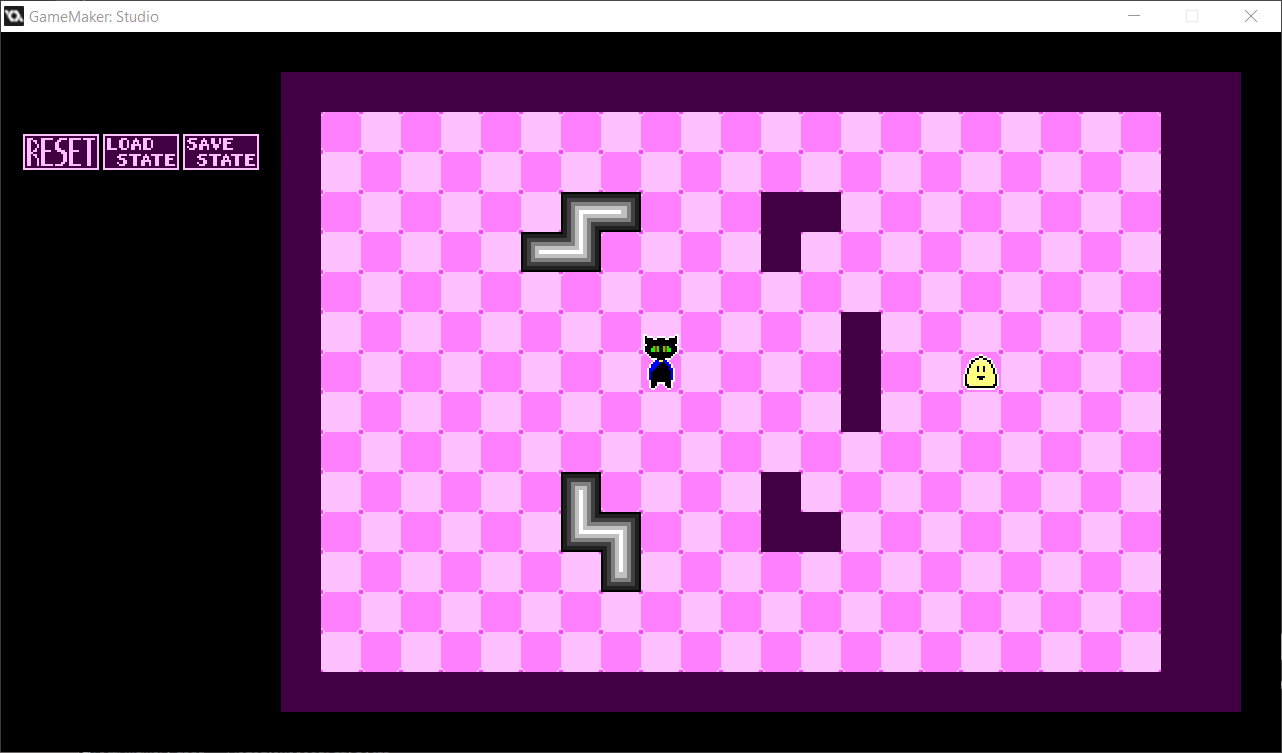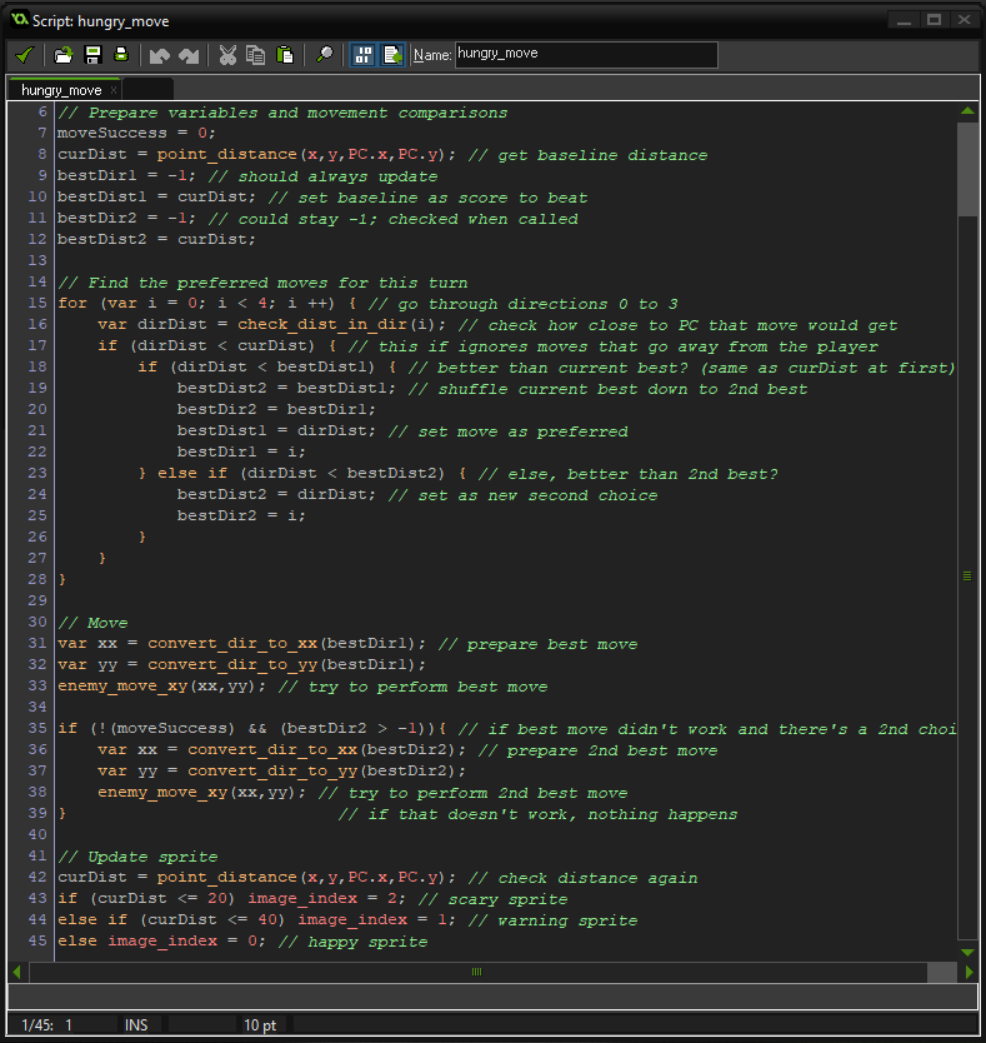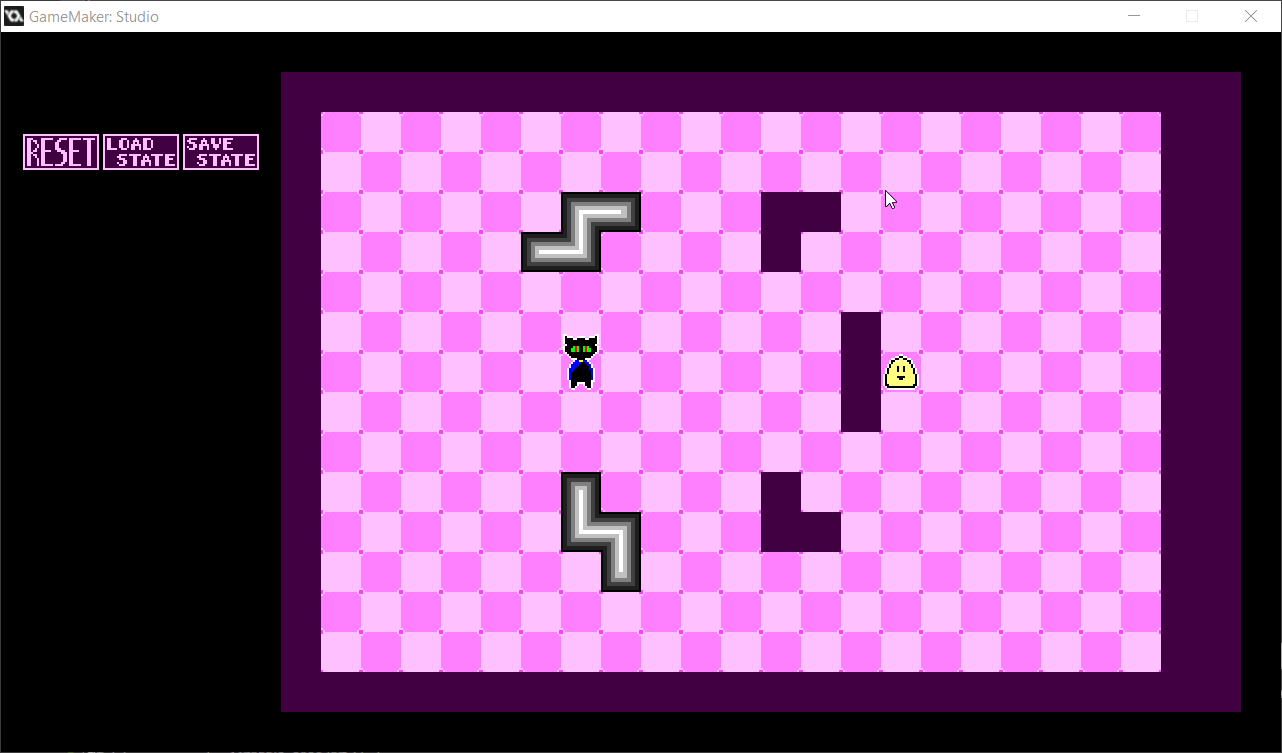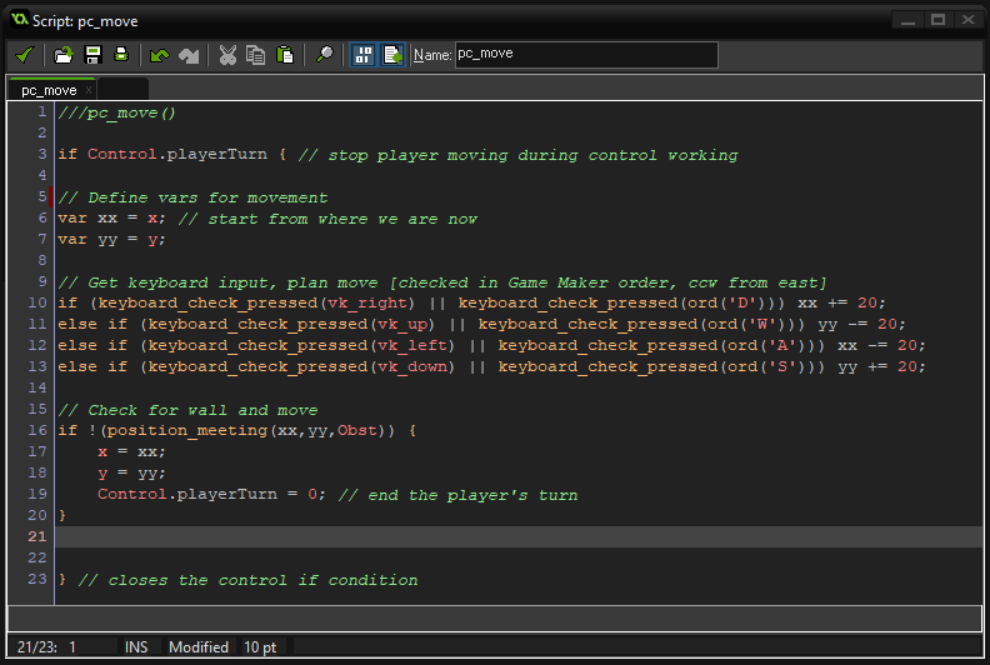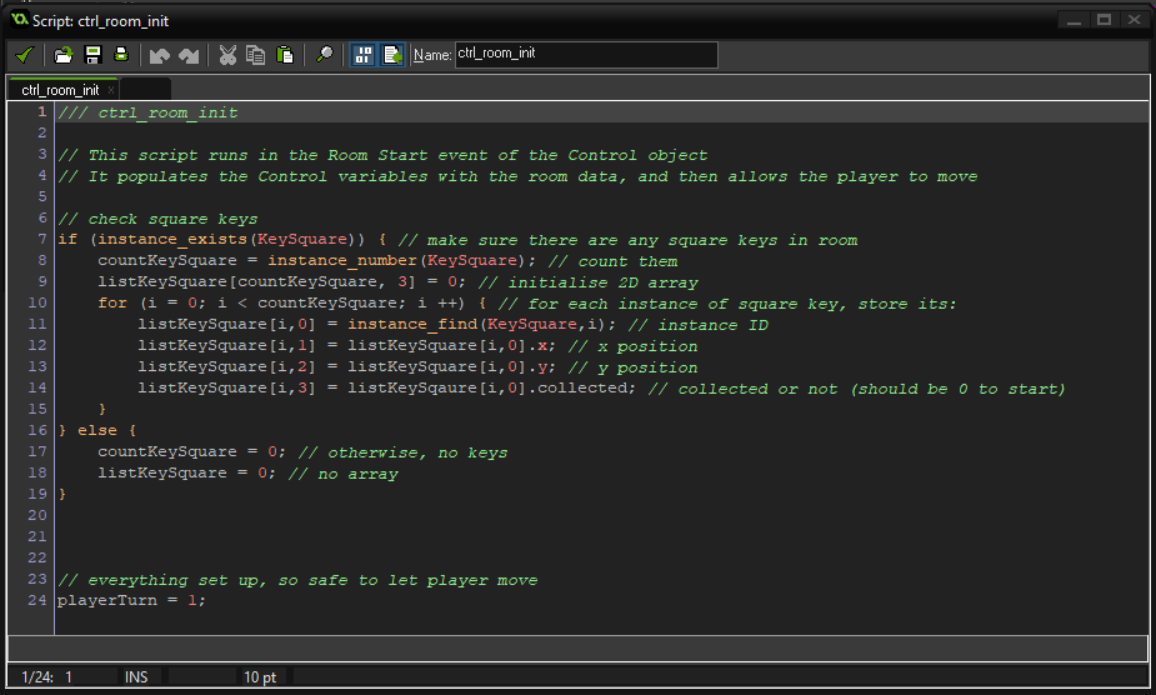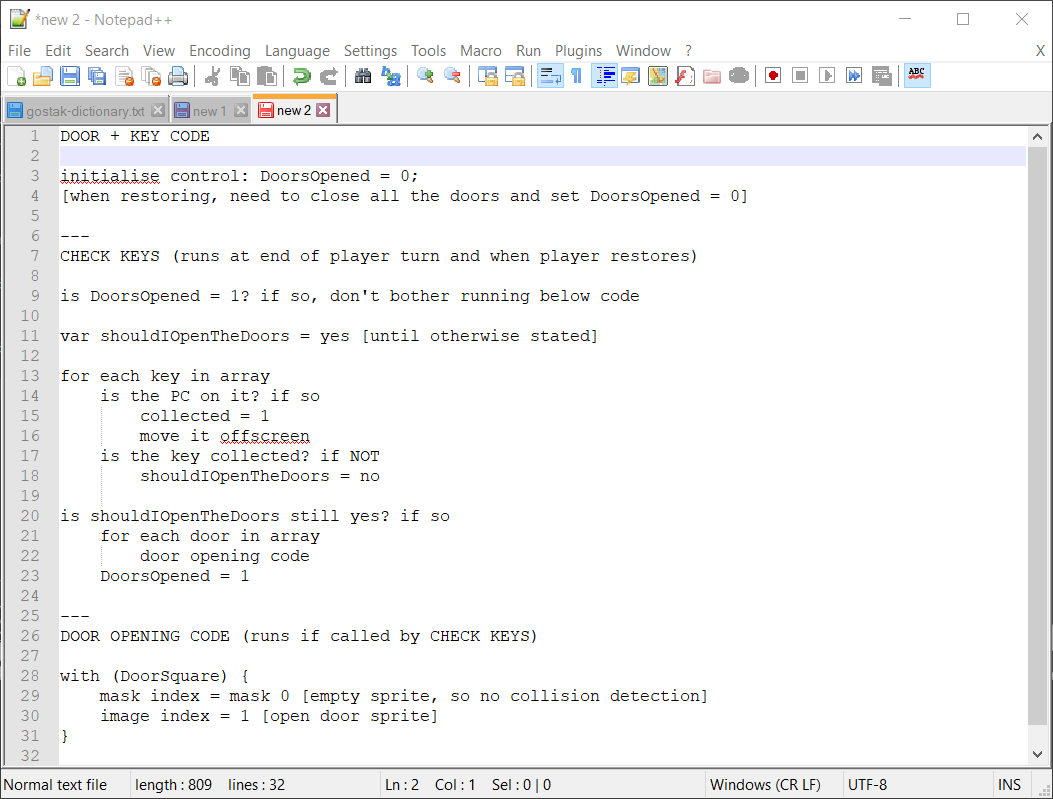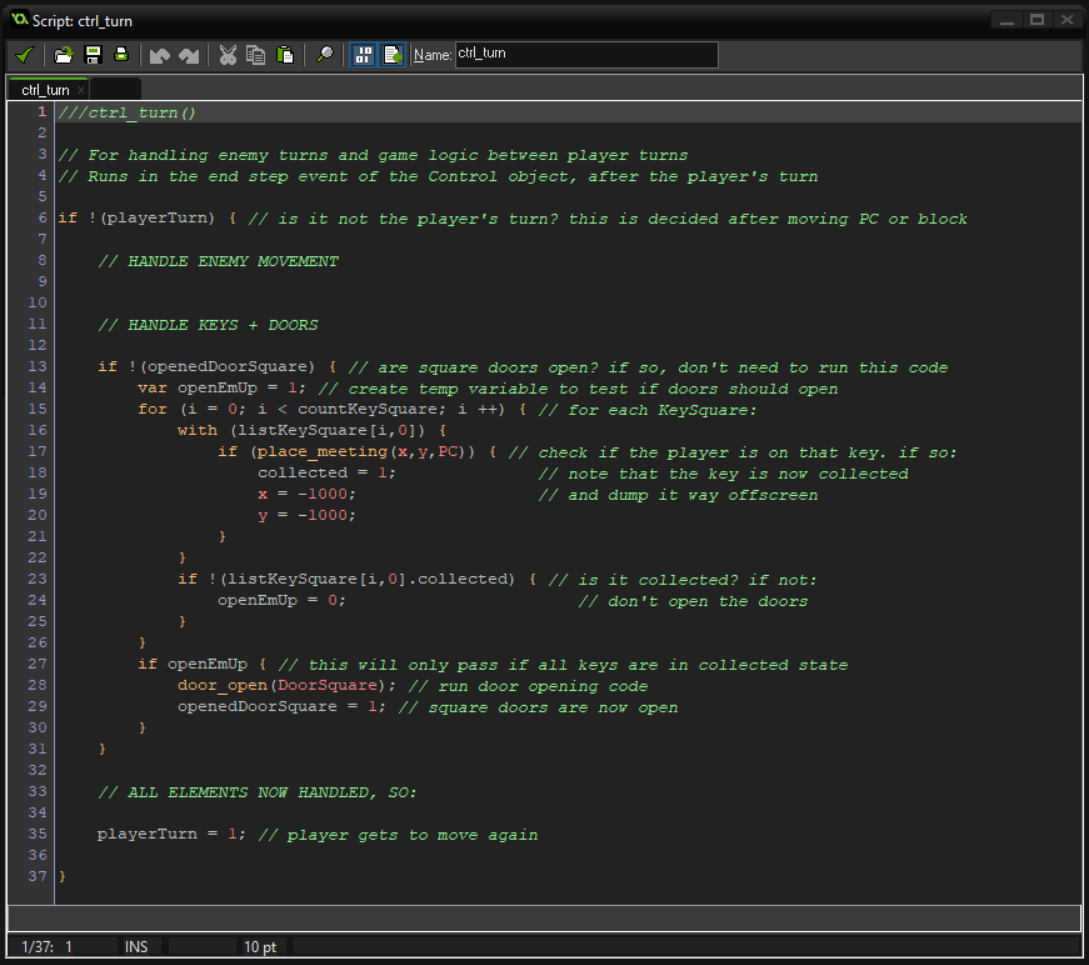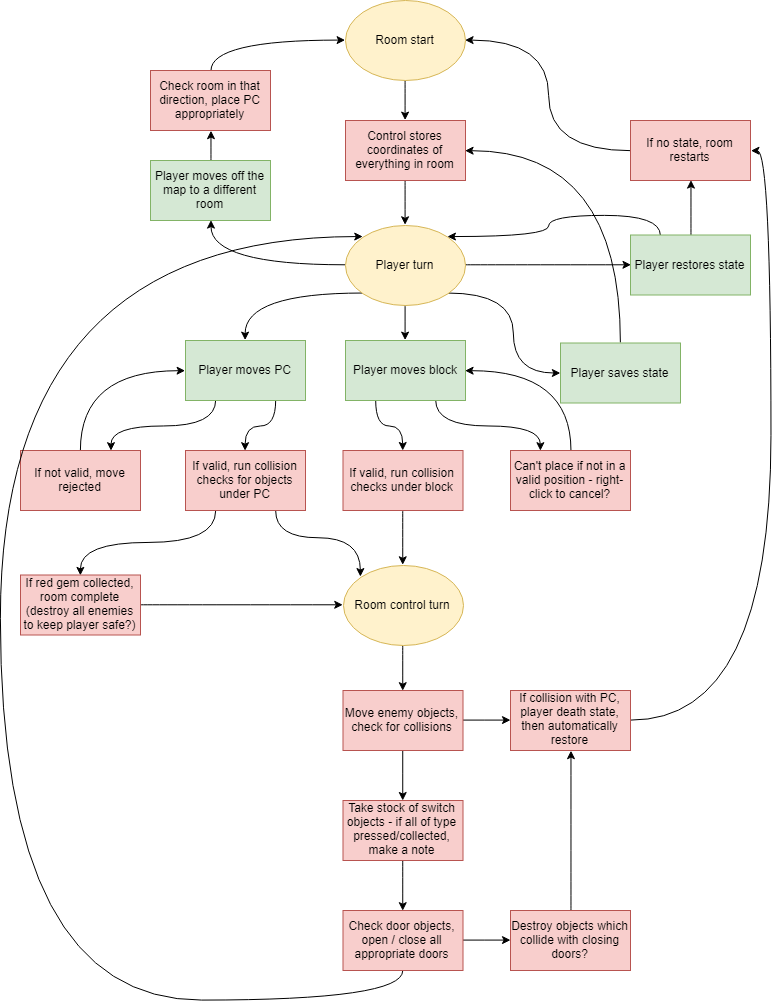Thanks very much for this kind comment! Sorry it's taken so long for me to notice this comment. I haven't logged into Itch in a while.
Anticipating silly commands is a grand old tradition of text adventures, and this is a vampire story, so I kind of had to have "kiss" really. People would complain if I didn't.
The Moonlite - you can push the button at the very end (I think? it's been a while since I made this). The game cuts off before cool things happen, though. Sorry. I think there might be a sequel to this at some point in the far-off future. I'll put it right if I do that. Maybe.