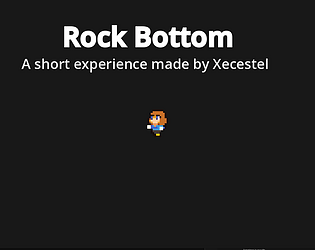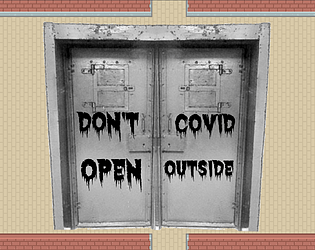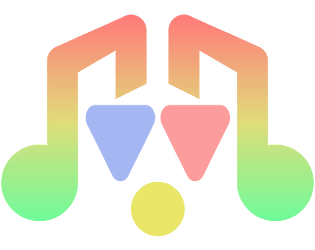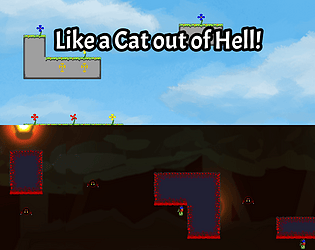I discovered this tool the other day by chance and decided to try it.
I'm no expert on Pixel Art software, but I must say: I really, really like this tool! I think it'll become my go-to when making assets for my games!
Xecestel
Creator of
Recent community posts
Hi! I just released a new version of the plugin. I updated the dock, the scripts and the docs: now sound effects and music effects are officially called SE and ME everywhere, so no more doubts! Also, the README file now features a new section that explains the purpose of every sound type!
I hope it helps!
Yea, I must admit I was a little afraid this could become confusing. The methods to play sound effects and music effects are called play_se and play_me. Why a different name? Because the first version of the plugin was not coded by me and I actually never decided which one to stick with. I'll most certainly change it for constistency as soon as I can, that's on me.
About the other question: MFX or ME or Music Effect usually refers to something like a sound effect but more... Musical? Like a jingle or a short fanfare. I guess you could technically consider them still sound effects, but back when I liked to mess around in RPG Maker they were separated, so I thought it made sense to also do it myself.
Just to clarify: you can do whatever you want. The methods play_bgm, play_bgs, play_se and play_me behind the scene call the exact same method: play. The only difference the module makes between a sound type and another is the default properties (volume and pitch) and the AudioBus. So you could technically use the same bus and properties and just use play_bgm for every sound you want to play and it shouldn't make any difference whatsoever.
If you're still confused about the sound type I used, let me explain. Basically I used the same types I found back in the days in RPG Maker, as I said, as I thought it covered up everything needed:
BGM stands for Background Music. It refers to, well, background music, like a soundtrack you want to play during a scene or a level.
BGS stands for Background Sound. It refers to any sound you want to play in background, like rain or a crowd talking, or the wind blowing. Think about a background music, but replace it with a sound.
SFX and SE stand for Sound Effect. They refer to, well, sound effects. Like a gunshot, or a laugh, or a short applause. Everything that's a sound but it's not supposed to just loop in background, but to end soon.
MFX and ME stand for Music Effect. As I already explained, think about a sound effect and replace the sound with a music. A victory fanfare, or a saved game jingle. A music that's not supposed to go on for long.
Hope I clarified everything, I'm sorry if the plugin wasn't really clear on some part! But I still hope it's doing its job and being useful for your projects! I will fix that inconsistency in the semantic as soon as I can (unfortunately I can't use my pc for now, so it'll have to wait).
Ok, this game is awesome. I mean: it's fun, even addicting, the concept is... very original, and the sound effects are amazing.
If I can point out two things that can still be improved, tho:
- The game needs more directions. And with directions I mean instructions. The tutorial is there and is clear and everything (well done btw), but while I was planning my hive I had no idea of the direction the bears were about to come from. It made it really difficult for me to think of a strategy to make my defenses. I think you should also say to the player what the different things you can build do, because it's not very clear until you actually see them fighting. But being a game about planning ahead of time, reaching the fight time could be too late.
- The building menu is too fast. You click, the menu appears, and then as soon as you move your mouse the bee starts building, you don't even have time to take a look at what you're selecting, and maybe change your mind, or to avoid mistakes. I know it becomes a really fast-paced game in a blink of an eye, but I kept wasting honey in useless things I selected by mistake and it was really annoying. I think the better solution would be to start building only after the player releases the mouse button.
Apart from those notes, the game is really funny, and I enjoyed it a lot! Really well done!
I still don't know if I want to expand this game further or just take the concept and use it for something else (maybe a zombie game or something, I mean, the possibilities are endless). But yea, if I will ever do that, making more diverse enemies would certainly be an idea!
For now I just have to work on making these ones the "basic enemies".
Anyway, thanks a lot for playing the game and leaving a feedback!
I mean, I only had like three days to work on this completely alone ahahah Anyway:
- Initially the game map should have been a much bigger city full of diseased, but in the end I didn't have time to work on that. The game should have also worked with waves of enemies and feature some mini bosses, but, again, no time for that either, so we ended up with a little space and generic enemies. In any case, the backstory or whatever is in the game page. But don't worry, you're right, I wanted to add it to the game itself too, but, again, didn't have time. The latest version I made (that I'm waiting for the end of the jam to publish, but you can see the source code on GitLab, the link is on the game page) does actually have a How to Play screen with those details.
- The sprite of the characters are not actually just sprites: they're bodies composed of 5 different sprites, one for the body, two for the arms and two for the legs. That was necessary for the player to be able to follow the mouse with the left arm, and I decided to do the same for the enemies. This means, however, that it's not at all easy to flip the sprite, as I have to make a completely new running animation to make it works. Which is doable, but I actually worked on them like three hours before the deadline, so I had to leave it for the future. (In the end I kinda like how silly they look, so I'm not completely sure if I want to do that, but we'll see on that)
- In the published version, the spawn of the enemies are fixed, yea. If you kill them fast enough you can actually see their pattern. In the latest version I changed it a little bit. I actually changed the code of everything: enemies, loot spawn and enemies spawn, making the game definitely less challenging at first and more and more challenging as the time goes. I would love if you'd also play that version when it comes out to give me a feedback to improve it even more!
- The idea was to actually have different kinds of enemies, but in the end I didn't have time to work on that. Maybe I will do it if I ever decide to work on the wave mode I talked about before.
- I also reworked the grenades, like, completely ahahah They weren't supposed to work like that! If you read the instructions this is pretty clear. I made them and I immediately realized they were like flying around the screen like comets or something. I wanted to take a look on that, but in the end I was way behind schedule and had to give up. In the latest version not only you don't throw them at all, but just drop them on the ground, but they kill every enemy on the screen in literally just a second. Way more useful to have a better control of the field (but they do spawn less frequently).
In any case, thanks very very much for your feedback and your suggestions! I really appreciate them! And, of course, thank you for playing my game!
Yea, I know. Unfortunately I didn't have enough time to test it properly, I would have need the time to pass the game to someone who could test it for me and give me some feedback. Anyway, you're not the first one complaining about the difficulty of the game, so I actually already balanced it. I can't publish the latest version yet because of the jam still going, but I will do it first thing first when it's over!
I'm sorry, I'm not able to try your game, as I use Linux. I tried playing it on Wine, but it doesn't seem to work (I can't literally see anything when I play it).
Here's mine, btw. https://itch.io/jam/quarantinejam/rate/588826
Thanks a lot! You're not the first person who said the difficulty is too high. Unfortunately I didn't have time to balance the game properly, but I already made a 1.1 version which should be less frustrating. Of course I can't publish it until the jam is over, but I already pushed the code on GitLab.
Overview
Developed in collaboration with Simón Olivo (Sarturo) as a derivative work from the Sound Manager Module developed by Celeste Privitera (Xecestel), the Sound Manager plugin gives the users a better control over the audio of their games. Adding it to your Godot Engine 3.1 (or 3.1.1) project, you will have more power than ever over your game sounds: they will play, stop and pause only when you tell them to, and you will just need to call standard methods to control them. No more long lists of AudioStreamPlayer in every scene, no more soundtracks that stop when you change scene: with the Sound Manger Plugin you and only you will control the sounds of your game.
Features
- Made as a plugin: this tool is specifically designed to be as plug&play as possible.
- Control it from the engine UI: the plugin adds a new special dock to your Godot editor, so that you can control every variable without writing a line of code.
- Easy installation: just add the "addons" folder on your project directory and activate the plugin from your Project Settings, the plugin will do the rest.
- Control everything about your sounds! With this tool you will just have to call a method to play every sound you want and they won't stop between scene changes. You can even set the AudioBuses of your sound and initialize an internal Dictionary that allows you to use custom names to play your game sound! All from the dock itself!
- Internal documentation: if you want to learn more about this tool, check out the README file inside the main folder of the project repository or the internal module README file inside the "module" directory. You can also check the Itch.io page for more info (link below).
Other info
This plugin is an Open Source project subject to the terms of the Mozilla Public License, v. 2.0. You can find the Itch.io page here or you can take a look at the source code on GitLab.
If you encounter issues, bugs or just want to make contact with the authors, you can write a comment on the tool page, open an issue on the GitLab project page or contact one of us on Twitter (@sarturoDev or @xecestel).
Screenshots
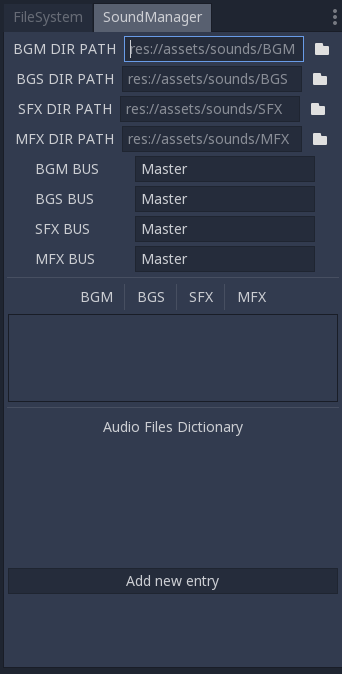
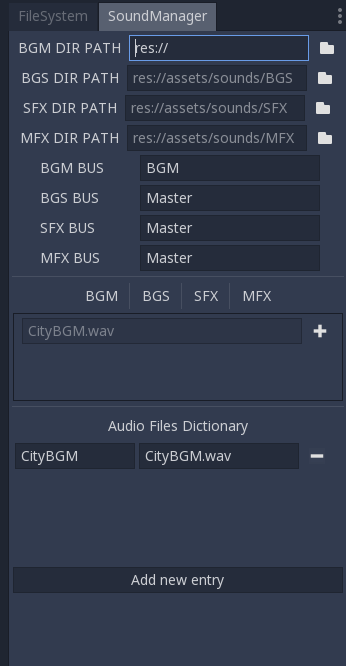
thank you for the feedback! I didn't think the controls were hard to deal with, I'm sorry for the inconvenience. Originally I planned to add a key remapping function in the option menu but I didn't manage to do that in the end.
When this jam will end I plan to add some new features to the game if I manage to (this is actually my very first game published and my very first developed in Godot) and key remapping will certainly be one of them!