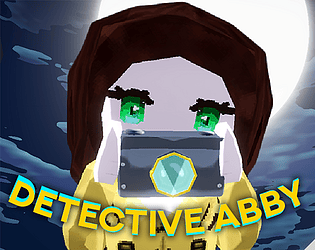Poland is scary.
Null
Creator of
Recent community posts
Haha, sorry if I didn't have a tutorial. I thought I gave away enough hints as to what to do via the main page. You should check the Lexicon that you can access by press ESC and going to the lexicon section after using your camera on an aberration. Your objective is to correct them, since aberrations are things outside of normal.
Here's mine: https://itch.io/jam/acerola-jam-0/rate/2582763
I'll make sure to rate yours too.
Glad you liked it, I didn't know the controls were inverted, I used the inputs to correspond to where the camera was moving (you move the camera up, it looks down) rather than the logic as to how it should look like, and due to me playing the game a lot testing it I ended up forgetting that it's not really normal (got used to the controls to the point it became normal to me lol).