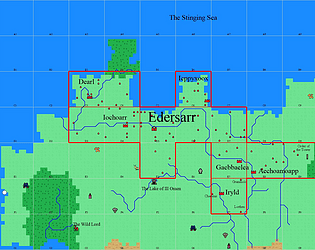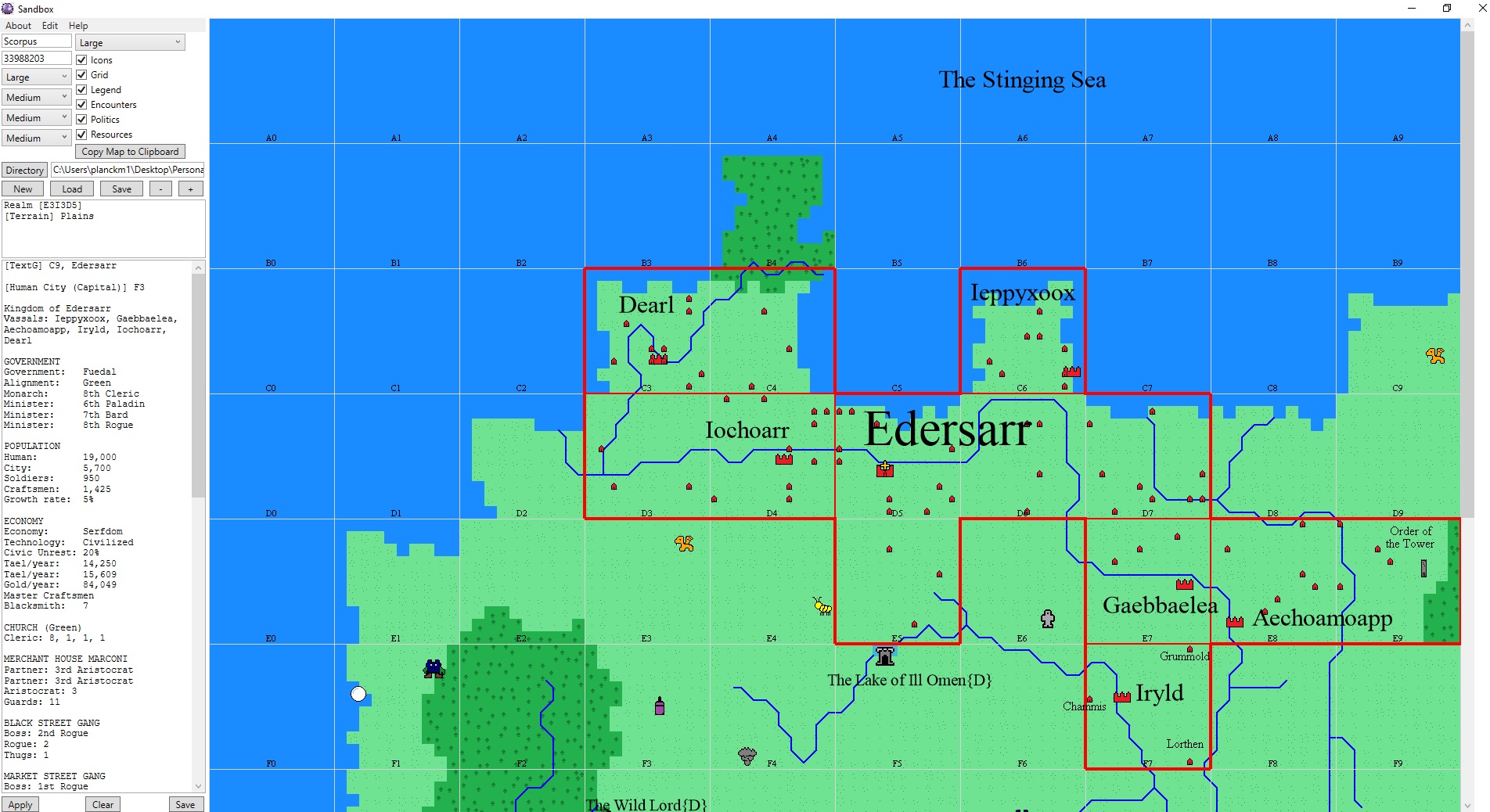I have to say, the truck icon is my favorite. :D
I'm thrilled you're finding it useful. I do apologize for the rivers not actually connecting; I never did quite find that bug. You can actually edit the rivers if you want, but I've never found it worth the time.
My original goal was to have the map zoom in to the 5'x5' tactical level, but then I remembered I have a day job. :D
West Marches was always my goal, but I've been running a fairly traditional campaign. My players decided to move a domain square over, and now I'm struggling to flesh out the dragon that lives there (I write everything up and put on-line as adventure supplements). Having all the kingdoms laid out gives me a framework to invent the politics, which admittedly the players don't care so much about. Yet. :D