Found a thing: arrow keys ignore merge priority selection.
YinYin
Creator of
Recent community posts
Hello, hello. I enjoyed the demo at talk&play and got it here to toy around some more. Did not expect there to be this many more levels! I really liked the bouncing jelly and rails. The pinball pacing was much better the second time around looking for all collectables and with these new elements mixed in.
Also it looks like besides all the walls above the spiders having no collision, you can also straight up walk through the breakable prison cell wall at the start and kinda get stuck hanging out of it, requiring a reset.
The keyboard controls stop working, if you try to use a controller.
The text is really hard to read the way it appears (all letters in the current line shifting). I just skipped all of it because of that.
And the boss instantly killed me when I woke it up by using the drill in front of it.
I expected it to automatically wake up with some distance to me after walking past it into the dead end.
It might take some hint/conditioning to make the player want to wake it up with the drill from above.
(maybe have it half dug into the ground, so nothing unprotected is accessible)
PHI already covered a whole lot. I might be repeating some stuff as I list a bunch of issues I ran into:
The wall slide cancels any straight up jump near a wall (my intention is to go up, but instead it feels like jumping into an invisible ceiling):

I imagine this wall at the start is meant to force learning the attack, but it's not actually high enough (granted a wall jump is much harder than finding the attack input with instructions on screen - if taking down the wall took longer than climbing over it that could be a fun speed strategy though):

You can land with an attack and still be forced through the landing animation afterwards:

The jump characters will frustrate a lot of players as they are now, because you need to press the jump button near it rather than holding it as instructed (and expected):

Up diagonals send you down instead of up or forward, quite deadly once these get chained with spikes all around (don't mind me passing straight through here, that's just my rebinding not working with the hold function of them at that point - the issue exists regardless):

Alright I think that's as far as I'm going to get with this version (I stopped a bit after entering the funky house with the first non-key door).
Onto impressions! I was a little disappointed the character came from an asset pack, but it fits well with the environment and I like the atmosphere - so that doesn't matter. (and I would really love to see that ledge grab)
I have one issue with the background and that's the parallax moving faster than the foreground. To create the illusion of perspective the background usually scrolls slower than the foreground. This way around it feels a little disorienting, as if you were moving in a tight circle with the pivot point in front of the screen (in that case the background actually scrolls faster).
And a technical thing: some foreground tiles don't scroll properly on my machine and frequently show horizontal gaps:
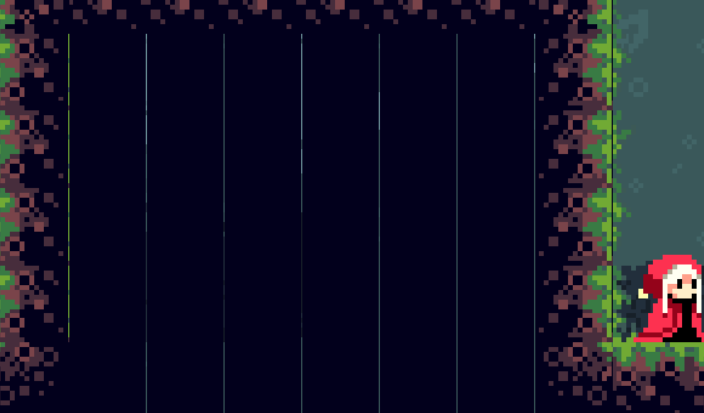
I really like the slow and deliberate controls, but they are going to be extremely unpopular if you don't polish them up a whole lot. Like adding a ton of move cancel options (like you already do for attack out of landing - I'd expect to cancel most things with a roll or jump for example) and input buffers (like still jumping again if you start to press and hold jump while falling/landing instead of requiring to press afterwards).
Haha, I didn't play long enough to arrive at tears. The death loop variation through the different characters didn't grab me well enough to try more than 3 times.
If you have any permanent progress in there beyond simple checkpoints (I didn't reach any) and put some of it to the very beginning it still might be a very very good fit for the play date handheld.
Like pushing objects to create cover for the next person or open up shortcuts.
Performance was splendid. So only the usual feedback:
Everything past the first message delivery knight was talking a bit too fast. Are you considering to add manual text advance (press crouch to nod perhaps)?
Depth perception is still very much a problem, but in the first level after the introduction I noticed problems can easily be avoided by simply not using the exact same colour palette and tile type around gaps (the red cross stood out very well against the grey platforms - also the clouds going up in between gaps help a lot; make sure they contrast well and reach high enough for 1 tile gaps).
Also beginning with that level I started to get persistent, but disorienting resets by going onto certain tiles/performing certain actions (reset if I didn't jump up from the first grey cross platform, reset if I pull the first block onto a switch in the next level). I hope this is an attempt at adding checkpoints, which would've helped in the first platform intensive last level of the introduction. In the second case I guess it was because I pulled the wrong block down by combining lift and zap ability. Didn't look right either (ability combos are a very cool thing though).
Reset buttons are nice and all, but most of the time they make the actual puzzle more confusing than need be. For example instead of having a button that resets a block you can pull down from an elevation required to build a tower, have a button that lowers a wall only when said tower base is in the right position to be build upon (base on the button). Beyond that you only need to figure out a way to prevent destroying the tower afterwards. Maybe have magical blocks that fuse together in a shiny animation? Alternatively a button that can actually elevate a block (back) up (right in front of the elevator to pull the block from it) for a manual reset would be great too.
It took me a second play through to figure out I can use a dead body on a button. Before I just glitched over the wall wiggling the sword ;D
With how often I had to attempt and walk around the later levels I wish the jump would increase my speed a tiny bit if released while going full speed already. Something to ease up traversal once the player gets impatient running along the same spaces and before getting the zap ability (or when you avoid using it for safety - be it an in game reason not to zap something or just not being very good at controlling it).
Glitching away from releasing under other objects was a bit annoying at times, especially under crates. I think the knockback from that could be decreased. Also in case of crates, how about making that action lob/propel the crate forward to where you would've jumped yourself? I get that you have to jump while standing still and move afterwards if you want to carefully jump with a crate, but moving a little early to glitch away to your doom isn't much fun. If instead the crate got lobbed to where you tried to jump that would save a lot of frustration and open up more possible level designs.
Is there a way to swap abilities? It can be a little confusing to have the same button do something different every level because of a different pickup order.
I'm looking forward to have all kinds of tiny action sounds for the basic character actions. Crouch, fully charged crouch, jump, land, push - they all feel like audio feedback could greatly increase just how fun it is to nudge the robe around.
All that said both levels and mechanics were so much better already. Love it.
edit: got the game to crash by unplugging a 360 controller
also the game takes awfully long to pop up after launching it
Ooohhh, game options!
That tutorial is cute, but I wish I could control/perform stuff as I learn it.
Also adjusting turning speed seems a weird option that makes me greedy: what about making use of the down button while playing and holding it to toggle between two turning speeds (slow/precise when held, fast/normal when released).
Looking forward to getting the windows version.
No sweat. I've dumped larger amounts of feedback on games without ever hearing back :°
Another thought about targeting: why limit it at all and not allow free movement of the target reticule much like moving the character? You can already target things far off anyway and this could be useful for ranged items (throwing, spells, projectile weapons, ...) and casually looking around without wasting actions. With that much more freedom you could also use the target shape itself to convey what kind of interactions are possible (normal outline interactable, dashed outline nothing to interact with, spiked outline enemy, ...). Space reset to character and O cycling would still be handy of course, just not as casually intuitive.
Ah, this is interesting - space bar for self select. Without selecting an item from inventory this could well be used for picking stuff below your feet unless standing on them blocks that action (and below feet having first priority).
Also this time around all cells had a title slide in from the top, not just number 4 - and the level actually gave me a note about not being able to shut just kicked doors - I'd expect similar things for trying to pick stuff you are standing on (if you do make smaller items like maps/keys pickable from above it should be a specific rather than general message though).
Is there any way to wake up that pickaxe enemy? Because the tutorial one instantly kills you and this one is a punching bag. I'd love to test some real fighting.
About the O button cycle: here a back and forth button (clockwise/counter-clockwise) might be more important than for the property scrolling.
Hogging items and blocking them for others sounds interesting if you can pull off meaningful scenarios making this relevant (perhaps the not being able to pick it up on top should be item specific though and make sense in the given context - items that don't require this behaviour could be auto collected for example).
Maybe you should visually display prioritization and start it in the direction you last moved towards (auto selecting what's in front of you) - to make it both clearer and more intuitive.
I did notice the nice little ticks showing which property page you are on, but I don't recall ever seeing more than 2 and there seems to be enough space in that box to show a lot just using two pages. So as long as you don't use 3 or more pages very often the simpler input could still be better, or as already mentioned display the relevant keys next to the page ticks.
The instant shift move action sounds awesome. Some cool effect and possibly getting interrupted by attacks/damage along the way and you've got a neat risk/reward speed running technique (take damage, but zoom through levels more quickly!).
I'll check it out again with all the new inputs I know about now :D - also didn't test getting attacked/damaged if that's even a thing already.
Keep it up, you'll get more feedback along the way.
- tutorial door does not react to initial select + E interaction or after being kicked open in general - this may be intentional, but I don't see why and the tutorial should probably mention it (because you are being directed into a situation that just doesn't work)
- how do you intend to prioritize interactions without selection? (such as standing between item to pick up and door)
- I'd like to pick up things while standing on top of them (for anything you can step onto this might be the preferred condition and also make interaction priorities more clear)
- some of the tutorial text, especially around the scroll casting, was a tad bit too fast for my taste
- scrolling extra info about objects with I/K blocks targeting tiles in that direction and I have to use J/L instead first - maybe toggling through all extra info with the targeted direction button only is better as long as the info lists remain short
- it's cool that you are using absolute key positions, so I have to use Y instead of Z on my qwertz to advance time - it's confusing that the tutorial still tells me to use Z though (if there is technical trouble to get different keyboards to work and display right maybe avoid WASD altogether to make sure azerty/qwerty/qwertz/etc keyboards all work the same)
- also the whole skeleton and Z button text comes a bit too early - I think you should better trigger that upon opening the silver door
- I would expect to not interact with a door I am standing next to if I select a different tile and hit E (this would allow even more alert NPCs hearing you gently interacting with doors and putting intractable objects close together)
- it took me far too long to figure out the new left/right toggle to find the lockpick below the cracked ground - again I would prefer a consistent toggle by pressing the direction of the selected tile (or in this case in fact just interacting with it via E) - another option would be to display the keys that toggle the vertical/horizontal list
- I cannot seem to use the pickaxe on the hinted at wall - I equipped it right after obtaining it
- a skip for the cool intro poem or generally advancing rhymes/text at your own pace via a key would be great
- alternate arrow key inputs instead of IJKL would be great
- I restarted, equipped the pickaxe right in front of said wall and hit it >500 times with no luck - also used it to bang on all the locked doors without luck - curious why cell 4 is labelled in such a unique way upon selecting it - is this the end of the demo?
- never mind ... I banged on all walls and figured the drawing was shown upside down - it's a little weird to receive the pickaxe right where you need it
- the tutorial should probably include a section about equipping items like the pickaxe - a method to unequip might be useful too (perhaps there could be distinct sound/visual/mechanical differences between tapping walls with and without tools)
- I know taking careful steps will likely be a larger focus in the game later on - but for some of the current long and empty paths holding a direction to continually move would be nice (maybe only allow that for already explored tiles)



