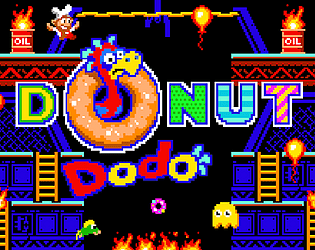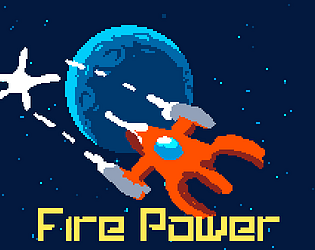That would be nice for completion's sake, but it’s unlikely as such ports take a lot of time to implement, which I am currently short of.
pixel games SARL-S
Creator of
Recent community posts
Thanks a lot for your kind comment!
This build should run on most arm32 based systems with some kind of Linux OS, as long as you're familiar with manually installing and running files, as the included installer is built for the RetroPie filesystem.
That said, I have no prior experience with Onion OS, so I cannot say for sure.
Wow, what a great project! It was really for cool projects like this that the port was intended for.
I do plan on porting Cash Cow DX over next, this time with native arm32 and arm64 builds, which should run on RetroPie and Batocera as well as most Linux arm based SOCs.
If that works well enough, I'll do the same for Donut Dodo.
Thanks so much for sharing!
If you have Discord, please consider joining the iiRcade community here: https://discord.gg/7Wdq94B4
They can provide assistance in side-loading games.
Hi Glenn,
The guys from iiRcade looked after the button mapping, so I'm afraid I won't be of much help.
I'm not sure if they had some input conversion going on under the hood.
If you have one of those usb encoder/input boards that also accepts keyboard input, you could try mapping it to WASD or the arrow keys, since the APK does support keyboard input.
Hope that helps!
Currently only builds for niche systems or experimental formats are hosted on itch.io, with the mainstream PC builds on Steam. I have been wanting to add a native Linux binary for a while, but have not yet found a way of doing so without players potentially losing their save states on the Steam Deck, since Proton uses different (translated) paths for storing game data.
I have not tested the game with Recalbox or Batocera, but in theory it should run fine since the build itself is made for Raspberry Pi hardware. What was made specifically for Retropie is the installer, so for other operating systems, things like the installation paths and permissions would likely have to be edited/set manually for everything to function as expected.
Hi everyone,
You may or may not have heard of Donut Dodo, a classic 2D platformer from the golden era of arcade games. The game itself has built up something of a cult following in many parts of the world, and is getting an official arcade release for professional operators and FECs later this year.

One request that has been coming up repeatedly, was for a RetroPie port for arcade enthusiasts and retro game lovers.
So, after investing a lot of time in optimizing and porting the game over, here it is, available exclusively on itch.io:
https://zapposh.itch.io/donut-dodo-retropie-edition
I might be wrong, but by the looks of it, it seems to be the very first commercial RetroPie game available in the store.
Have fun everyone and thanks for playing!
Hey,
Thanks a lot for your help. :-)
I think I'm getting close, but not quite there yet.
The errors are now reduced to these 3:
Config file didn't load. Error code: 7.000000
At: res://addons/godot-playfab/PlayFabClientConfig/PlayFabClientConfigLoader.gd:57:load()
No telemetry events to flush
At: res://addons/godot-playfab/PlayFabEvent.gd:104:_flush_playstream_event_batch()
No playstream events to flush
At: res://addons/godot-playfab/PlayFabEvent.gd:118:_flush_telemetry_event_batch()
No telemetry events to flush
From what I understand the config file is not being created or found (I cannot find it either with a standard search in Windows 10).
Thanks and take care
After following the instructions, and running the example project, I get the following errors:
res://addons/godot-playfab/PlayFab.gd:51 - Parse Error: Couldn't fully load the singleton script "PlayFabManager" (possible cyclic reference or parse error).
modules/gdscript/gdscript.cpp:577 - Method failed. Returning: ERR_PARSE_ERROR
res://addons/godot-playfab/PlayFabClient.gd:8 - Parse Error: The method "_post_with_session_auth" isn't declared in the current class.
modules/gdscript/gdscript.cpp:577 - Method failed. Returning: ERR_PARSE_ERROR
res://addons/godot-playfab/PlayFab.gd:51 - Parse Error: Couldn't fully load the singleton script "PlayFabManager" (possible cyclic reference or parse error).
modules/gdscript/gdscript.cpp:577 - Method failed. Returning: ERR_PARSE_ERROR
res://addons/godot-playfab/PlayFabClient.gd:8 - Parse Error: The method "_post_with_session_auth" isn't declared in the current class.
modules/gdscript/gdscript.cpp:577 - Method failed. Returning: ERR_PARSE_ERROR
res://addons/godot-playfab/PlayFab.gd:51 - Parse Error: Couldn't fully load the singleton script "PlayFabManager" (possible cyclic reference or parse error).
modules/gdscript/gdscript.cpp:577 - Method failed. Returning: ERR_PARSE_ERROR
res://addons/godot-playfab/PlayFabEvent.gd:50 - Parse Error: The identifier "_title_id" isn't declared in the current scope.
modules/gdscript/gdscript.cpp:577 - Method failed. Returning: ERR_PARSE_ERROR
res://addons/godot-playfab/PlayFab.gd:51 - Parse Error: Couldn't fully load the singleton script "PlayFabManager" (possible cyclic reference or parse error).
modules/gdscript/gdscript.cpp:577 - Method failed. Returning: ERR_PARSE_ERROR
res://addons/godot-playfab/PlayFabEvent.gd:50 - Parse Error: The identifier "_title_id" isn't declared in the current scope.
modules/gdscript/gdscript.cpp:577 - Method failed. Returning: ERR_PARSE_ERROR
--- Debugging process started ---
Godot Engine v3.4.4.stable.official.419e713a2 - https://godotengine.org
OpenGL ES 3.0 Renderer: NVIDIA GeForce GTX 1080 Ti/PCIe/SSE2
OpenGL ES Batching: ON
Config file didn't load. Error code: 7.000000
At: res://addons/godot-playfab/PlayFabClientConfig/PlayFabClientConfigLoader.gd:57:load()
No telemetry events to flush
At: res://addons/godot-playfab/PlayFabEvent.gd:104:_flush_playstream_event_batch()
No playstream events to flush
At: res://addons/godot-playfab/PlayFabEvent.gd:118:_flush_telemetry_event_batch()
Any idea what I did wrong? Thanks a lot.
Thanks for your swift answer. Got the invaders game too. :-)
I tried with an Xbox One controller, and several different 8bitdo controllers, to no avail.
First I thought I might have connected the controller after loading up the game, so exited, connected, reloaded the game but can only use the keyboard. It's perfectly playable that way, but perhaps not as comfortable as with the controller.