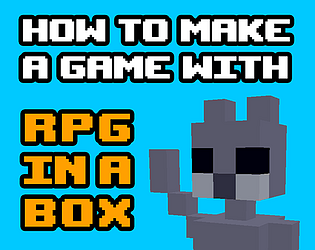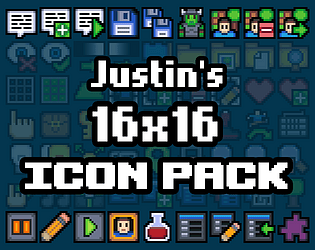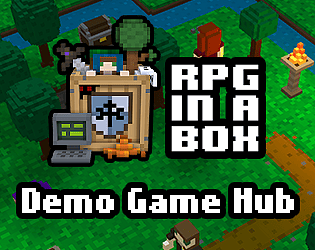Editor Settings -> Map Editor 🙂 I'm glad to hear you're interested - there's a free demo version if you'd like to try things out!
Justin Arnold
Creator of
Recent community posts
Steam is required for the Steam Workshop and other Steam-related functionality. Epic Games unfortunately does not provide a similar functionality for hosting user content at this time. If there are specific assets you're interested in, I'd suggest commenting and asking the creator if they'd be willing to share them elsewhere (e.g. on the official forum, via Discord, etc.).
Hello! I'd recommend posting this over on the official forum here: https://rpginabox.com/forum/t/support
The itch.io forum doesn't get much traffic at all, so I've been directing people to the main forum when possible. Posts will get more eyes from the community on them there and will likely get answered sooner. If you use Discord, there's also a very helpful community Discord server: https://discord.gg/Aa3D7RcYGG - Thanks so much!
No ETA at this time, but you can follow the development of 2.0 here:
https://rpginabox.com/forum/d/290-the-road-to-rpg-in-a-box-20-godot-4-devlog
Thanks so much, glad you're liking the development updates! It's going really well so far. It's been a lot of fun learning about various new stuff in Godot 4 and getting the opportunity to rework the tool from the ground up to be even better than before! I'm looking forward to seeing your new creations! 😄
Sure, no problem! It's enabled on a per map basis from the Map Properties tab. There's some more detail about free movement here in the docs if you're interested (it's not 100% up to date, but does explain a bit about it): https://www.rpginabox.com/docs/doku.php?id=free_movement
Apologies for the issue! The error indicates that the game files couldn't be created on the file system for some reason. Normally nothing special needs to be done for this process to work, but another option to try is to run the application as Administrator. Do you have issues with both the "Quick Play" and "Export Game" feature?
Thanks, I'm glad you like it! The path currently isn't set up to be kept between creating new games, but it's an option I may add in the future.
Regarding the trackpad issues: the software is designed to be used with a mouse, so using one is recommended if possible.
I'm not sure about deleting not working in the Map Editor, I haven't had any reports of that before. Do you have an entity selected in Edit mode when pressing the delete key? As an alternative, you can right-click the selection and choose "Delete" from the popup menu.
Hopefully that helps!