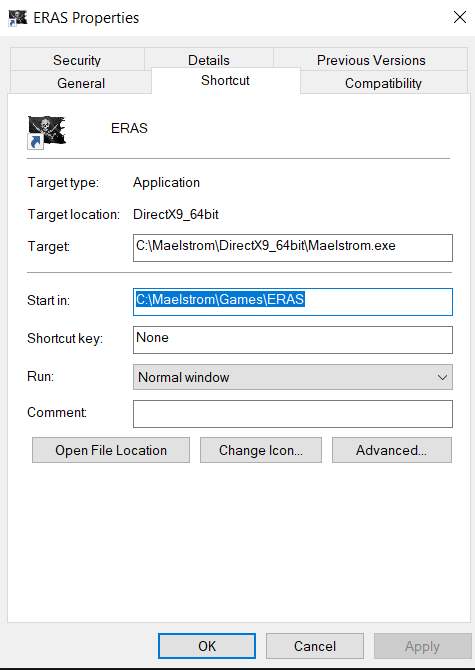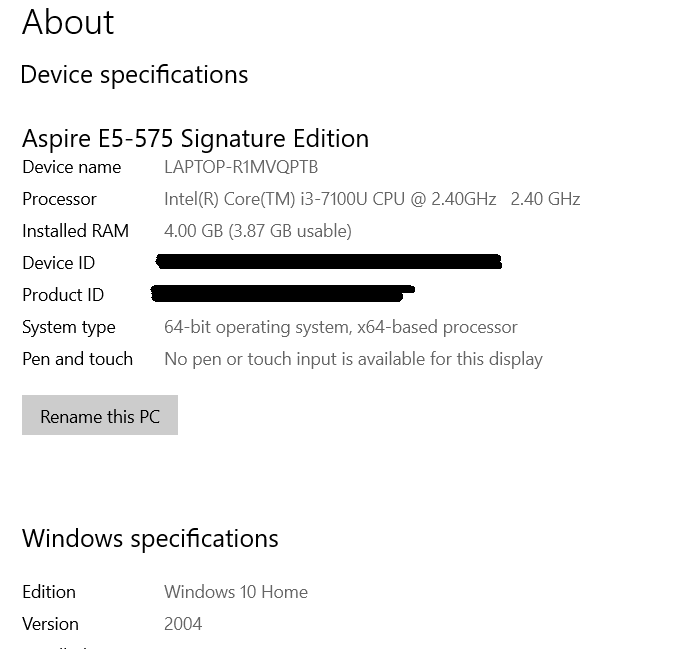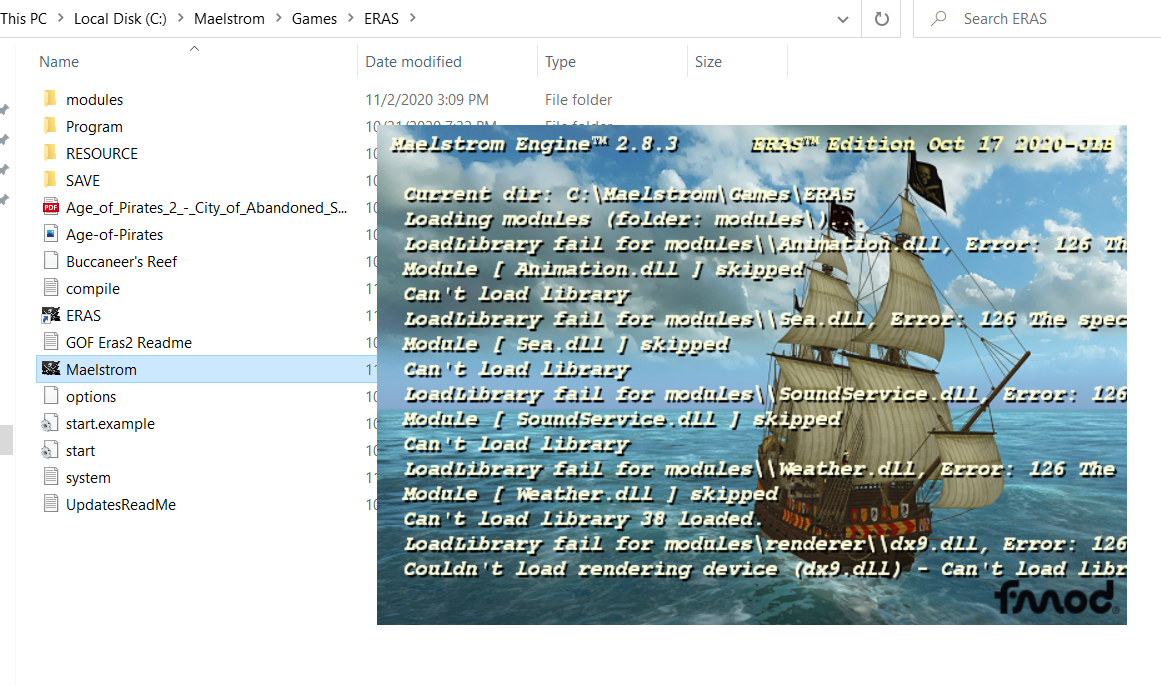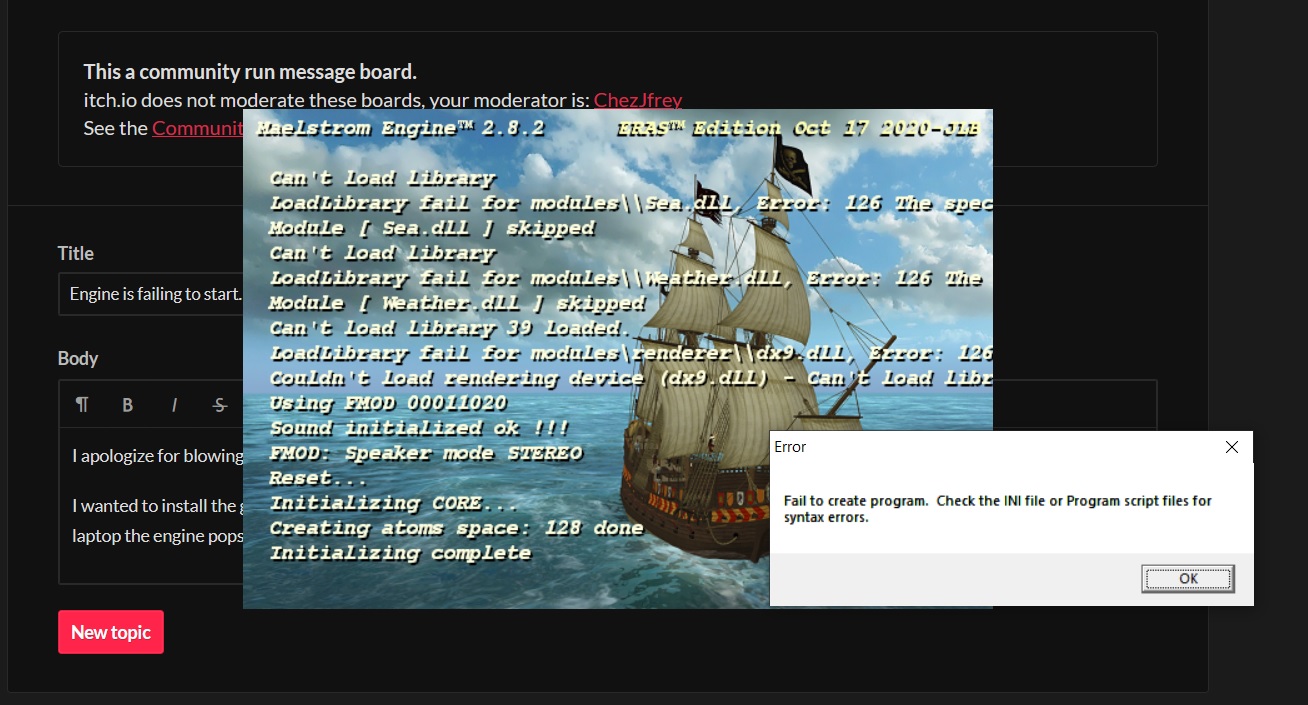 I apologize for blowing these forums up with so many questions, I've a new dilemma.
I apologize for blowing these forums up with so many questions, I've a new dilemma.
I wanted to install the game on my laptop as well for when I travel. I have it running fine on my home PC, but when I try to install it on my laptop the engine pops up and I get some messages in the dialog. I took a screen shot to show what's going on.
I've tried reinstalling the engine multiple times, even tried re-downloading it from the source thinking I had a bad download. I've made sure my Direct X is upadted, also tried the 32 and 64 shortcuts as well as the DX8 ones.