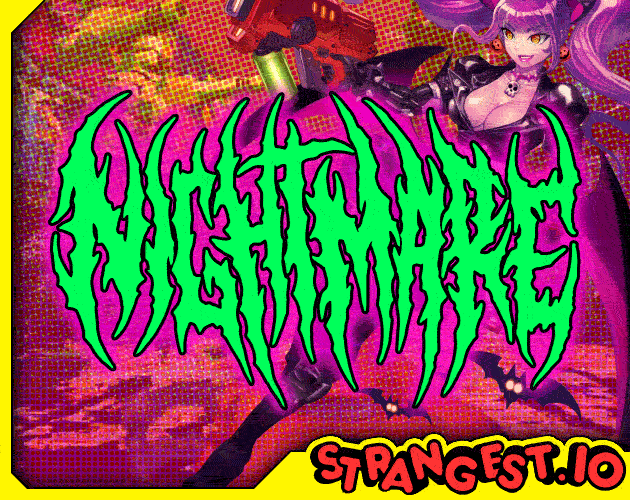The game regularly loads up fine, but either pressing space to skip or waiting til the opening video has finished makes the game unresponsive, with no way to get past the main menu :( always happens directly after the voice on startup says "nightmare-mare-mare". any thoughts appreciated.