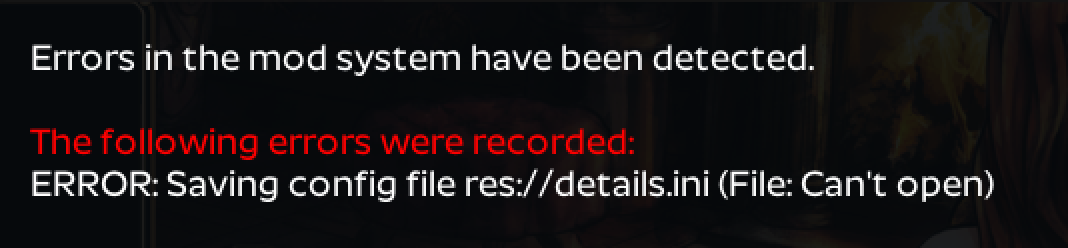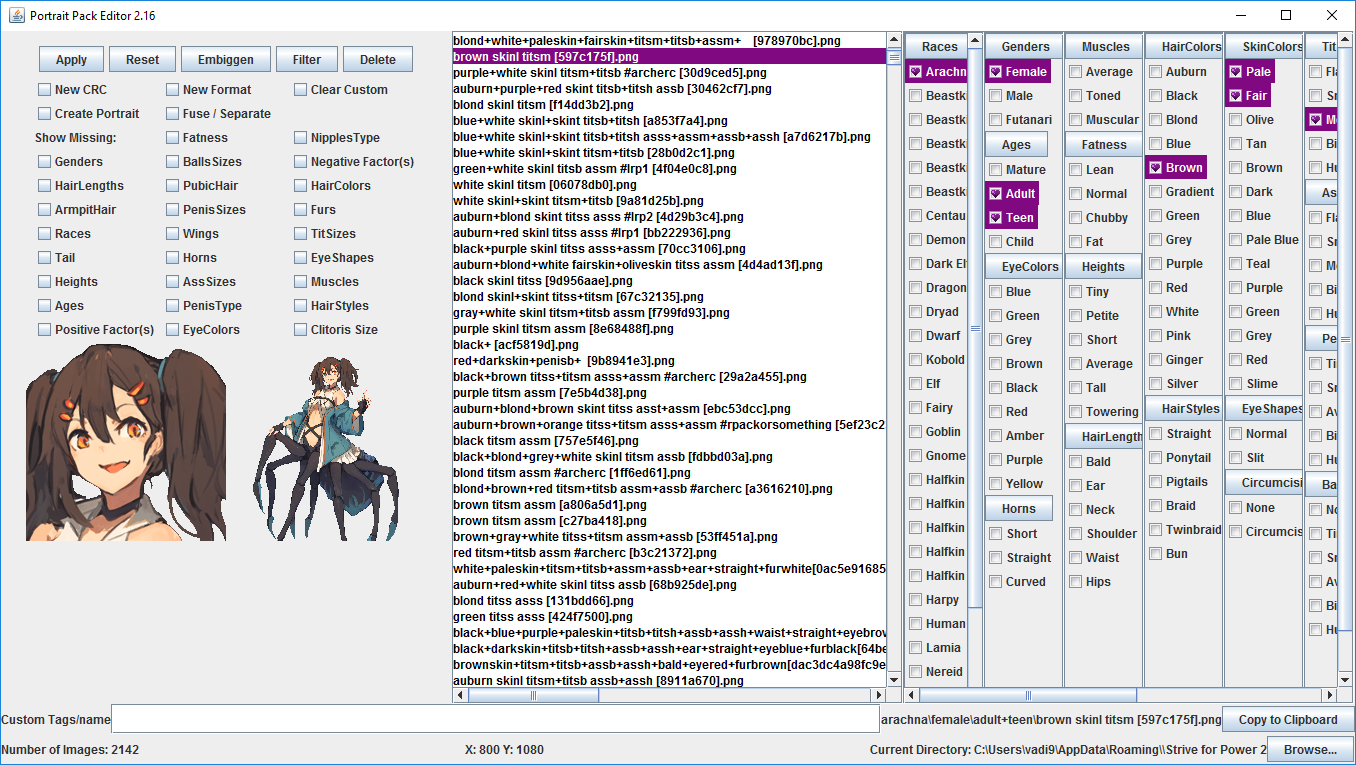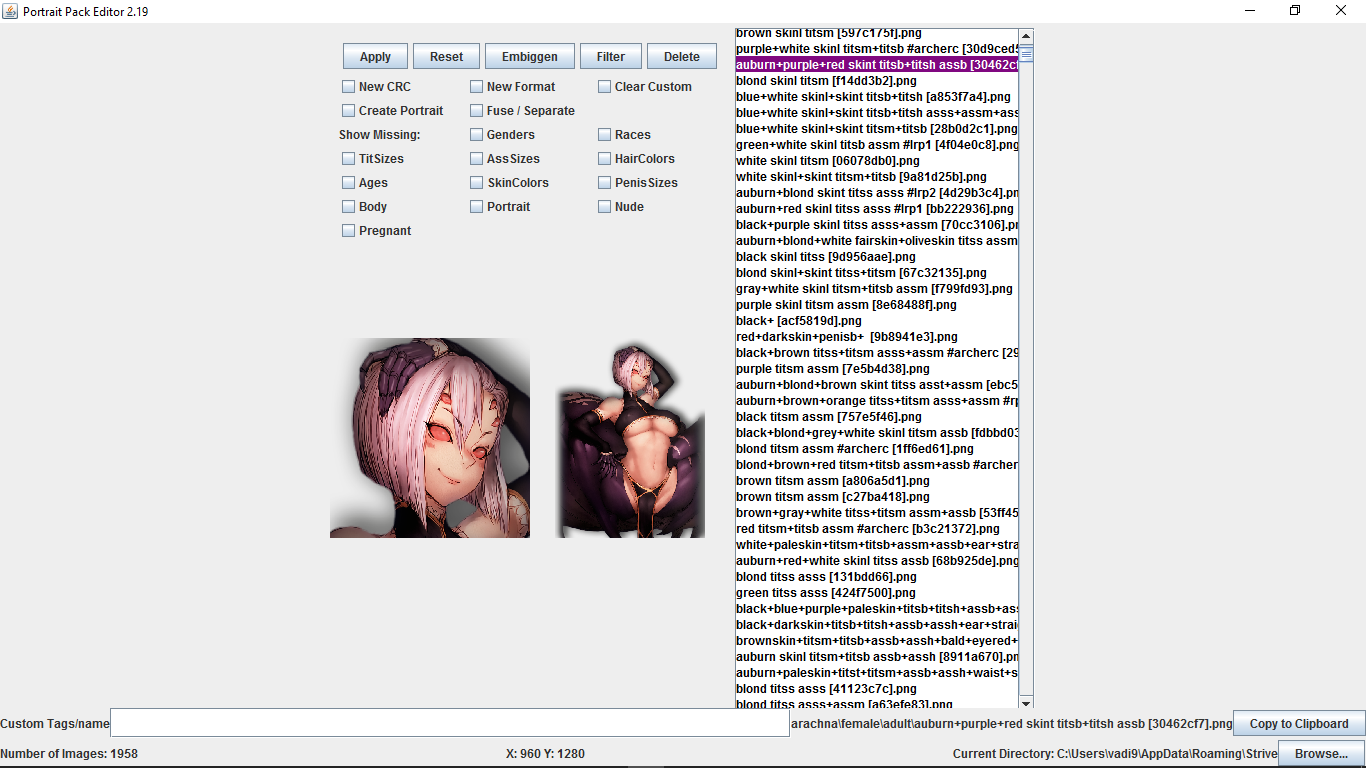Rewrote the companion tool for Kyler2's Improved Random Portraits mod. (including features added by Zepeteus)
Download 2.21 for Strive for Power -
or the Conquest version
settings.json for Aric's Mod (Conquest)
Meant to help assist with renaming files in a portrait pack to follow the tags. Assists with viewing and setting tags for a portrait collection by renaming the portrait and body files in sync
What's New?
Custom filters. Want to list only portraits of Demons with Red hair? Or all Adults, no Males, without Breast Tags? Click the Filter button a few times and go nuts.
Fuse/Separate checkbox added. Added Create New Portrait by cropping existing body.
Demonstration for those interested
And for Aric's Mod additions
2.21
Fixed error in Compatibility Mode
2.20
Fixed out of bounds error for certain filetypes
2.19
Browse button now starts in current portrait directory
2.18
Compatibility Mode now Default
Added support to create portraits in "bmp" "gif" "webmp" and "jpeg"
previously could only save portraits in "png"
known issue:
Does not correctly save files in "webp" format
(repeated testing, sometimes it does save correctly, but usually it doesn't)
2.15
Fixed Create Portrait sizing issue
2.14
Create Portrait now updates Embiggen window
2.13
New Portrait
2.12
Refactoring
Optimizations
2.11
Fuse/Separate Checkbox now updates graphics without requiring additional user input
2.10
Added Fuse/Separate checkbox
Added six buttons related to Fuse/Separate checkbox
Fuse, Split, Label as Body, Label as Portrait, Label as Pregnant, and Label as Nude