hello, nesbox, so what i was wondering is is there a way to export the data of a song in tic and then import it into another cart?
thanks.
Hi,
you can use copy/paste or use command `load cart.tic music` to load only music section from the cartridge
https://github.com/nesbox/tic.computer/wiki#available-commands

Hi,
Just analyzed tic-80 tracker format and made quick tool ...
http://gigatron3k.free.fr/html5/tic80tracker/
Open module with Openmpt , copy one 3 byte of pattern (only notes) this mean eg "C-5"
copy the entire pattern ; go to http://gigatron3k.free.fr/html5/tic80tracker/
past copied pattern to the empty area ... and normaly you have all data for tic-80 tracker under ;
copy now all text starting with 04 and past it to tic-80 tracker;
- only octave 5 and 6 supported... no instrument number at the moment;
a bit faster than note/note by hand ;
great tool, thanks! :)
btw, i took these notes i guess might be useful (sorry if it doesn’t look clear enough):
vn I? oi (v=invertvolume?,o=invertoctave*2+?,n=note+4?,i=instrument)
04 00 60 = C-400F--
14 00 60 = C-400E--
F4 00 60 = C-4000--
04 00 00 = C-100F--
14 00 20 = C-200E--
24 00 40 = C-300D--
34 00 60 = C-400C--
F4 00 E0 = C-8000--
00 00 00 = --------
vvvvnnnn i....... oooiiiii
you must copy entire pattern channel 0-to 63 "Notes part" 3bytes; and then the converter working well;
Don't copy 8- 16 or 32 notes... but 64
*** not understand sorry ///
04 and 6 bytes ;
04 mean position 64 on the tracker
if you are in position :
18 this value is 31 ... 0 to 15+(3 in hex) every 16 notes the second byte is increased by 1;
04 nv00io : note+vol+fx+instnumber+octave;
Nice @nitrofurano;
OMG ... I learned Delphi Pascal in 7 days :)...
this is the online conversion to exe...
Can someone try this new converter...please ?
http://gigatron3k.free.fr/html5/tic80tracker/tictrack.rar
-- Added 5 byte copy ; this mean you can now copy like this C-2 02 from openmptracker Module;
Note +octave+inst number ;
Tested on windows 7... not other ; I must disable avira ... virus warning to run the exe :(
Regards
thanks! @gigatron! now i need to convert back! :)
talking about Delphi, did you try Lazarus as well? and consider also trying Free Pascal Compiler (specially for command-line based tools)
i didn’t know that some part of .tic specification documentation can be found at https://github.com/nesbox/TIC-80/wiki/RAM (specially the sound/music part) - i need to try it for confirming
nitrofurano@ I know Lazarus, but used an old version of Delphi 7 Personal;
Just updated the converter to v 0.0.3
- No virus detected now;
- Expanded instrument number to 15
- Added variable copy length , you can now copy all numbers of notes. you want..
---- to do volume param = C00 to C64 ; so 64/4 ... to obtain 0 to F in tic-80 tracker
OK ... this is the lastest version of converter v 0.0.4;
-- volume param is working .. hope this true;
-- you can now copy the entire channel like so ;
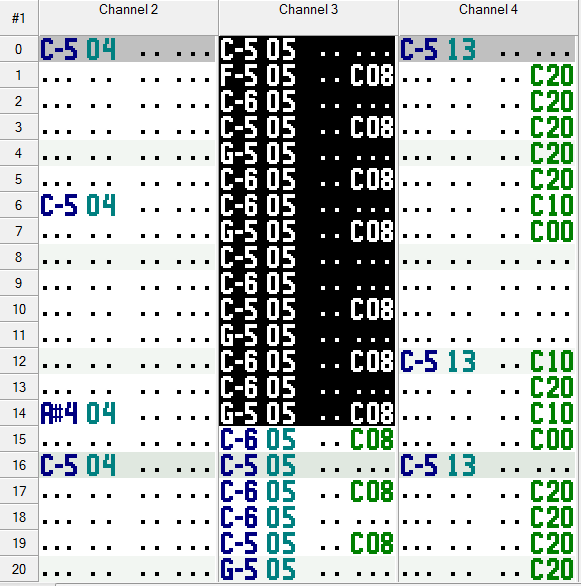
-- octave is transposed by (-12) note down during conversion ;
And thats all ; Maybe there are some issue exist , but i ve relearned Pascal language quickly in 7 days;
This tool help you to make tracker modules fast... no update after this release ;
Good , then i can stop dev of the converter; Anyway at last i release the v 0.0.9 maybe buggy..
-Added random wave generator.. copy past into tic-80 wave panel or past it to lua saved cart at
wave number 0;
- Forgot the palette generator and selection from palette listed here ...
http://gigatron3k.free.fr/html5/tic80tracker/tictrack.rar
Have fun;
So, updated to V 0.1.4;
- Better conversion now .. but some issue exist on complex modules conversion(fx values); ('C' and 'v' are supported ) 'C' is volume on
protracker and 'v' on fastracker -screamtracker,maybe impulsetracker;
- Palette colors added when generating random colors;
any feedback are welcome ; need beta-testers ....
Hi , this little tool try to convert VortexII tracker text module to Openmpt XM ;
You can just add pattern order table and copy generated xm pattern to openmpt tracker ;
Will try to convert xm file without samples ...
Just wanted to mention I made lua-openmpt (https://github.com/konsumer/lua-openmpt/) which parses many formats of mod-files, if you have libopenmpt and luajit installed on your system. If you are already good with lua, you could use it to make a little script to extract instrument / song data. I have tested it in luajit & love2d, and it works pretty well.
I’m not quite sure how to approach a converter program. I have seen the technique of using specific samples, like from a template in openmpt, then converting that, but I wonder if we could go even further and convert samples into little wave-instruments, to get a base in there. For short things like drums & chiptune looping waves, this might work ok (but would probably need some serious post-conversion tuning.) I think a few other things might translate too, like jump or tremelo effect. If I could manage this method, I think it could also be used in the “load this template, edit it, and convert it” style, but also maybe handle some existing mods (even if they need a bit of tuning, after conversion) sort of like how I edit images in Gimp, then import them, and tune them in TIC-80 sprite-editor.
It seems like many of the links above are dead. Does anyone have some source I could look at of the existing work on this, so I have a good starting point? I’m on Linux, so an EXE isn’t really helpful anyway, but source would be great so I can see how it was done.
I think something happened with formatting. it’s just on github: https://github.com/konsumer/lua-openmpt