Hello, thank you for your words
as for music import, I can say that it's not an easy task, because TIC-80 has its own sound system and it's hard to convert other formats into it
maybe, only notes can be imported
unfortunately, nobody knows, we release it when all these issues will be closed https://github.com/nesbox/TIC-80/projects/6
Hi,
Unfortunately, there is no option to play a game without an intro/menu, but we have a cart player who can play carts without any TIC-80 mention and it can be built from the sources if you need it. Here is the link https://github.com/nesbox/TIC-80/blob/main/src/system/sdl/player.c
Hi,
Unfortunately, Google removed the app from the store, at the moment you can manually install .apk or you could install the app from F-Droid https://f-droid.org/packages/com.nesbox.tic/
Hi
The only way I see is to run my cart with the TIC-80 player, but you have to build it from https://github.com/nesbox/TIC-80 source.
After build you will find `player.exe` next to `tic80.exe`, you can name `cart.tic` to your cart and put it next to `player.exe` and it can run without anything, just your game.
Also you can customize the player as you wish and build.
The binary you download depends on OS you want to export to, but yes it's exact copy of tic executable, also we have version without editors in pro version.
Try to look at the https://github.com/nesbox/TIC-80/blob/main/.github/workflows/build.yml file where we have all the build configurations and options for all supported OS.
I know, it's disappointing, even for me and I'll try to improove this part in the future, sorry for that.
Hi,
here we embed the cart to the downloaded binary https://github.com/nesbox/TIC-80/blob/main/src/studio/screens/console.c#L1960
and here we load embeded cart in exported game https://github.com/nesbox/TIC-80/blob/main/src/studio/screens/start.c#L217
This is a well known bug https://github.com/nesbox/TIC-80/issues/1910, unfortunately, it hasn't been fixed yet, sorry.
Second, I haven't yet found a way to write a usable sleep() function.
As a possible solution, it could be like in this post https://itch.io/post/82494
Hi,
there is only a x86_64 ELF executable in the ZIP file, but you can download .deb file on the releases page on Github https://github.com/nesbox/TIC-80/releases/tag/v0.90.1723
yes, the issue should be fixed on the dev version, you can check it here https://nightly.link/nesbox/TIC-80/workflows/build/main
Hi, please try `--vsync` on the latest dev build https://nightly.link/nesbox/TIC-80/workflows/build/main, it should be fixed.
Thanks.
Unfortunately, there is no file output, you only able to save data to the persistent memory https://github.com/nesbox/TIC-80/wiki/pmem
Pls, use the build for Andriod to run on your Chromebook https://github.com/nesbox/TIC-80/releases/download/v0.90.1723/tic80-v0.90-androi...
You can access the current palette in the VRAM using peek()/poke() API functions.
Here is an example https://github.com/nesbox/TIC-80/wiki/Sample-RGB-Color-RAM-Address
Unfortunately, you can't change tab size, but it's planned https://github.com/nesbox/TIC-80/issues/1521
Just copypasted, fixed tabs near `cls 0` and got this
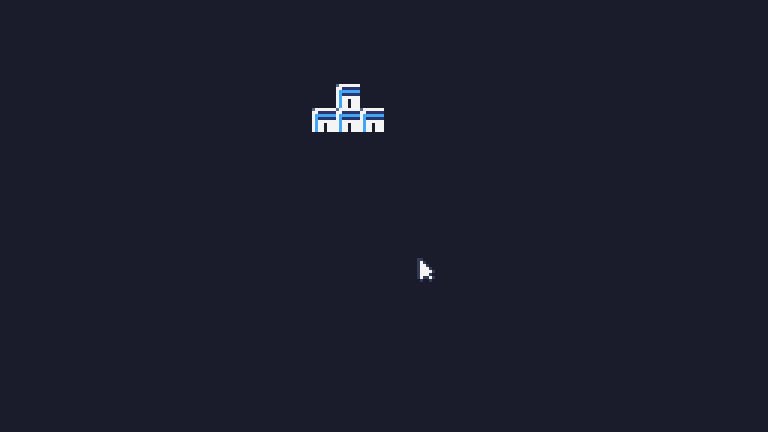
fixed code
-- title: game title
-- author: game developer
-- desc: short description
-- script: moon
ticks = 1
cur =
x: 2
y: 0
rot: 1
piece: 1
color: 1
PIECES = {
{
{{0,1,0,0}, {0,1,0,0}, {0,0,0,0}, {0,1,0,0}},
{{1,1,1,0}, {0,1,1,0}, {1,1,1,0}, {1,1,0,0}},
{{0,0,0,0}, {0,1,0,0}, {0,1,0,0}, {0,1,0,0}},
{{0,0,0,0}, {0,0,0,0}, {0,0,0,0}, {0,0,0,0}},
},
}
export TIC=->
cls 0
for i = 0,11
for j = 0,16
spr mget(i, j), 72+i*8, j*8
for i = 1,4
for j = 1,4
if PIECES[cur.piece][j][1][i] == 1
spr cur.color, 72+(cur.x + i)*8, (cur.y + j)*8
if ticks % 15 == 1
if collide(cur.x, cur.y+1)
for i = 1,4
for j = 1,4
if PIECES[cur.piece][j][1][i] == 1
mset i+cur.x, j+cur.y, cur.color
cur.y = 1
else
cur.y += 1
ticks += 1
export collide = (x, y) ->
for i = 1,4
for j = 1,4
if PIECES[cur.piece][j][1][i] == 1
if mget(x+i, y+j) > 1
return true
return false
Hi,
try to use math.random() https://www.lua.org/manual/5.3/manual.html#pdf-math.random to generate random numbers
As for line collision, it's not TIC-80 specific question, pls google it.