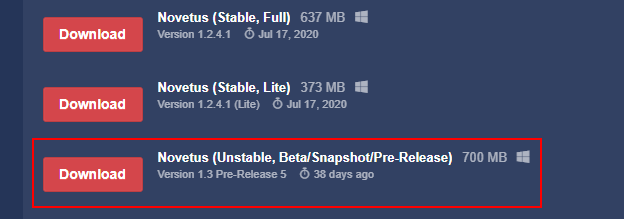I'm probably doing something wrong, but I'm taking the ID from the url of the selected clothing item and putting in the bar. It comes back as an asset that doesn't exist, and also gives me a "http://www.roblox.com/asset/?id=" link. Any idea how to do this properly?