This problem has persisted for months now and despite contacting support twice I have received no response. I cannot save my game in twine interactive fiction stories. This happens whether I am using the computer app or through a web browser. When I try to save (either quicksaving or exporting to disk) I get an error message (see screenshots).
This is the error message I get when I try to save in the desktop app:
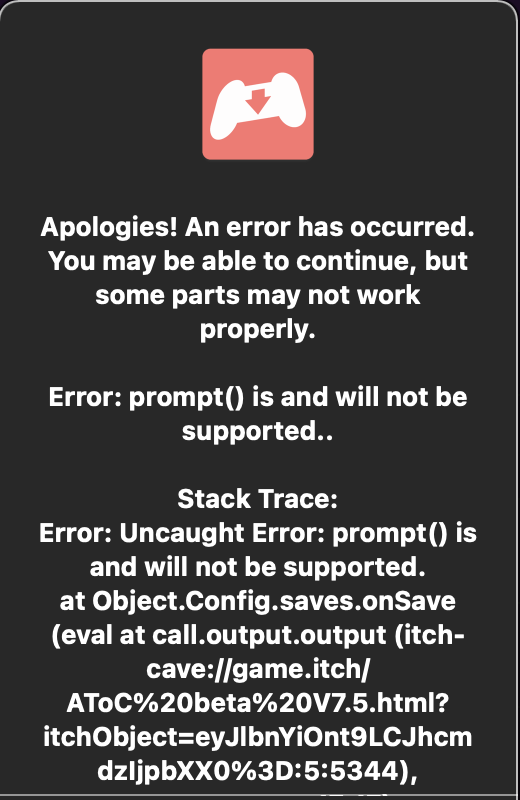
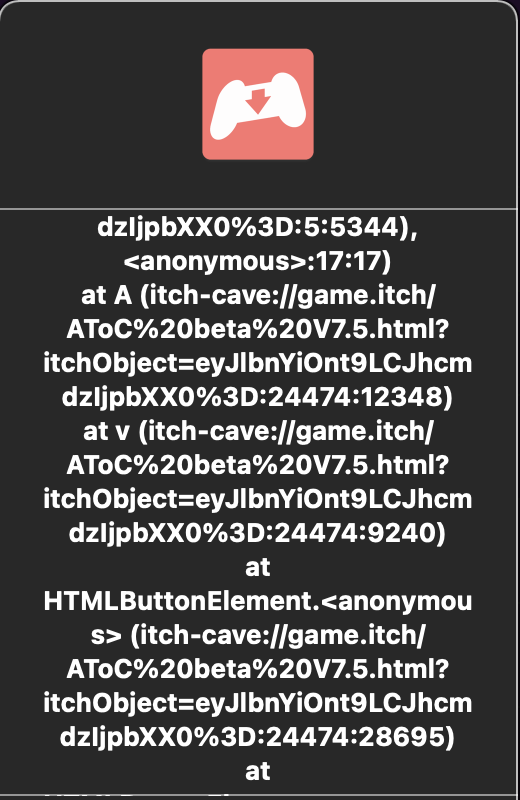
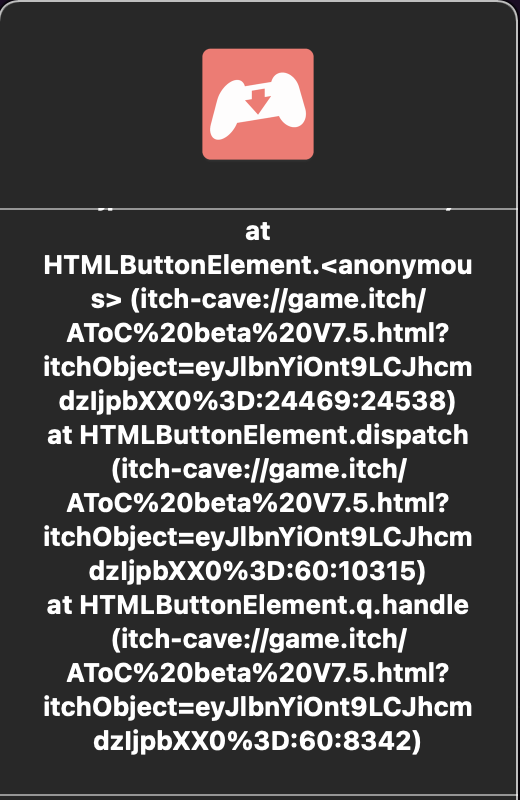
This is the error message I get when I try to save in a web browser:
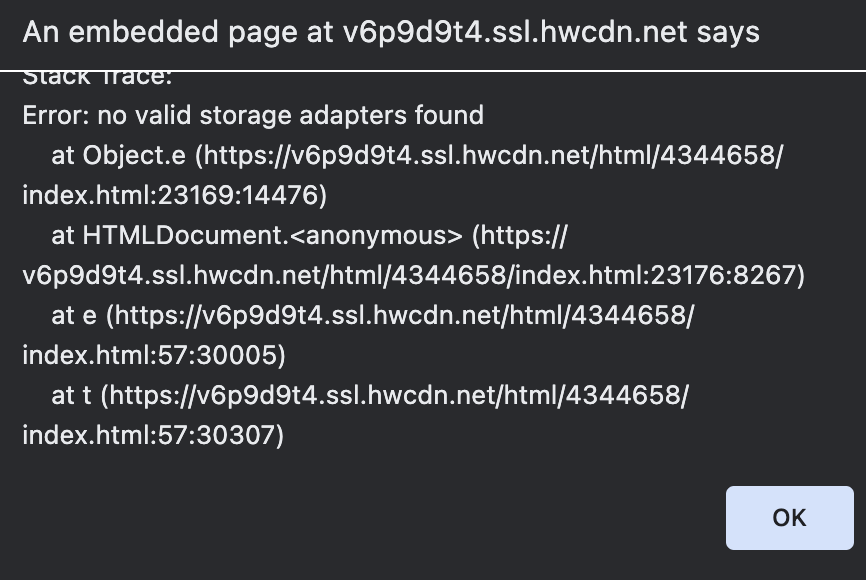
I am using a 2020 Macbbook Pro with an M1 chip and I am running OS 11.6 (Big Sur). I am using Google Chrome. I am not a code-inclined person and I have no idea how to fix this. It happens with all Twine games I try to run (A Tale of Crowns, Exiled from Court, the Nameless, etc) but I can run RenPy Visual Novels. Can someone help?

