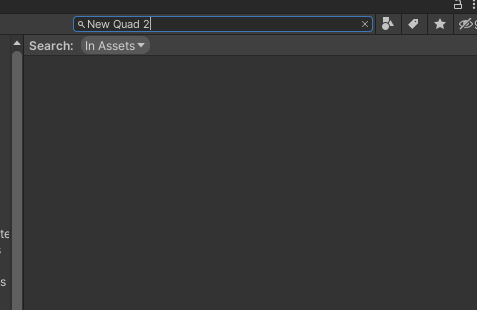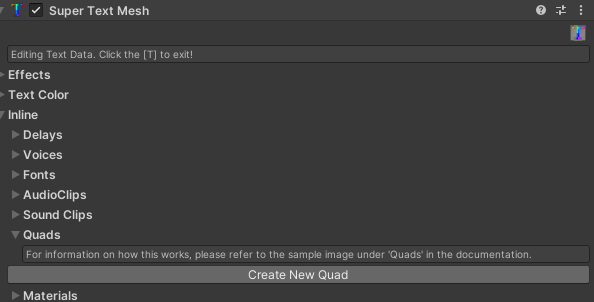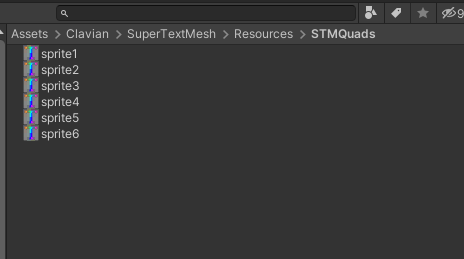Hello
I setup my unity project on a new computer and for some reason I can no longer see quads. The first time I opened the app, I could see quads and I was able to edit them. Ever since, whenever I open the project and try to edit the SuperText quads component nothing is visible.
When I try to add a quad nothing happens as you can see (where as obviously a new quad should appear)
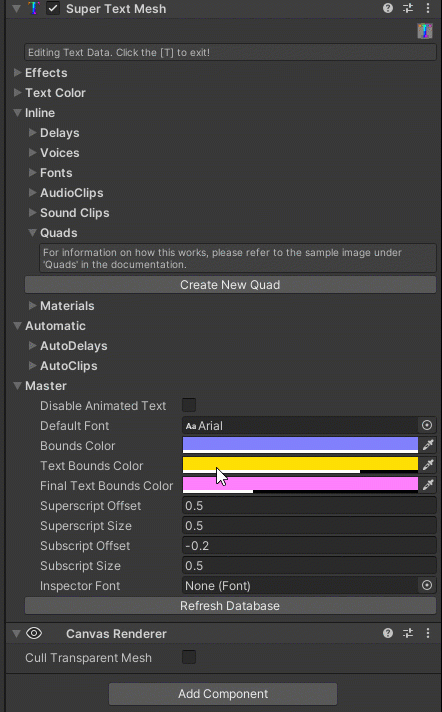
I do get an error:
[Exception] ArgumentException: An item with the same key has already been added. Key: New Quad 3
Heres a stack trace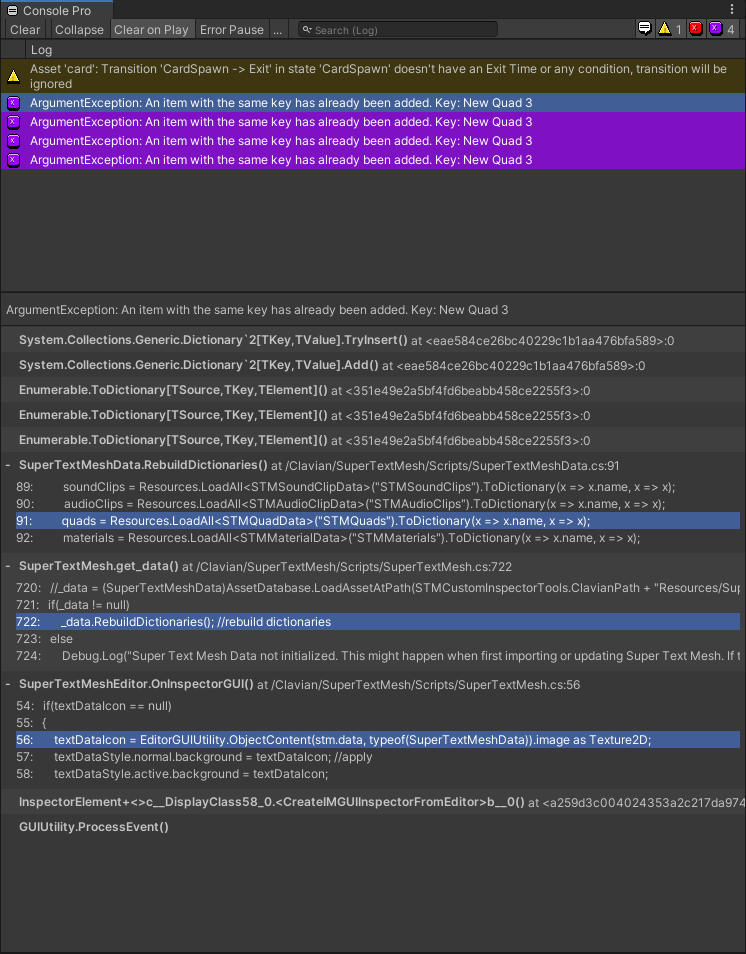
This is a rather critical blocker so any advice or help is appreciated.
Also, one other thing I have noticed is edits to quad data do not seem to get noticed by version control. Whenever I do a new project checkout, I have to manually edit the SuperTextMesh component quads section and add back each quad. I wonder if there is a serialization bug?