This is now out of date and not applicable to the new project. SEE NEW PROJECT BELOW
//Late start on this due to family and work comitments. But here we go, 26ish days to go!
//Blood Foutain - Sorry for the awful writing...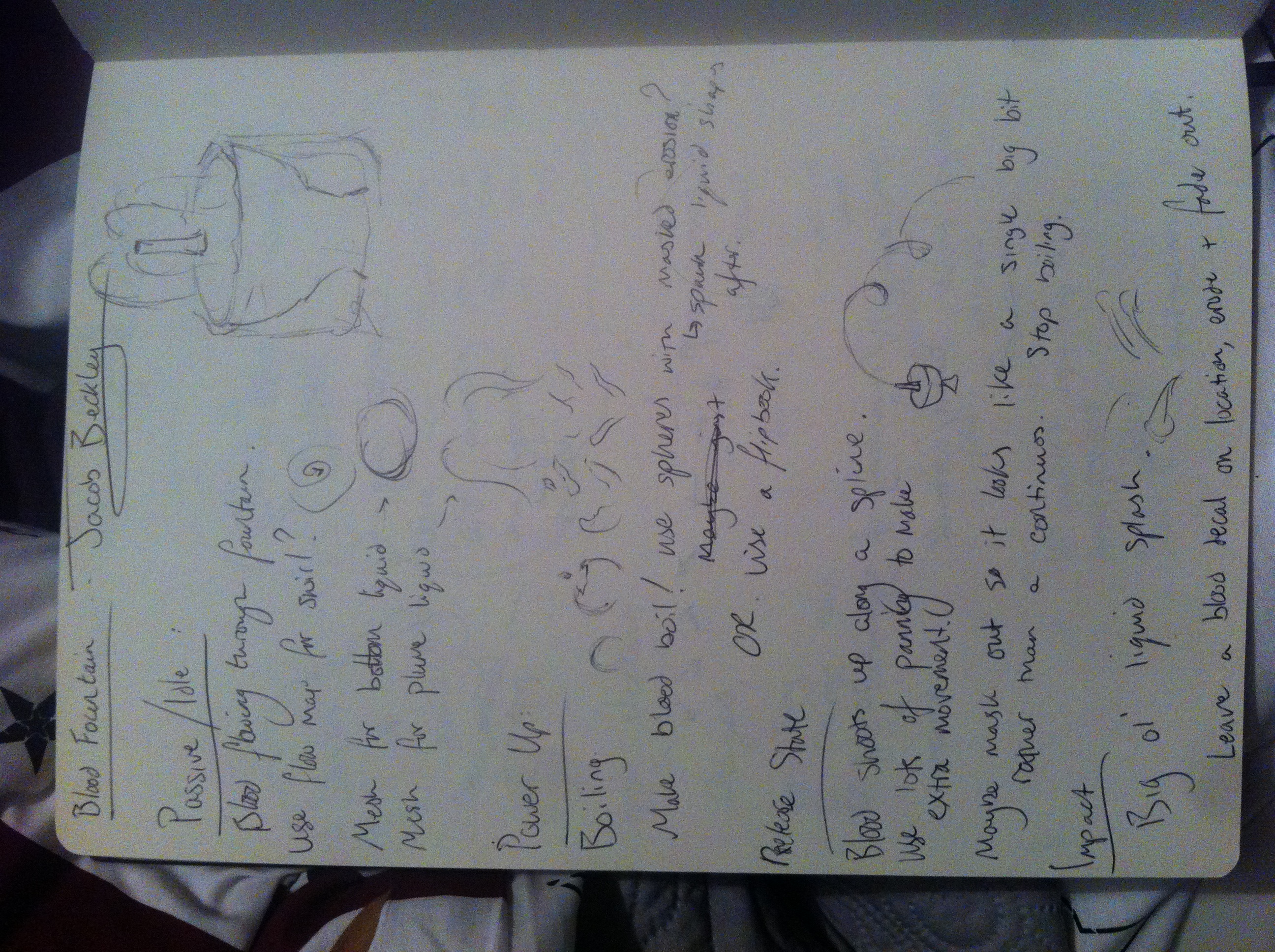
Also no longer applicable. See below for update
//Update 1: 08/01/18
//Happy New Year everyone. Updates a tad late due to having to work all of the New Year period, however here is the start of the fountain //material.
//It currently looks more like guts than blood but I think I'm going to stick with it for now and see how it goes.
Hello again everyone! For the past week or so (almost since the last update) I have been stuggling to continue as originally planned as the style and elements of the piece ended up being more complicated than previously thought. Instead of continuing to get no-where with this I decided it's a better decision to start again with something I'm more comfortable with being able to achieve.
Attempt 2: INTRO
This effect that I'll be creating is a chained Area-of-Effect spell based heavily on a World of Warcraft (WoW) theme. Having played this game consitantly over many years it makes sense to stick with something I know, specifically the Priest class. World of Warcraft has a great array of spells in it's arsenal but I belive my concept is unique enough to not be a carbon-copy whilst fitting in with the style and themeing of WoW.
The Priest in WoW is heavily based on being a Holy character and supporting other characters by being a Disciplined healer, however they also have a darker side, Shadow, to deal large amounts of damage. I shall be portraying both sides of the Priest in this effect.
MoodBoard

Update: 18/01/18
The IDLE state prototype is currectly working, not all of the glowy nice shapes have been added yet but that will happen later.
The effect has some of the needed setup to change to the CHARGING state. I've used blueprint timelines to animate the orbs movement, because of this I can then alter the speed etc from within blueprint based on a state I set.
Gif below of changing from Idle to Charging (slow to faster)
https://imgur.com/a/O9Mix
There is currently an issue on the looping, they start and stop abruptly with no obvious reason why. I will hopefully solve this soon, in the meantime on to figuring out how to change the colour of particle systems within blueprint!
Update: 19/01/18
The timeline animation for the IDLE and CHARGING states now loops prefectly, luckily a friend pointed out that I was altering their location rather than the rotation of the parent object... oops.
The blueprint now handles the Shadow Orb changing state by itself rather than me pressing a button, this ensures that the whole effect loops. Because of this the changing colour going from IDLE to CHARGING back to IDLE has been implemented fully. Next is to clean up the rotation of the orbs and add the extra parts of the IDLE to 'finish' that state. (A bit hard to see)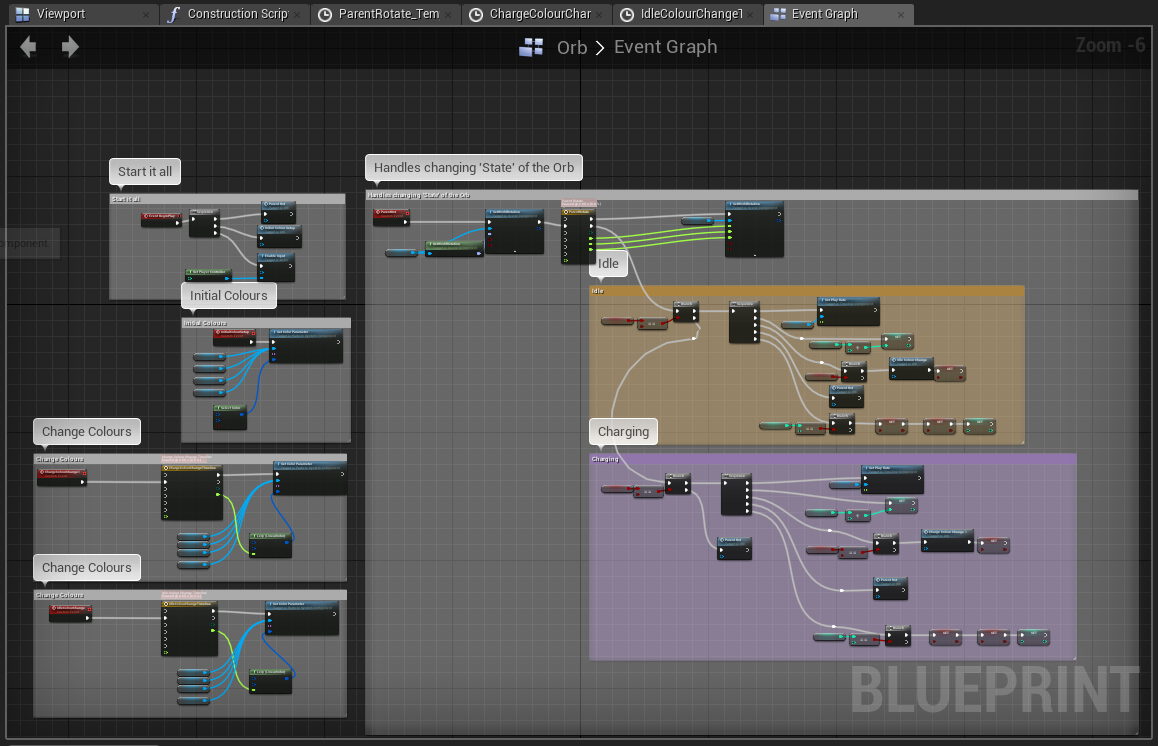
Update 24/01/18
Since the last update much has changed, the Idle and Charge are now nearly finished (although they will probably go through some more polishing before the end). Magic circle symbols have been included into the effect to help it feel more 'grounded' to the space the effect occupies along with small dust-like particles to help things feel more alive.
The Release state has also now been implemented, it's still somewhat rough around the edges but I'm very happy with the progress so far.
Next is to implement the Impact effect and hook it up in a full loop. Then after that will be to continually polish the effect until the deadline.
This project has been a massive learning curve so far, it's the first time I've used so much blueprint work to control the effects behaviour. However I am thoroughly enjoying doing so. Here is a screen-shot of the ever increasing blueprint, later I will provide breakdown images/video of how this controls everything.
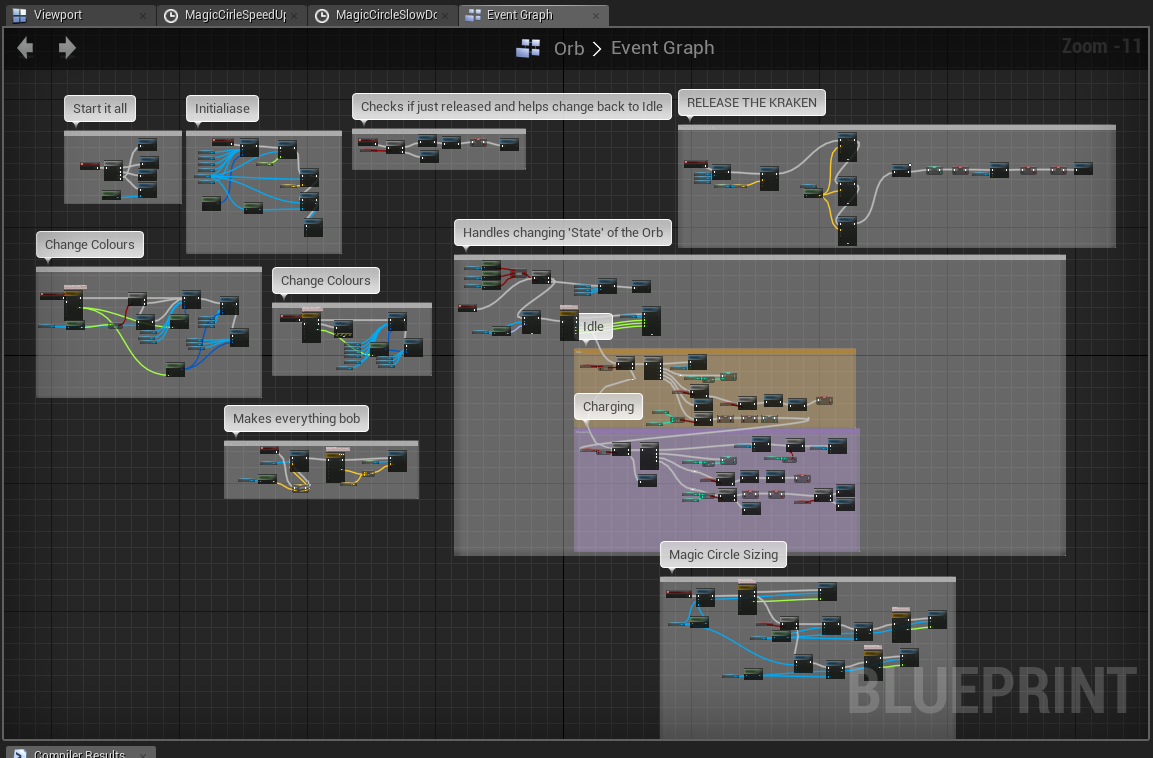
As always feedback is greatly appriciated!