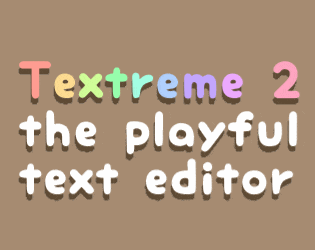First - this is super cute and a way for me to stay attentive while coding.
However, I have a big issue...I find it a little annoying to open the editor first, then click open, then find the file id like to edit.
Is there a way to open via the right-click context menu while navigating through windows explorer(the folder system). Currently using the right-click/context menu with open-with will open the editor with the last opened file instead of the file selected.
I would also like to be able to open files im downloading using a ftp/server file manager. My current employer uses a custom-made file explorer. It lets me choose my text editor. Doing this will open textreme 2 but again, it does not open the file in textreme 2. My employer's app does open text files in other editors so im thinking maybe there is a way and I just missed a setting or something.