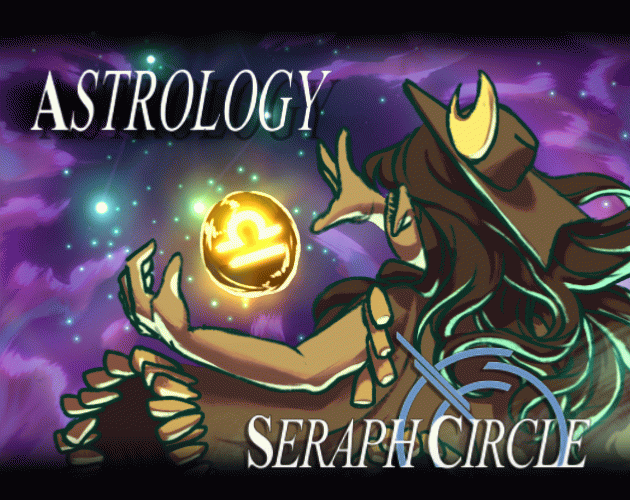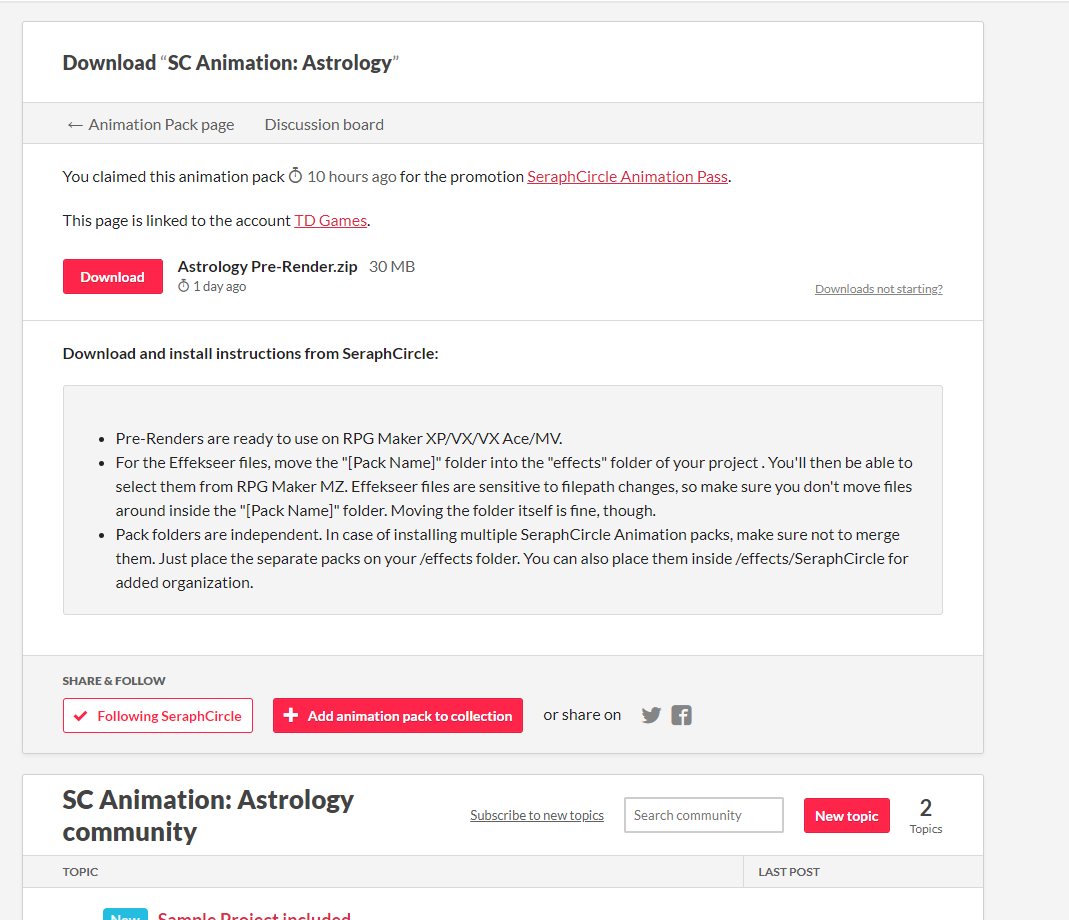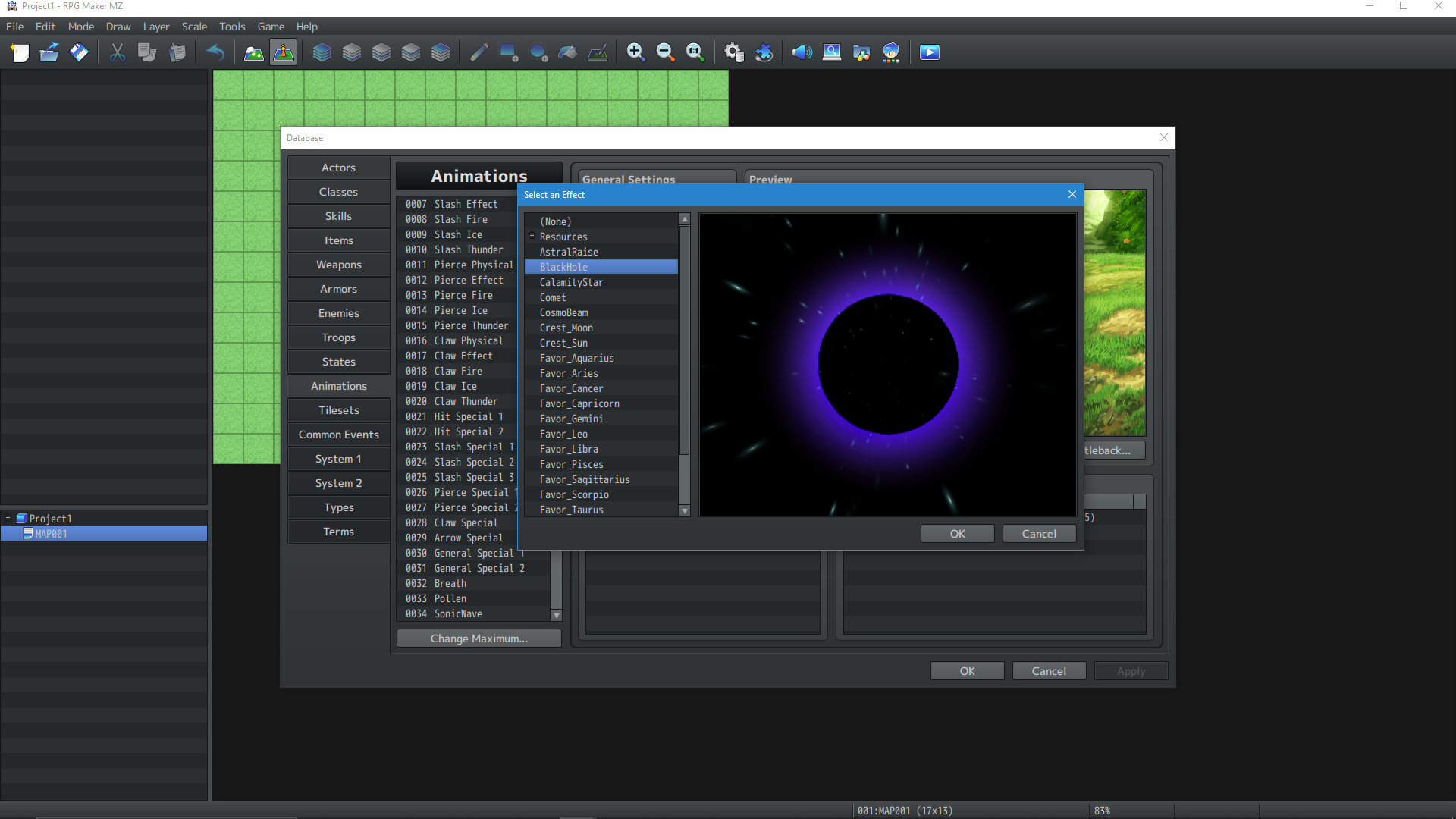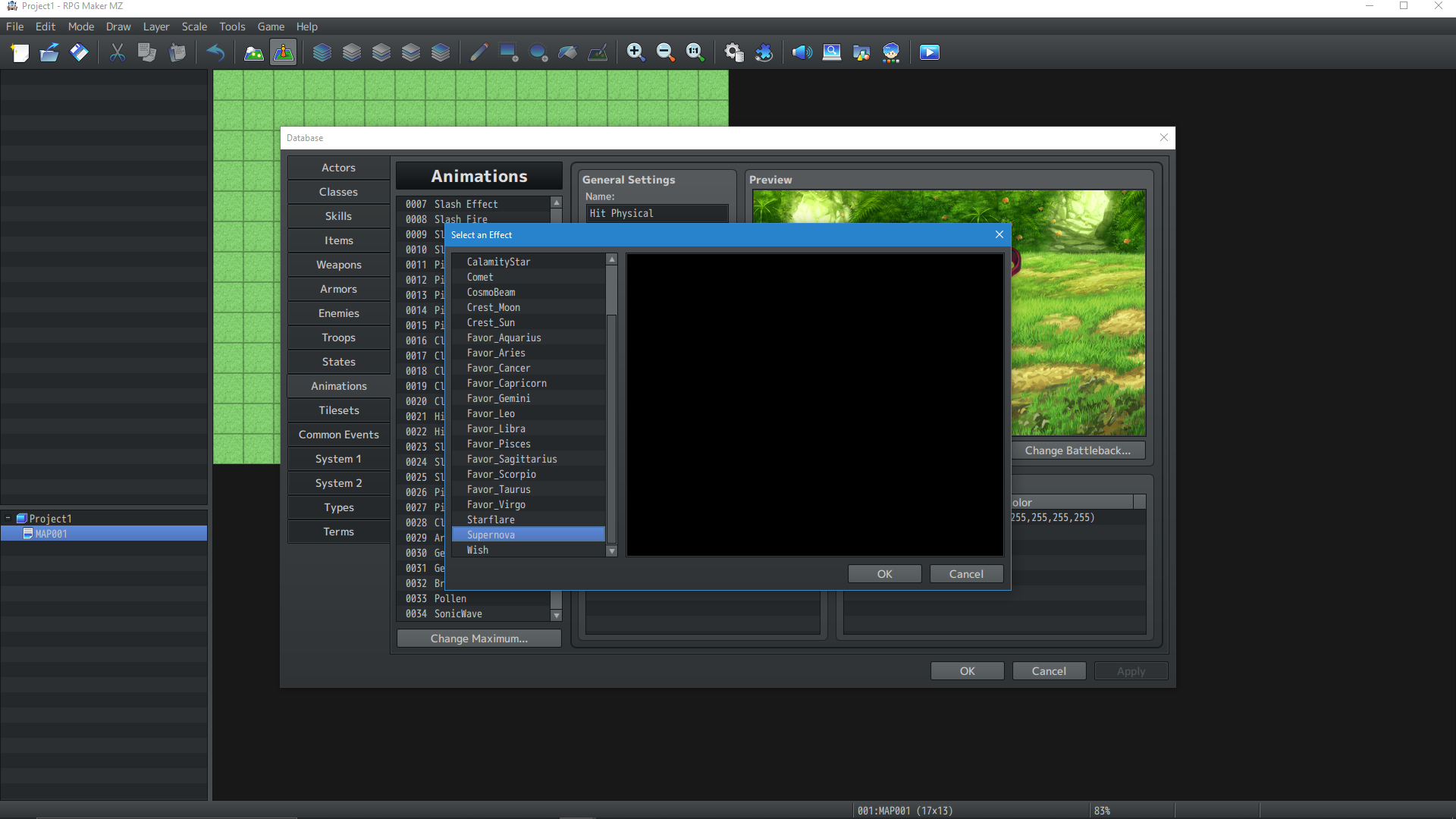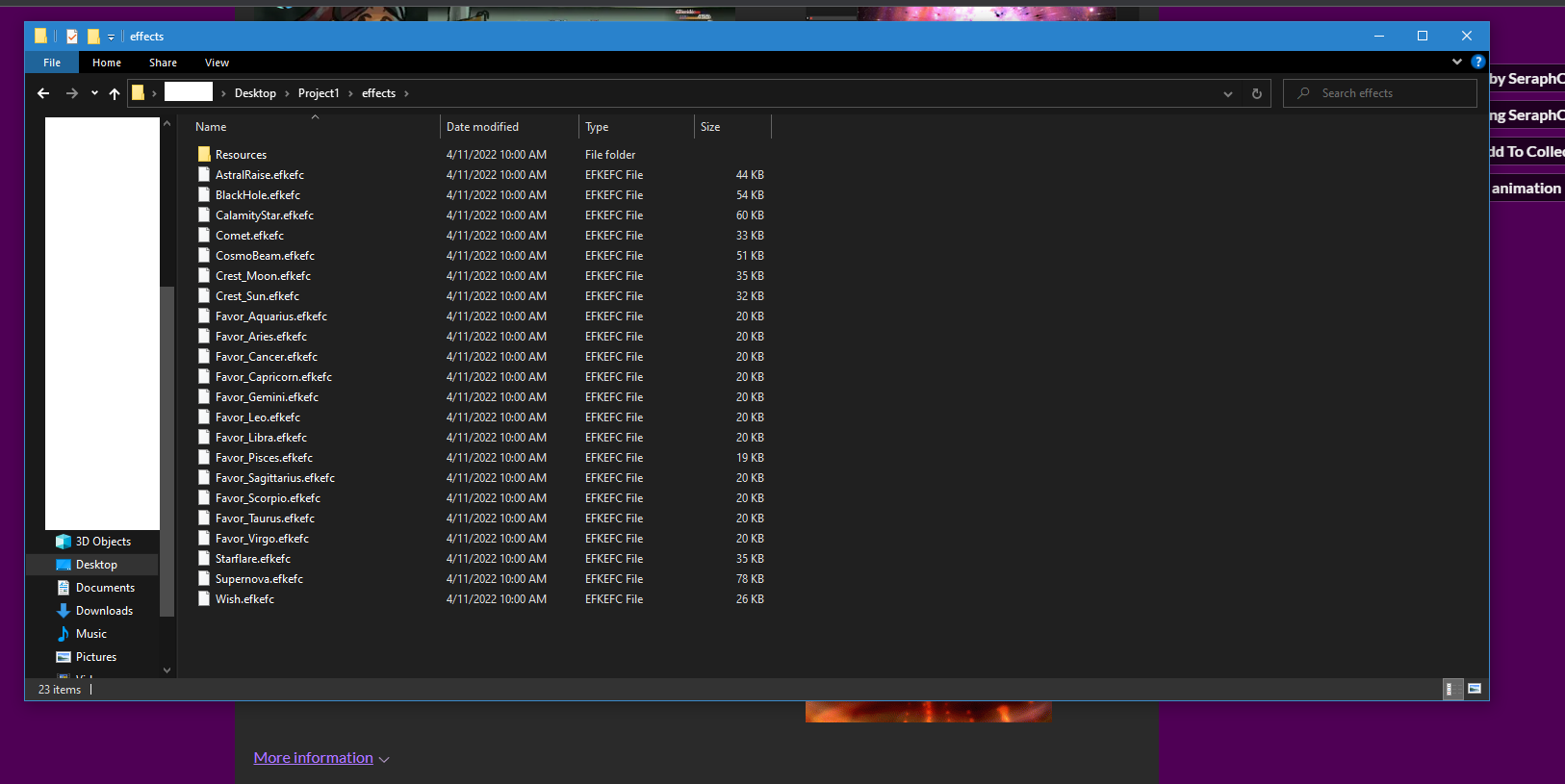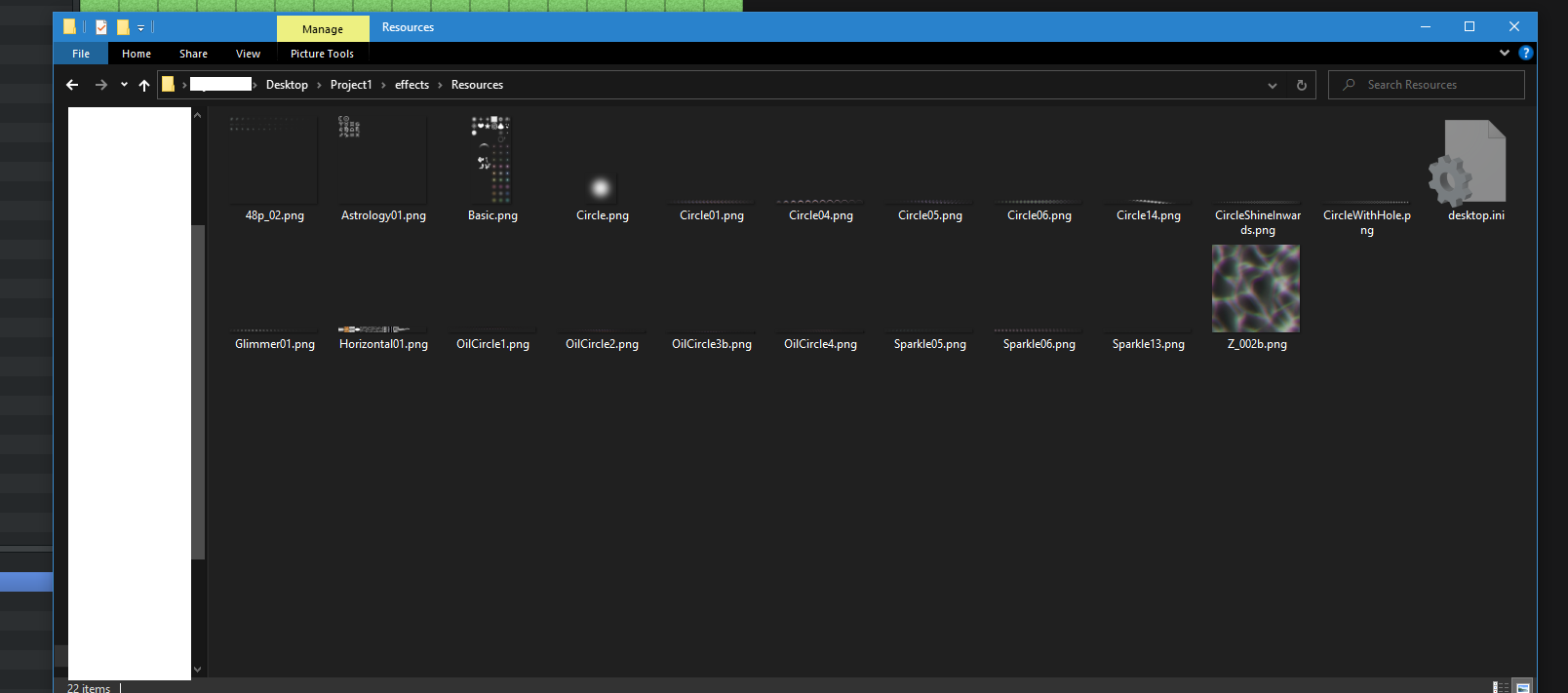Hello, some of the animations seem to do nothing at all. I even tried from a blank project, and they still don't do anything. The ones that work are very nice! And I am excited to see the rest of them! Thank you so much for this! You're really making wonderful animations for our games that are truly incredible.
Animations that aren't showing up for me - Astral Raise, Calamity Star, Comet, Cosmo Beam, Favour Leo, Favor Pisces, Favor Sagittarius, Supernova, and Wish. All the others work perfectly.
Additionally, all the animations in the essentials pack work perfectly as well. Thank you!