Today I have another tutorial. This time we're drawing a desert rock, also known as mesas or buttes. The only difference between a mesa and a butte is the size; mesas are taller and skinnier while buttes are shorter and wider. To draw either one, the process is generally the same, but I guess the example I drew looks more like a mesa. These rock structures generally have flat tops with varying heights. We start a very simple sketch, this one is within a 96x96px canvas.
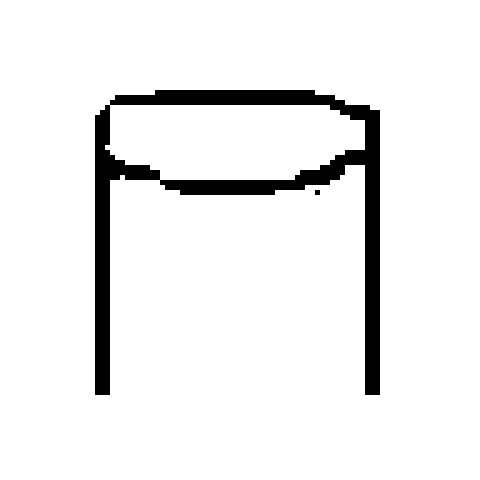
Now with give it some rocky colors along with some simple top-down sunlight. I find it easier to draw these with sunlight coming from the top rather than the side.
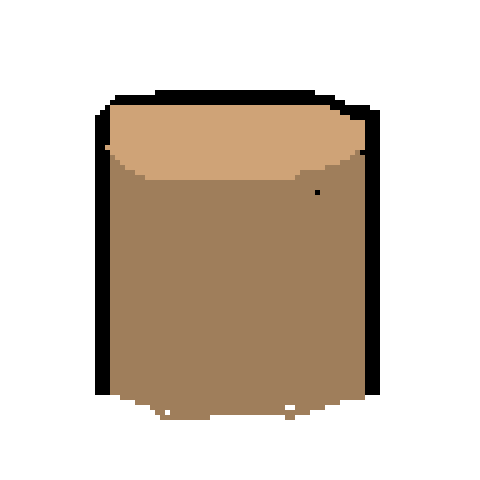
Now we break it down by showing smaller rock within the structure. I added a sandy colored background. Although the smaller rocks can form straight up , the overall structure will usually have more of a beveled cone silhouette.
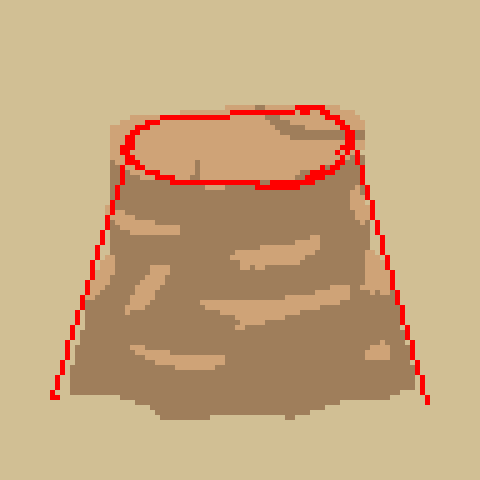
We can add shadow to make the broken-down rocks more apparent.

To edges of the rocks look too sharp. To show that the edges are smooth, we do this through proper shading. A common way to do this for rocks is to add another shade of color, usually a highlight but not necessarily. In this example, I apply it as if the sun directly hits the edges at a 45-degree angle This makes the edges appear more curved.

The structure looks void of crevices so next thing I would do is sketch some. The way I do this is drawing scratches all over either vertical or horizontal, almost like a grilled steak!😋

Since earlier I said the sun is hitting at a 45-degree angle, we need to shade accordingly. The side will still be receiving light value equal to the top and the recently sketched crevices facing the sun will also be getting more light.
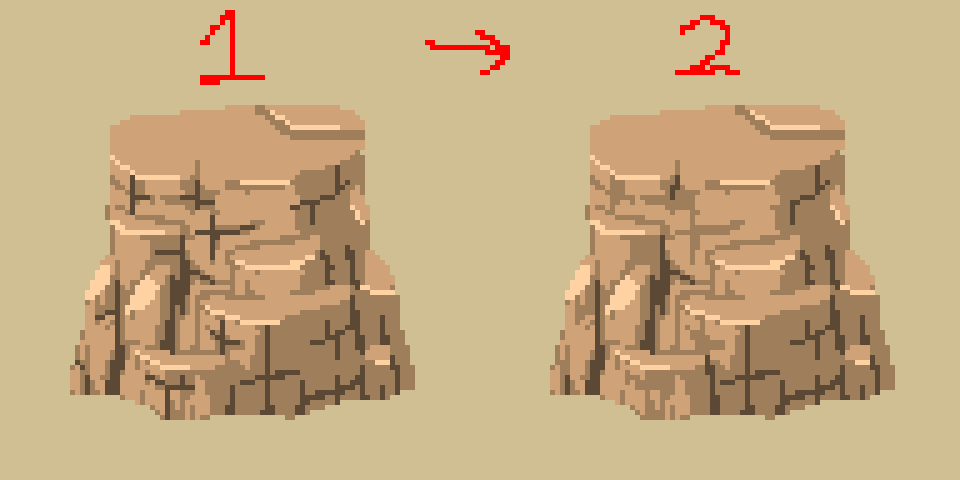
Now I get stuck wondering what to do next. I don't know what to do, when I don't know what to do I just add a selective outline then it usually becomes easier for me to see what details are missing.

The shadows on the structure away from the sun aren't thick enough. Adding more shadow will give the shapes more form.

Now it's looking pretty 3d but the silhouette of the entire structure still doesn't look natural enough. The large rock on the very top is too perfect so I break it down just a bit more. Also the structure just has way too many scratches that it looks too noisy so I remove some.

This is pretty much it for the hard stuff, now we just toy around with the colors and polish the sprite. For deserts, I like the rocks to appear slightly more red compared to things like sand. This helps distinguish the two. This also makes the desert air look a bit dustier.

Yep, that's pretty much it. Here's some other examples of desert rocks if you need a bit more reference.

So that's all I got for this tutorial. Please practice your rocks! Let me know you thought of this tutorial and I'll see you around.

