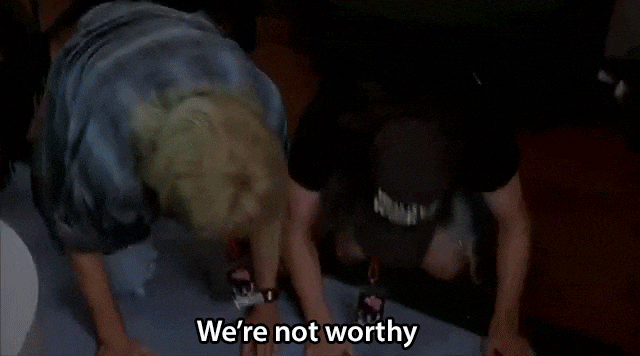Hi there! We are the Loc Fandango localization team.
We decided to make this a huge project and used the Unity source code to add our own voice acting, graphics, theme song... The issue is that we haven't been able to make the preview work properly in our submission page. We've exported the unity build, pasted the contents into the "build" folder found in the translation kit, and even though that makes the game playable in browser, it also doesn't carry all the custom audio and graphics we made, just the CSV text.
Anyone that wants to rate the game can just download the build, but we would like for it to be playable online. Is there something that we can do? Thank you very much in advance!