Crank control works really well on this. Nice job!
This game would really shine in portrait orientation (Check out the game You Cannot Go Back! for an example of a portrait mode game on the Playdate).
Crank control works really well on this. Nice job!
This game would really shine in portrait orientation (Check out the game You Cannot Go Back! for an example of a portrait mode game on the Playdate).
Almost done. It supports both rotate clockwise and counter-clockwise since I didn't know which one you'd prefer
How it works:
Luckily I've done this exact thing before with a Star Trek program meant to run on a tiny computer that could easily be rotated, but it's built-in screen rotation didn't rotate the X/Y coordinates of the touchscreen, thus making it useless. So I had to do it myself.
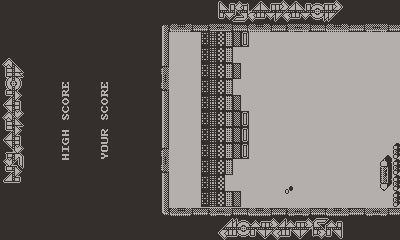
I tested the "Rotate CW" and "Rotate CCW" orientations and found "Rotate CCW" (screen is vertical, crank is below the screen) to be the more comfortable option. That said, the menu name "Rotate CCW" refers to the screen being rotated counter-clockwise, but in this mode the player is holding the console rotated clockwise. I think swapping the names of the menu options so that "clockwise" and "counter-clockwise" refer to the console orientation rather than the screen orientation would be more intuitive for users.
In the current build, the crank and paddle positions are reversed in both Rotate CW and Rotate CCW modes. What I mean by this is that in either mode, when the crank is pointing to the player's left, the paddle is on the right side of the screen and vice versa. I think it would make more sense for the paddle position to match the crank position.
FYI: You Cannot Go Back uses the accelerometer to rotate the screen and despite the console's lack of a GPU this doesn't noticeably affect performance aside from a brief flicker if the console is rotated while a game is in progress.
Changing the names/swapping the direction of the crank is easy the way I have everything set up.
But as a Vita owner, I don't like when devs use the accelerometer for rotation as it prevents you from using it the way you want. Though I'm not the one playing the game so I could easily add another option for that. Not sure how long the transition will be though since it would reload the images
The Playdate has a system-wide upside down mode that inverts the screen for users who prefer to operate the crank with their left hand, but it has to be turned on/off in the console's accessibility settings. The accelerometer is reserved entirely for game developers and only rotates the screen if the game that's currently running enables it to do so.
This is really great! In "Rotate System CW" mode the controls are as precise and intuitive as you can get on anything other than an arcade cabinet or Atari console (neither of which is playable during a commute). The crank position matches the paddle/vaus position 1:1, and the A button is perfectly positioned for firing when you have the laser power-up.
My only other suggestion would be to have the game area take up more of the screen while in Rotate CW/CCW mode (there's a lot of empty space and redundant logos). That would make the it pretty much perfect.