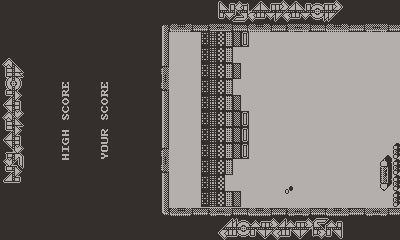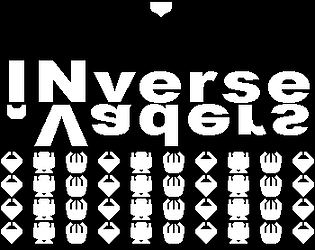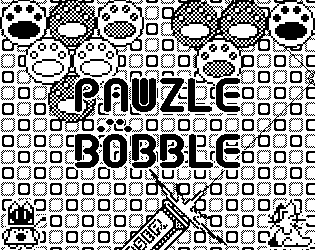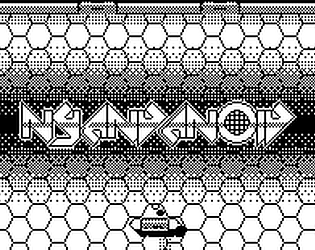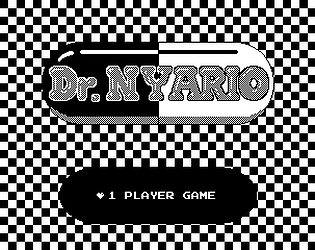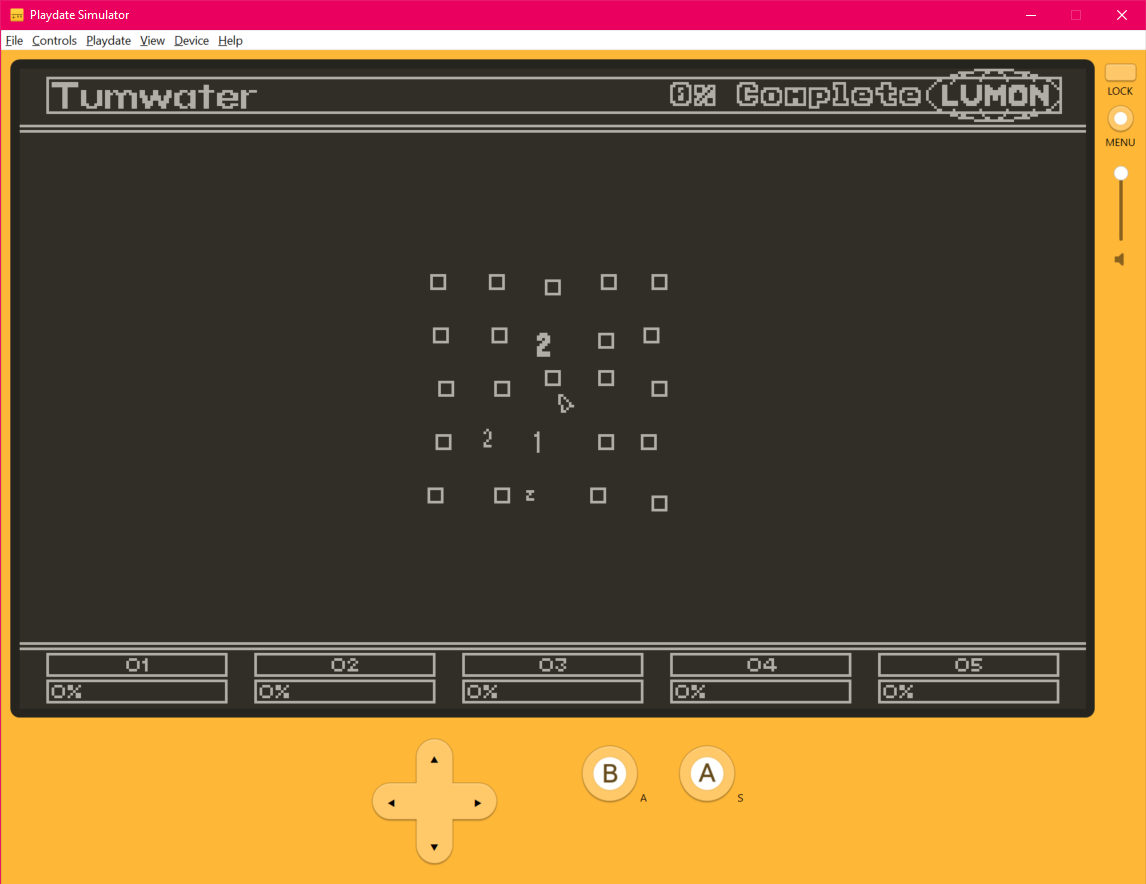I just got notified of this! Thank you, I was hoping for an actual crash log.
NeoTechni
Creator of
Recent community posts
- as for the falling, it's not that it's slower, it's that it animated smoother. The NES version only shows when the tile moves a full grid space. My version increments it so that it animates through the grid space
- as for dropping multiple pills, I have fixed that so it only drops 1 until you let go of the button
- as for the menu bug, I have fixed that
Thank you for the suggestions/bug report
I've started work on a faster version of the collision detection. It's giving me a lot of problems which are hard to track down cause they only happen in very specific scenarios. It also is less accurate, in that the bubble will fit in holes it wouldn't before.
I am seriously considering only using the faster method in versus mode where it's needed to speed the AI up.
Unfortunately the music player the SDK gives me is current;y broken: https://devforum.play.date/t/im-been-having-a-lot-of-trouble-with-the-fileplayer...
The devs hope it'll be fixed soon. Until then, WAVs won't work. MP3's will work, but I can't detect when it stops
When it gets fixed, I will likely have to convert some common/open tracks to PDA using their compiler and host them on a web page :(
Thank you. I was hoping someone would tell me if it worked properly. I don't have one to test it on, yet.
It's no problem, I love the support I've been getting from PlayDaters. I used to have an app with over 20,000 users till CBS had me take it down, so I love that I'm getting this kind of feedback again.
Thank you.
There is an option for that, press the menu button, switch the crank mode from "abs" (absolute, where it matches the angle of the crank to the position in the level) to either "slow" or "fast"
If that's not what you wanted I can change "abs" to only use either the front or back half of the range
Thank you.
Ironically the speed thing will take some work, as once the speed exceeds the size of the blocks the collision detection would break down. But there's a way around that in that I just run the increment twice, instead of using a bigger one. Then the math will work just fine. So not hard.
And you're right about the visual indicator. That should be simple. Yeah, I'll do that today.
Changing the names/swapping the direction of the crank is easy the way I have everything set up.
But as a Vita owner, I don't like when devs use the accelerometer for rotation as it prevents you from using it the way you want. Though I'm not the one playing the game so I could easily add another option for that. Not sure how long the transition will be though since it would reload the images
Almost done. It supports both rotate clockwise and counter-clockwise since I didn't know which one you'd prefer
How it works:
- the main menu screen lets you select an option by pressing up/down, so I added orientation to it. left/right will change the orientation once the game starts
- I rotated all the images, and it loads a specific image depending on the rotation mode. I didn't have to do this, but I wanted to save the performance cost of having the hardware rotate the images since the PD doesn't have a GPU
- then I use a function to rotate all the X/Y coordinates while anything is drawn, saving myself a ton of work
Luckily I've done this exact thing before with a Star Trek program meant to run on a tiny computer that could easily be rotated, but it's built-in screen rotation didn't rotate the X/Y coordinates of the touchscreen, thus making it useless. So I had to do it myself.