Hello,
I'm trying to upload my game so it can be played in the browser. I have a couple of games you can already play in browser, so in general I know what to do (at least I think so, lol).
But this one just won't work. And yes, I asked Google and Itch Forums but I think I have a specific problem.
Here is why:
Windows says it has 536 files and 159 MB (pic is in german, please don't mind). So it's small enough to upload it without problems, I thought...
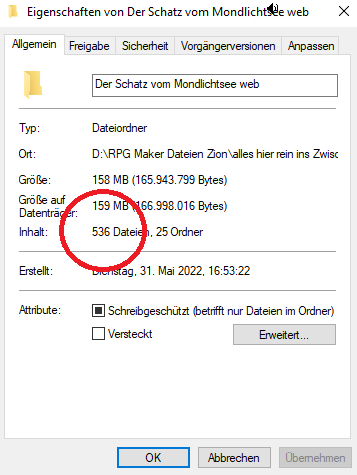
When I upload it, I get the error: Too many files in zip (1161 > 1000).
Yeah. 536 to 1161. Itch can't count?
Maybe there is another problem, I thought, and tried a new blank test project. Here you can see for yourself it IS working: https://zionwarez.itch.io/test
Why? Why does it work on a new blank project but not in the original one?
So I mailed the support. First mail was April 4 in 2021. They answered few days later, couldn't find the issue. This was because I deleted the test project unintentionally. So I set up the site again and mailed again. Second mail was April 15. No answer. Third mail May 24. No answer. Forth mail in august. Still no answer. Fifth mail in october. No answer. Last mail in april 2022. No answer.
I know the support is busy sometimes and it can be a while until you get an answer. But it's OVER A YEAR now!
So... I am desperate. Anyone with any idea how to solve this?
Thanks in advance.

