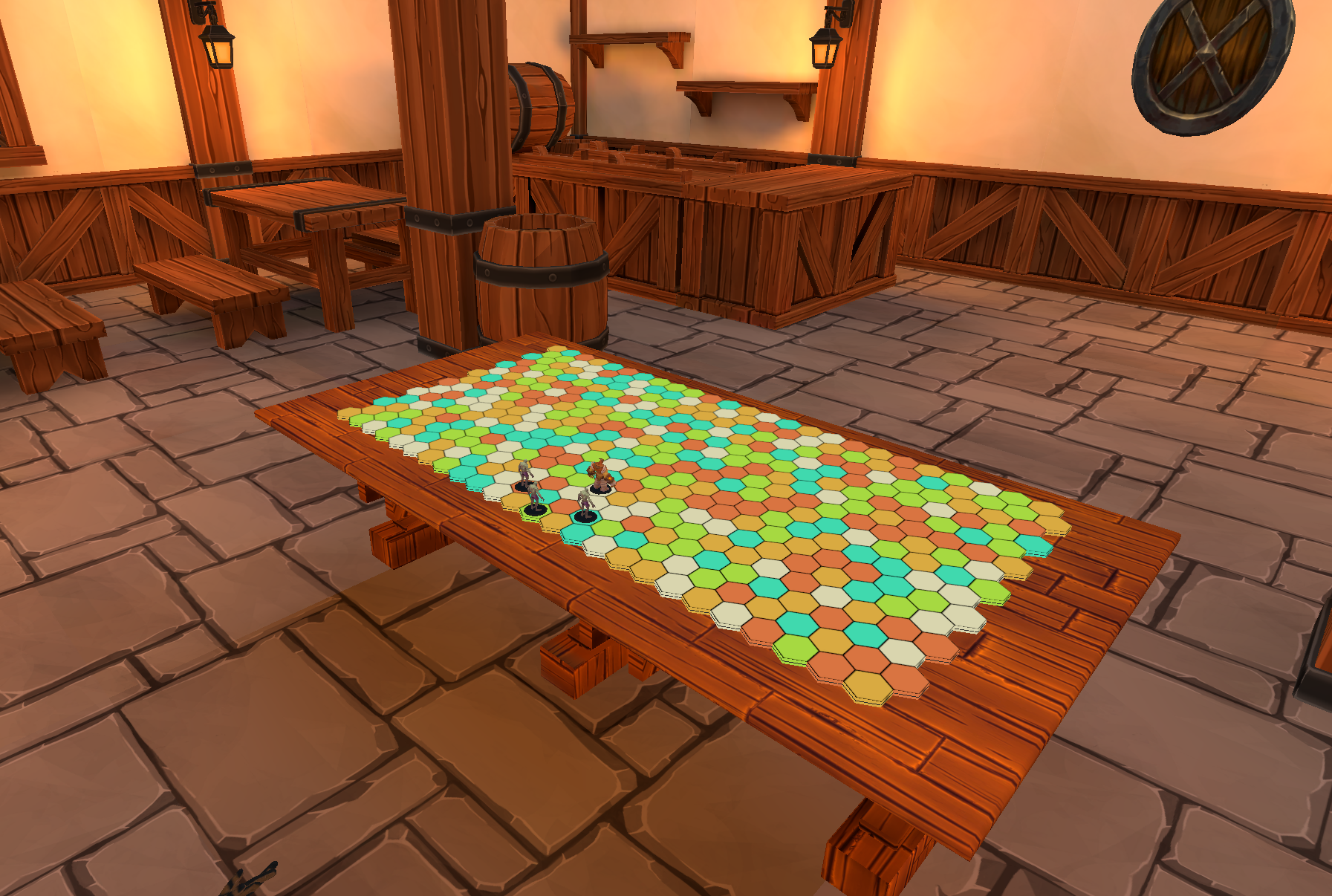Hello, fantastic library, been using it for a new project (Unity).
Question: Is there any support for scaling the hex grid/map?
I'm working in VR, and the 1 meter default for hex sizes is larger than I'd like.
If not, do you know if adding scaling support is possible, simple, or a nightmare?
Thanks! XD