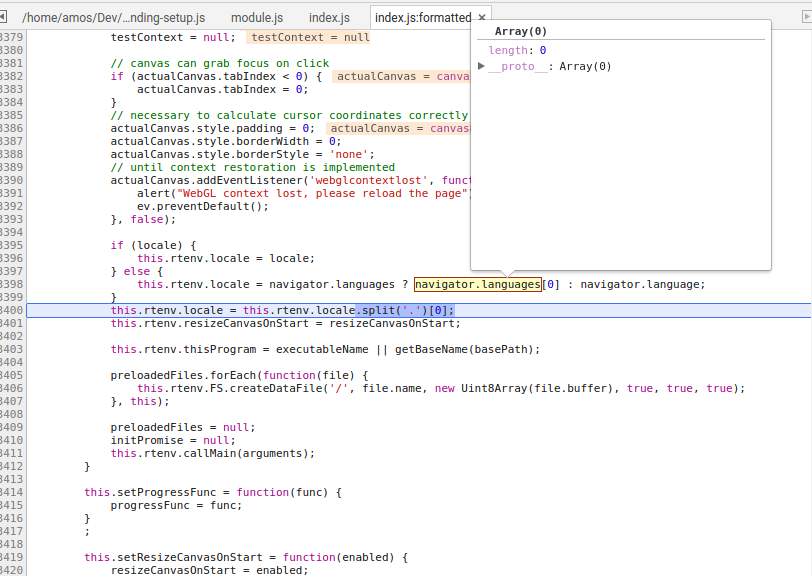Some HTML5 games like those made in Godot have trouble running when directly opened locally.
Right now, the itch.io client seems to just download the files and extract them to a directory then opens it directly from there. My suggestion is, when the user tries to launch a downloaded HTML game, spin up a local web server in that game's folder and load the path
http://localhost:<somerandomportforthegame>
in the pop out window instead. Of course when the game is closed, the local web server should be terminated as well.