How do I remove shaders?
There is no way to remove the shader but you can preview without shader applied like that :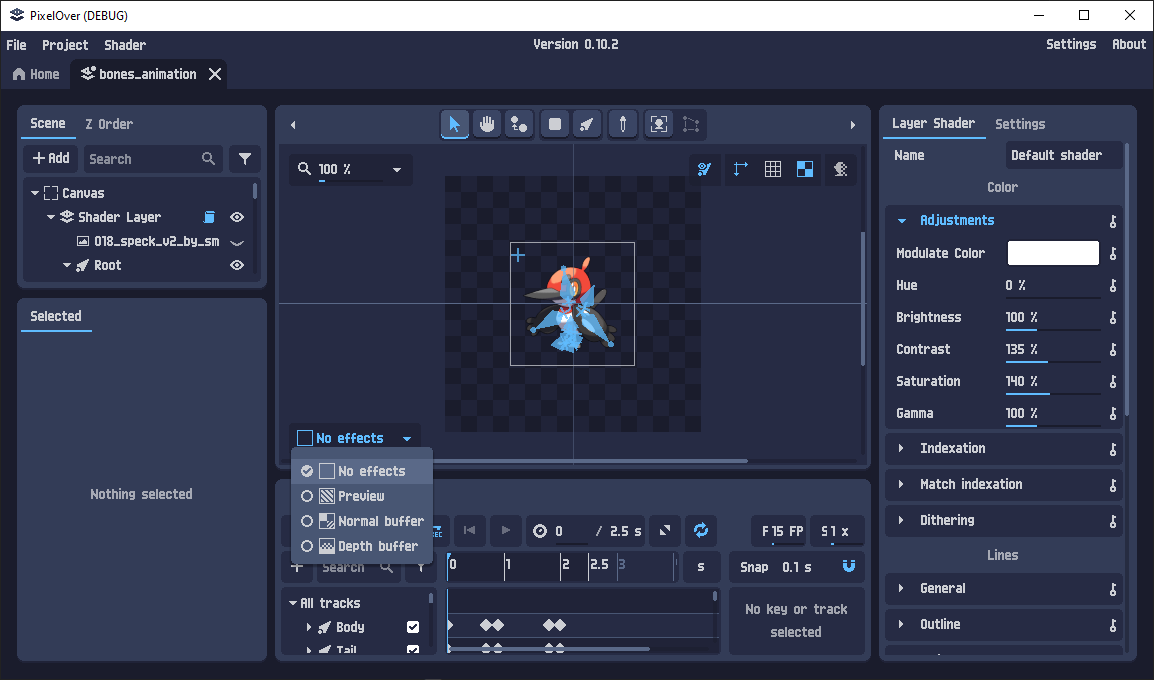
Else to reset the shader, each parameters should be the default one but here a shader file with default settings, if you load this one it will put all parameters to default.
https://drive.google.com/file/d/1PftraewXvk-lpMp0iszRHFgrhmvuFqAd/view?usp=shari...