I believe that there is a bug with HereSphere since the first version that prevents the application from stopping the playback of a video file! As you all have seen this is the normal interface of HereSphere:
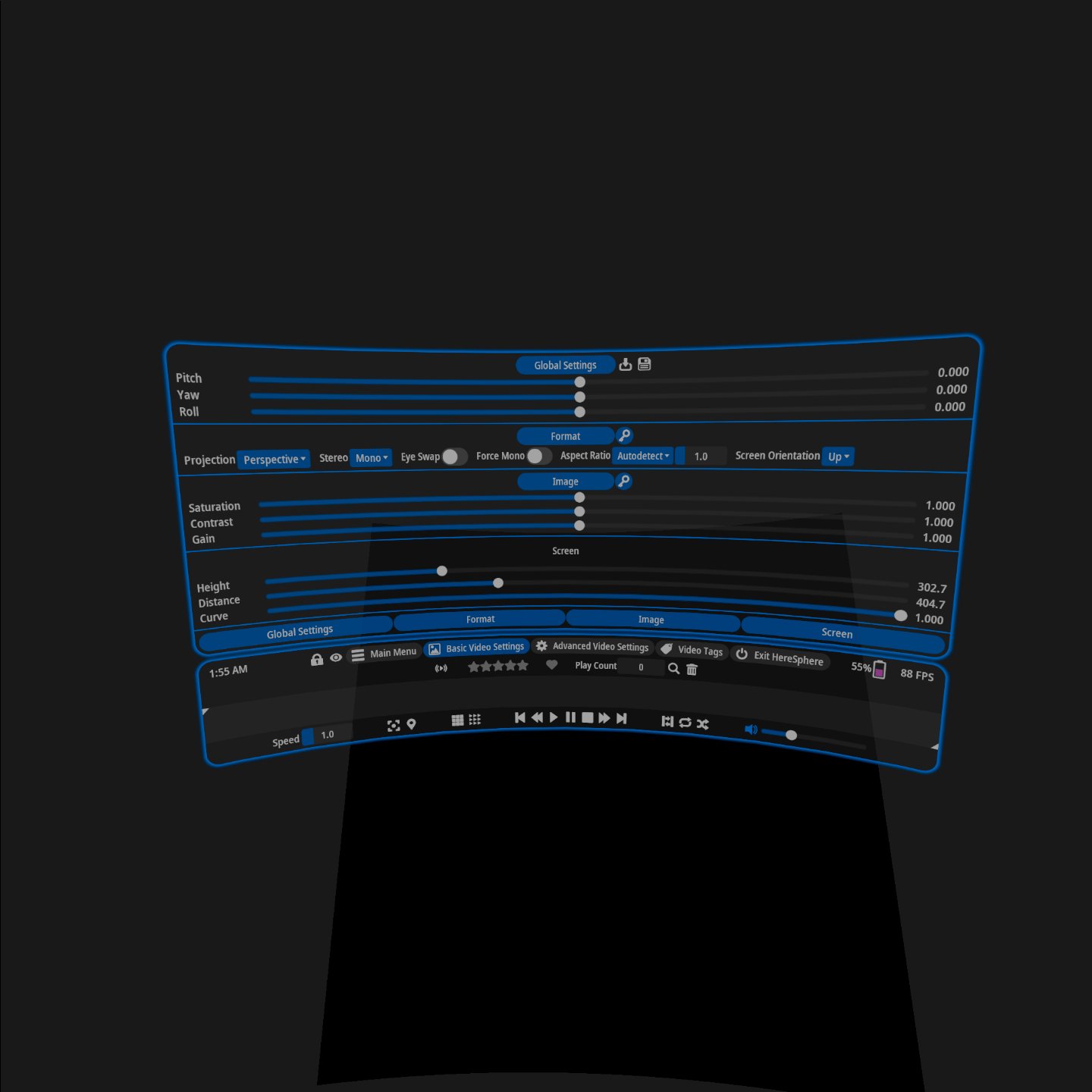
This shows HereSphere's UI when no video is loaded or playing. When I playback and stop a video HereSphere gets back to this Dark black UI again. But sometimes when I stop the playback the interface becomes white and extremely bright. It's then very difficult to read the UI and to find your way getting back or selecting another file etc... As soon as you run another video all become normal again. But when you stop the playback it can again give you the bright screen or if lucky get the normal black UI.
Here is how it looks when this happens:
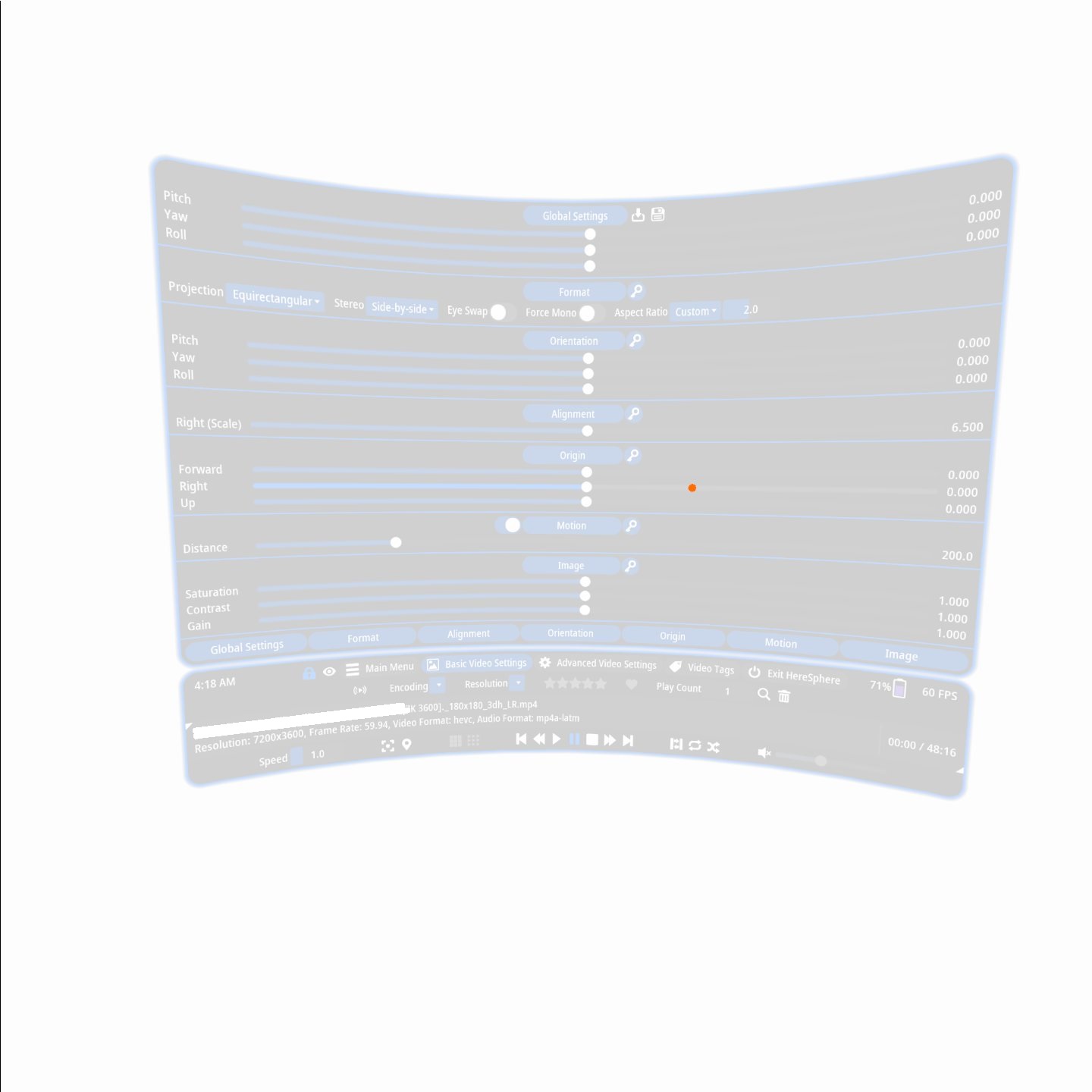
It would be nice to fix this, but I wonder if this is not the same bug that causes HereSphere to crash when you delete a file from SMB source!?


