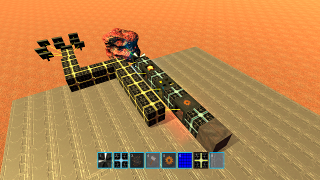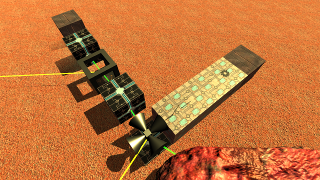Several issues will need to addressed to make this a good game.
1. Give text transcripts of the help/tutorials -- Not everyone can enjoy the wonders of audio/visual. Whether this is due to system hardware, or disabilities. I am both audio and visually impaired, so never set up my system for audio. And the videos roll by so fast I cannot follow them by looking along. And there is no pause for the videos.. A text can be read at my own pace, and I can use a screen magnifier to read it.
2. The game has no pause and never pauses, not even in the menus. For a game such as this which can span hours or days, some kind of pause/resume feature is essential.
3. The controls lack real control. It is very difficult to place blocks where I want them.I constantly have to use the Y, V, and R keys to place things. And much of the time, it sill misplaces and I have to remove and place it again. Some kind of "align to grid" option would be nice, allowing me to place entire production lines down in a straight line horizontally and vertically (not a major issue, but for "neat freaks" like me....).
4. User has very little control over how blocks "connect", For example: I place an extractor, a conduit, a smelter, another conduit, and storage. Then I place solar panels to power things. Depending on what other blocks are nearby, and which order hey were placed, the items and power routes may not work out as desired. This gets worse as I 'F' to remove and move things, since the routes try to re-route again and end up at times sending things in undesired directions. I am sure there is some logic (such as first block in memory/linked list?), but I may as well flip a coin as the memory is allocated/de-allocated/moved around.
Ideally, routing should be under user control. Add an ability to (re-)assign inputs and outputs. This would also eliminate the need to adjust how far conduits transfer items/power; The only requirement is that they need to be within the maximum range when (re-)assigning them (and/or the need to "reboot" them, which still gives no real control over the automatic assigning).
6. The ability to turn machines/blocks on and off would be useful. I could stop an extractor and production line, remove/replace the production line it is feeding, and start it again -- without having "junk" items from the previous line continue to fill storages, or need to remove solar cells to make it stop.