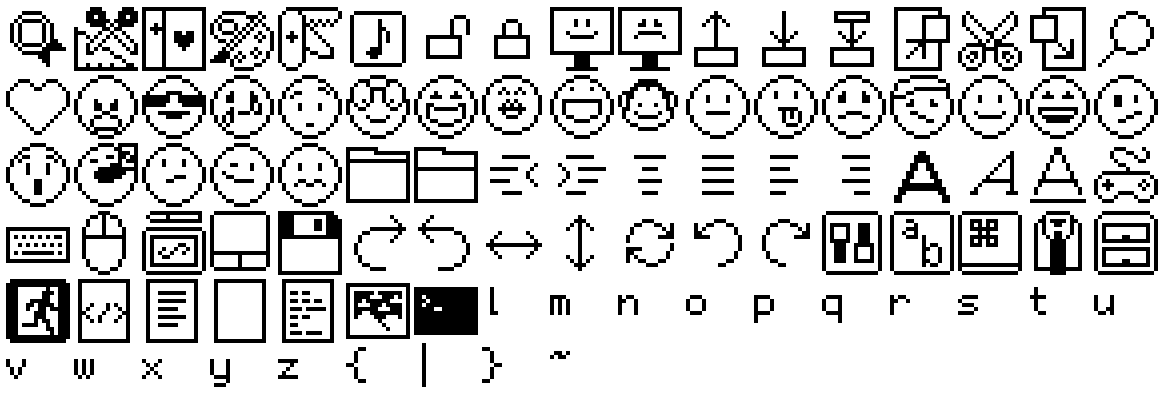 I'm creating an 16x16px icon font for Decker based on my sweet-sixteen icon set. I have chosen some of the icons that I think would be useful for fellow deckers, but there are still empty slots (as you can see in the image). Feel free to suggest an icon you would find useful or vote for one of the sweet-sixteen icons to be added to the decker font.
I'm creating an 16x16px icon font for Decker based on my sweet-sixteen icon set. I have chosen some of the icons that I think would be useful for fellow deckers, but there are still empty slots (as you can see in the image). Feel free to suggest an icon you would find useful or vote for one of the sweet-sixteen icons to be added to the decker font.


