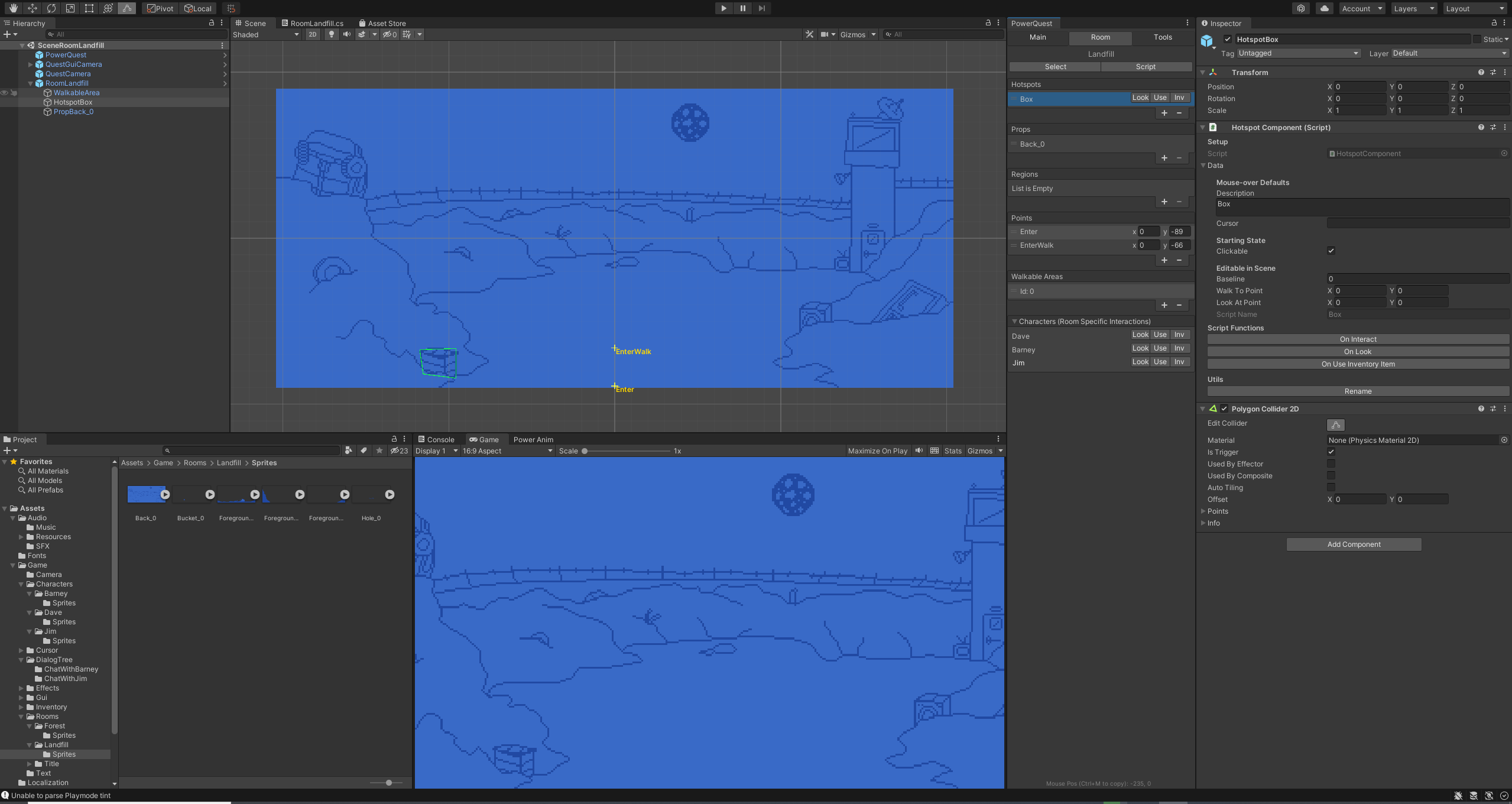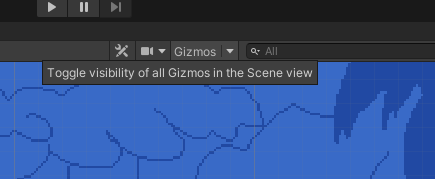Hello,
I'm actually trying to make a new room with Powerquest and I can't see the red "Look At", green "Walk To", and blue "Baseline" squares on the Scene View. I tried to look at Gizmos but I don't understand how to show them in the window. Can you help me please? I share the tutorial screen with the squares and my scene.
Thank You!
Tutorial :
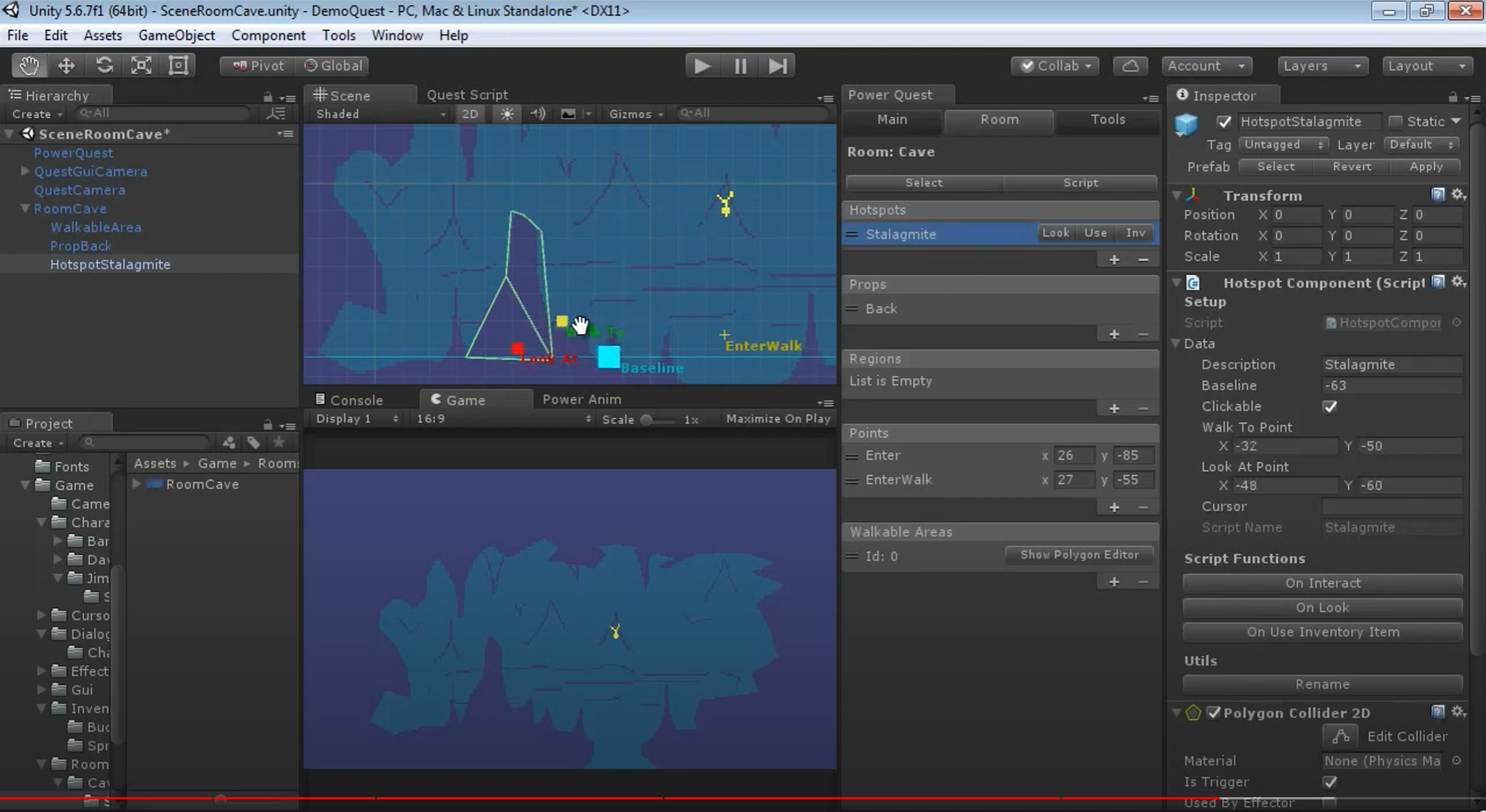
My scene view :