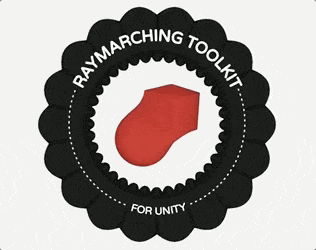I am looking at the instructions for material snippets:
https://kev.town/raymarching/reference/snippets/
…and I have tried creating a material snippet by duplicating one of the material snippets in Snippets/Materials.
I find that I can return a single color, and that color will be dutifully shaded according to lighting and then shadowed.
But let's say I want to write my own shading— I want to draw a solid color, or cel-shade, or rim shade or whatnot. Can this be customized?