Using the .exe file, game doesn't display any icons on the taskbar and just sits at 20% CPU usage in task manager.
Also tried running as administrator, no different.
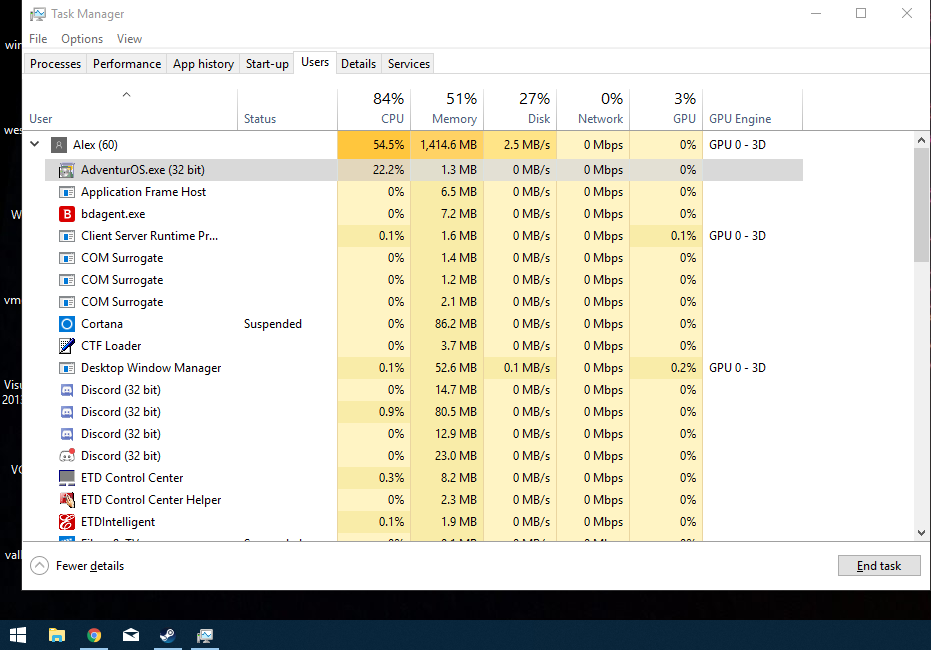

Explore a unique adventure based on the content of your computer. · By
Hello there! What version of windows are you using? Have you tried downloading it again? I'm not sure why there is not even an error message showing up. You can try the fix on this post just in case the error is related to this other post: https://itch.io/t/253922/game-will-not-load
I'll keep looking into it