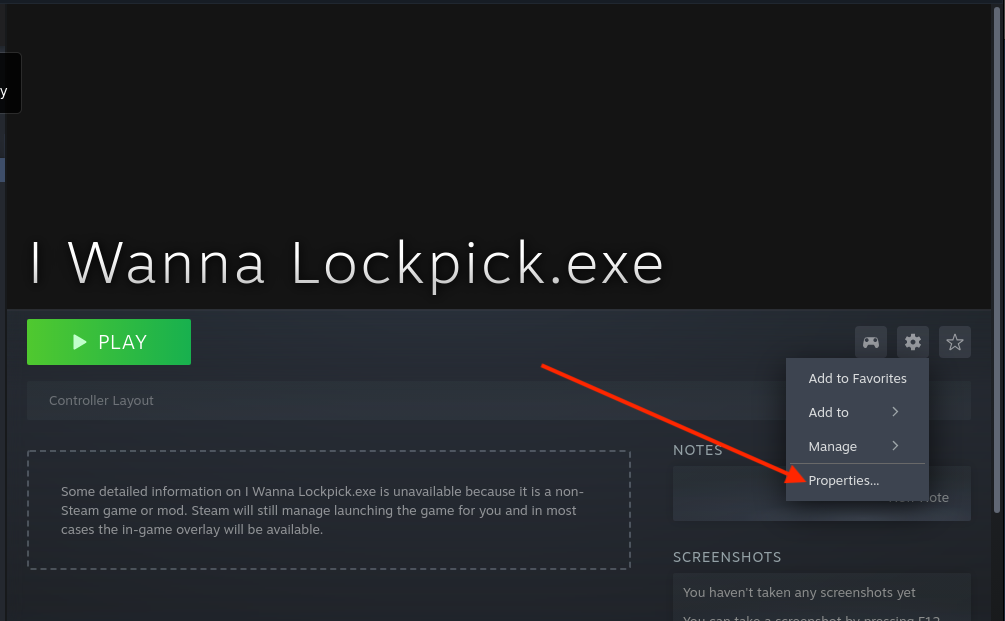First of all, great game. Secondly, I got it working on Steam Deck with Proton and dxvk d3dcompiler_43 from protontricks. Should probably work on Linux with Wine and winetricks too.
I added .exe as a non-steam game and installed dxvk d3dcompiler_43 in protontricks. Also made a community layout which people can use, though I am not sure it incorporates all controls since I haven't finished the game yet.
Exact steps for Steam Deck:
- Go into desktop mode, download the game and unzip it anywhere you like.
- Open Steam, go to "Games" -> "Add a Non-Steam Game to My Library...". Select "Browse" navigate to your folder and select "I Wanna Lockpick.exe". Go to game properties in Steam and in the "Compatibility" tab check "Force the use of specific Steam Play compatibility tool" (choose any latest Proton there I guess). Launch the game once. It should shut down with error, but this is needed in order for protontricks to find the game later.
- Open Software Center (second icon in taskbar by default), search for "protontricks", click on it, install it.
- Launch protontricks ("Launch" button in the top right corner in software center), select "I Wanna Lockpick" from the list, click on "Select the default wineprefix" then on "Install a Windows DLL or component". Select
"dxvk""d3dcompiler_43". Click ok, then click ok on a bunch of popups, finally close the final window. - Switch back to console mode using the shortcut on the desktop, launch from the "non-steam" part of the library and enjoy. You can also download my layout from community layouts.