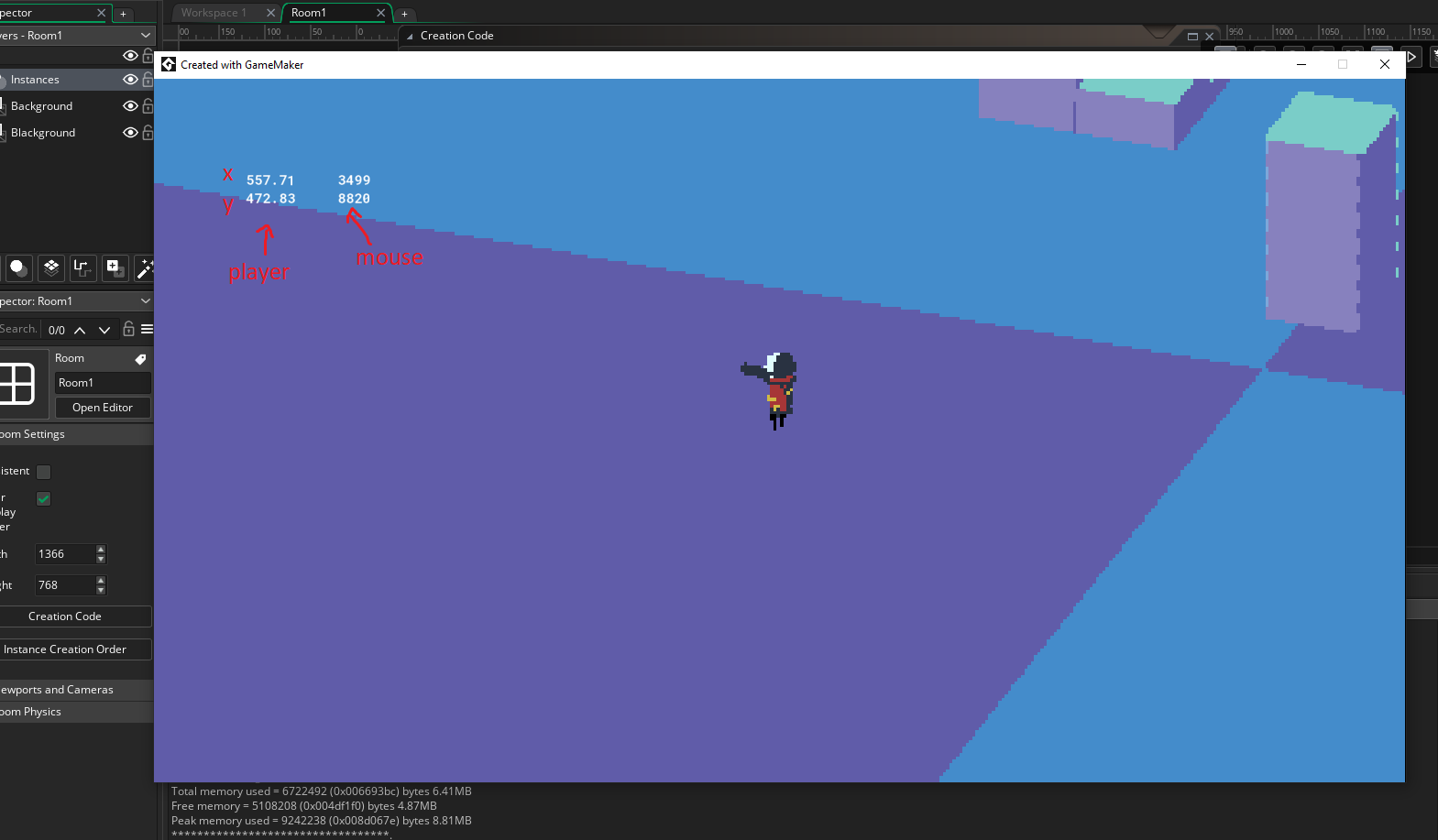
Hi! Pictured here is a small test environment I've made. I was curious how I would go about snagging the position of the mouse in the room. I've annotated some debug text on screen here, on the left you can see the players position, and on the right my mouse (which didnt make it into the screenshot but it's a little to the left of the player)
The mouse position seems to go into wild numbers whenever the camera is rotated. On the default axis it seems to work somewhat as I would expect - like when the room is first loaded up and the camera is facing straight north the mouse_x is the expected value (mouse_y is not).
Any thoughts? The projection of the camera seems to have a huge impact on the values.


