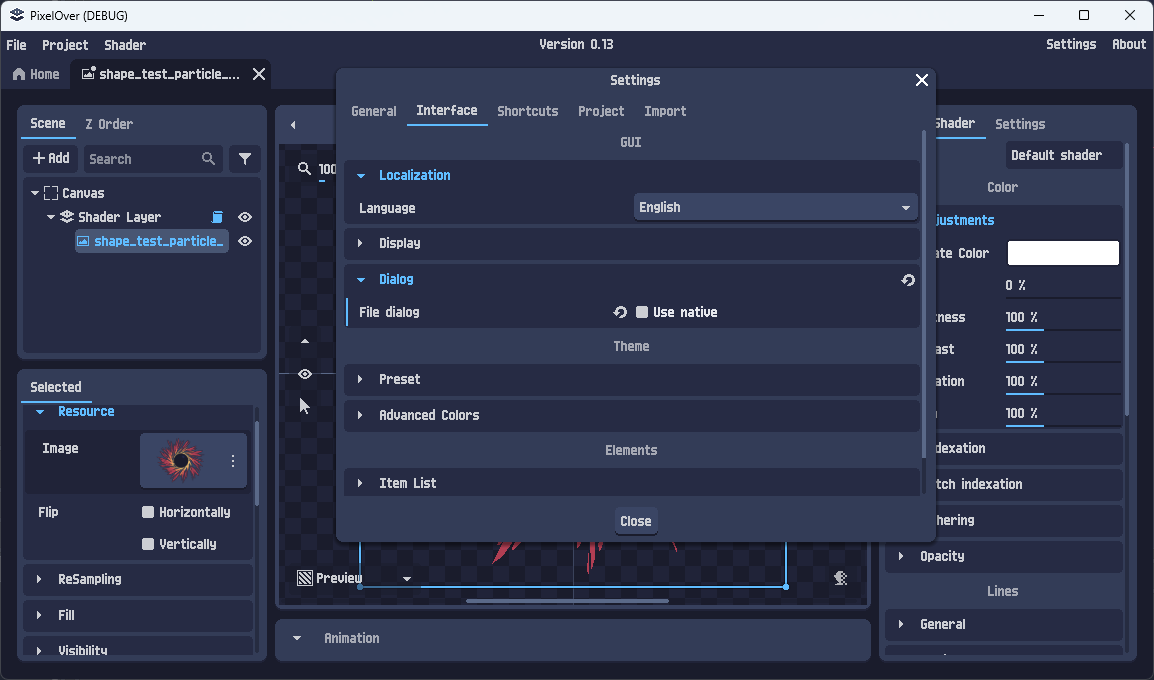Let's say I already have an existing pixelover project, animation work is done, now, I want to change the skin of the animation, it means I just need to replace all of the exiting images with a new group images, and do not impact(broken) the animation data(mesh points) and keep both of the old project and new project. How can I do?