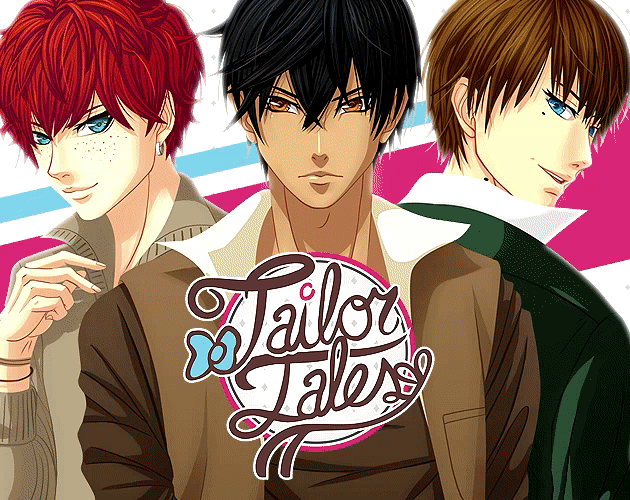Every time I download the game and I choose a love interest and begin customizing my avatar, the screen always freezes when it asks me if I'm finished. I try deleting and redownloading but it does the exact same thing. Is this a bug or something? How do I solve this?