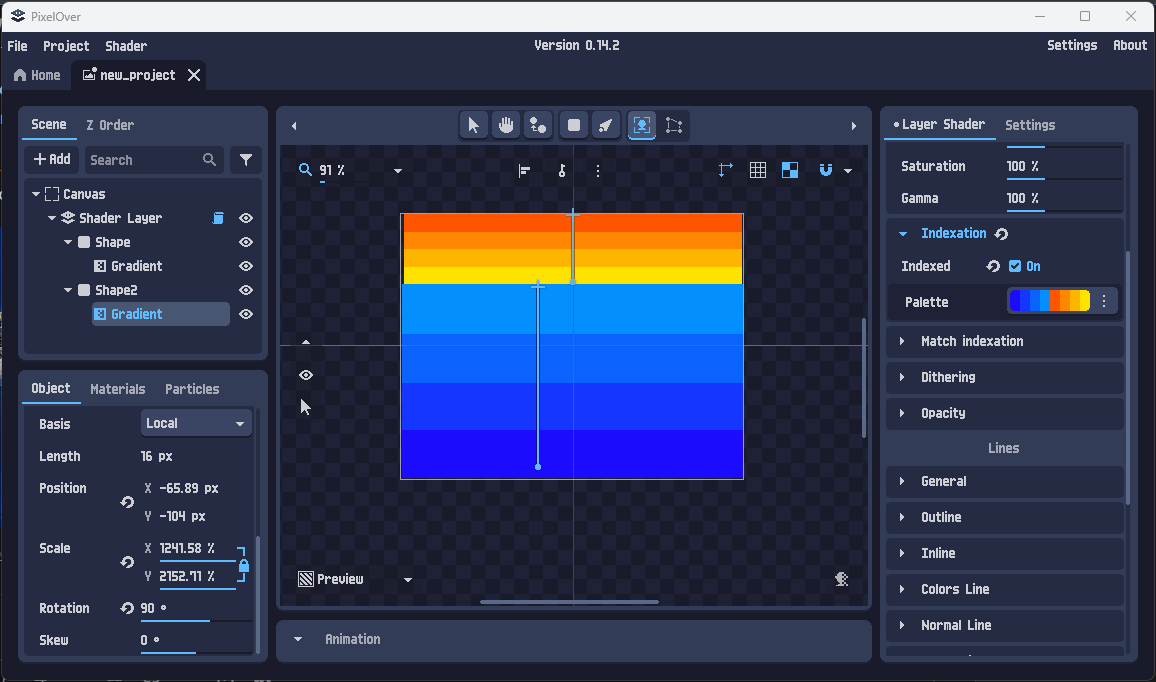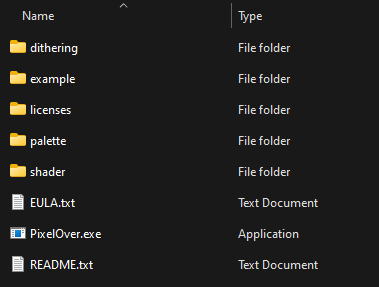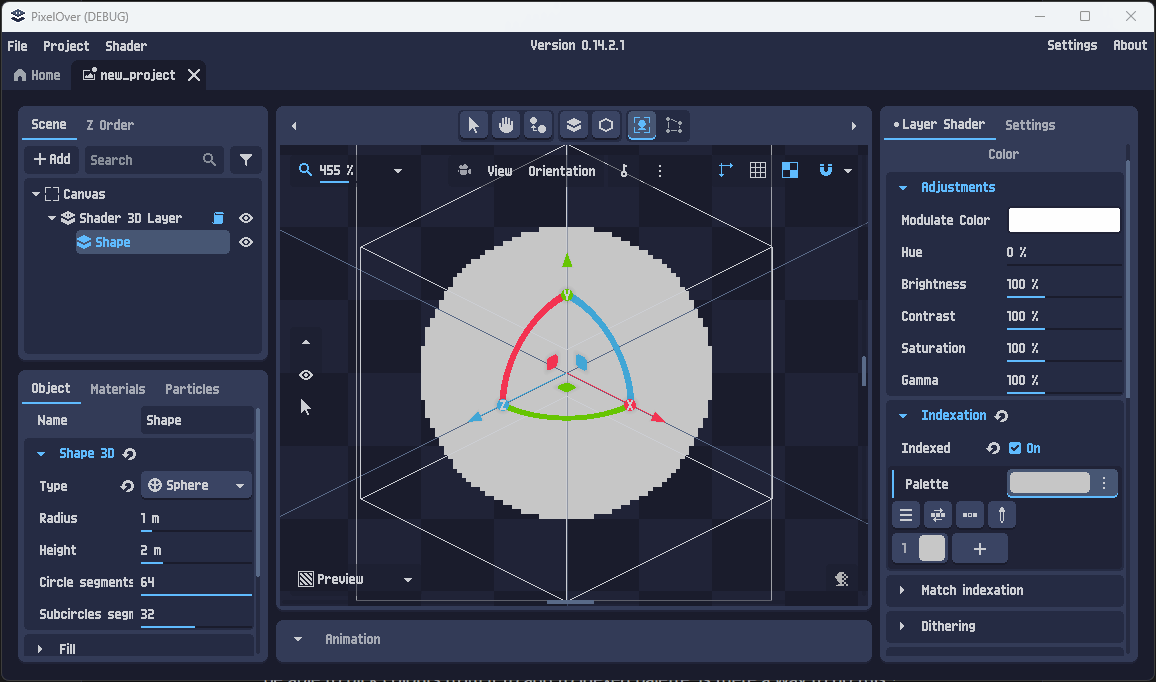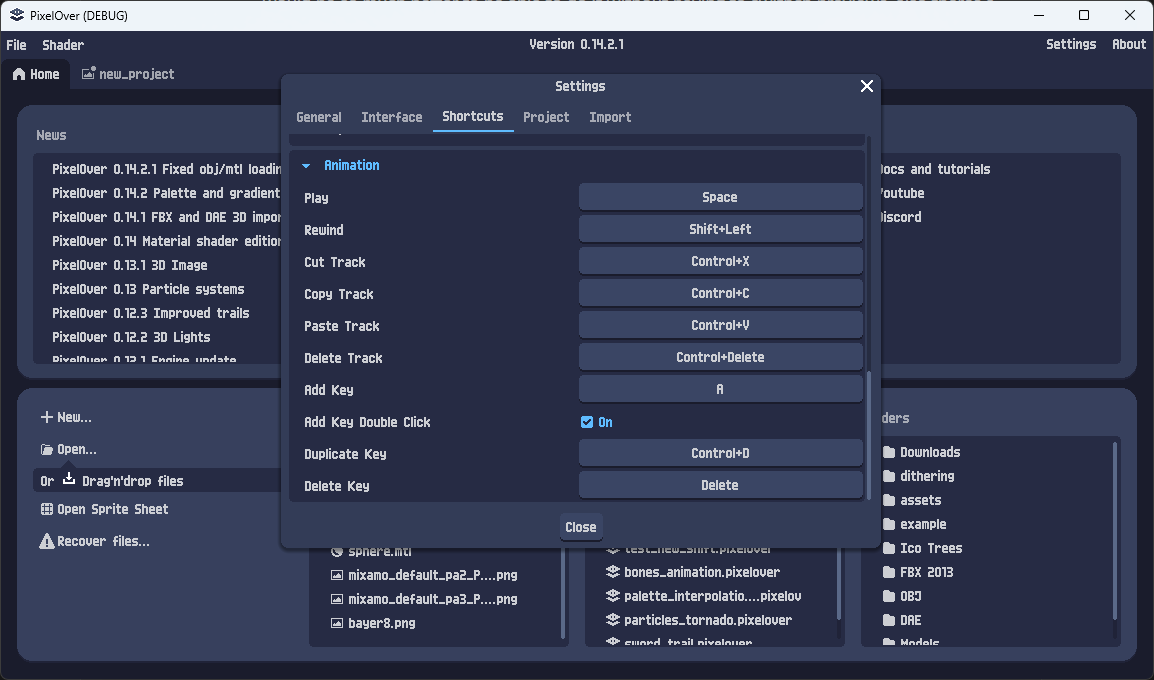Hey, is it possible to create something like assigning more colours to blue when i have issues with too much banding on sea? So instead of auto assigning number of blue shades to lets say 5 i can do it myself and extend it to 10 shades when indexing ? I think that would solve this issue, heres example of ocean , i had to use dithering and it wont make to ocean look better if i use 32 colours or 128, its pretty much the same for ocean cause probably other colours get assigned and not blue one which is most important for me on this image... so i think this suggestion should fix this if its even possible to implement.MArked the image with a circle so you will see what i mean.
Also this could help with images converted to pixelart where thres like hand image and i want just skin colours but for some reason theres like 5 specks of blue /brown colour and i want to get rid of them so they wont be included in the palette since theyre unimportant and i dont want to waste colour on a speck or dirt /artifact when downscaling.
Such control could improve a lot when downscaling and we would have a say when we want more colours for skintone, more for sky, more for grass etc...
What do You think ? Maybe there is a functionality aleady built in that will help me solve the issue and control indexation better ?