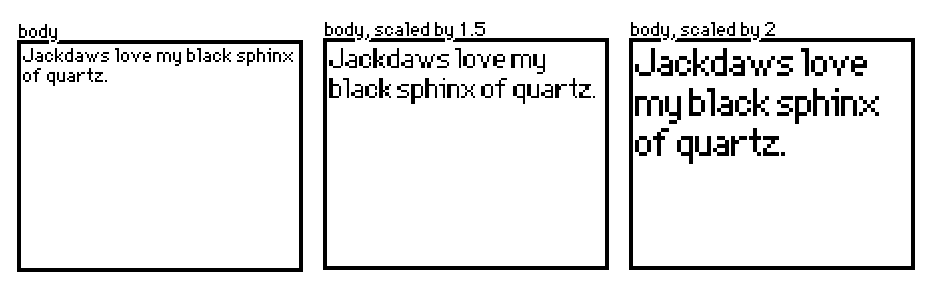sorry for the obvious question, i'm not good with coding (but trying to learn!) and have been trying to figure out how to change the size of text in a field.. and have yet to figure it out 😭 how do you change the text size? i've tried using the x.textsize[x] interface but my different attempts don't seem to be working :(