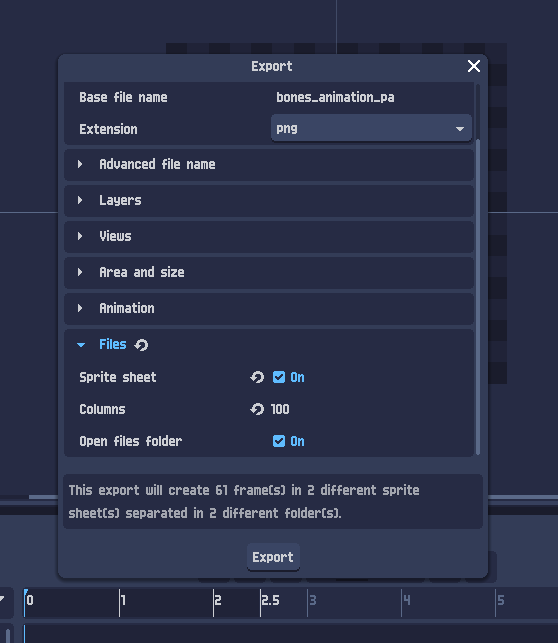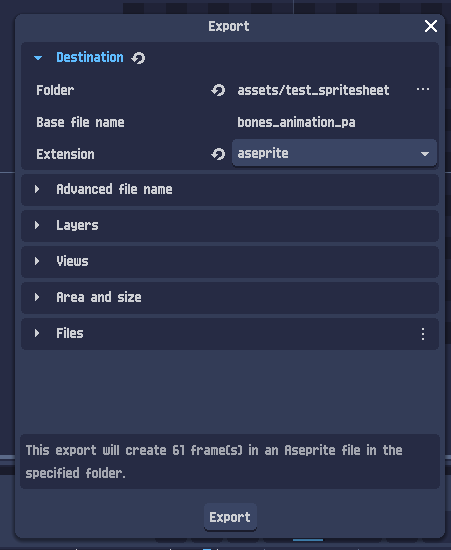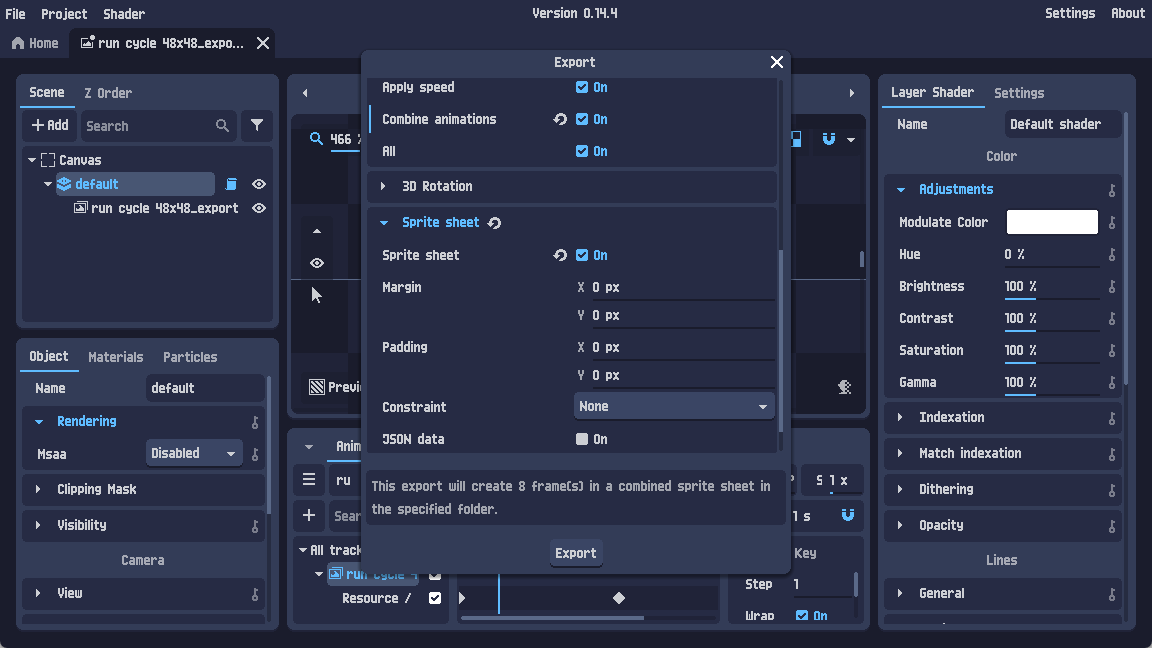All in the post title, unless I'm overlooking something, I'm not sure how to export it so my frames of animation go from 'left to right' instead of 'top to bottom.'
Would this be considered exporting for Aseprite? I see it on their site but no option or Guide on how to do so...