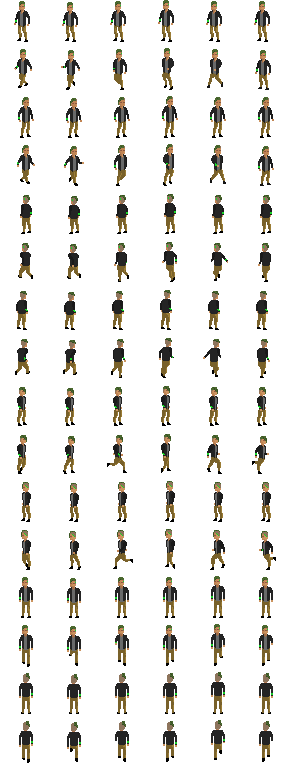 Hey everyone! Maybe someone could help me to correct the charcter? Up Right and UpLeft animations don't look very well, as well as up, down left and right. I mean it was not bad in aseprite, but in game...
Hey everyone! Maybe someone could help me to correct the charcter? Up Right and UpLeft animations don't look very well, as well as up, down left and right. I mean it was not bad in aseprite, but in game...
Anyway, I appreciate any tips or help. Have a little burnout to work with art and the code alone.

