If you're having trouble or run into any bugs with the code, post a comment here! I will try to get back to you within a few days.
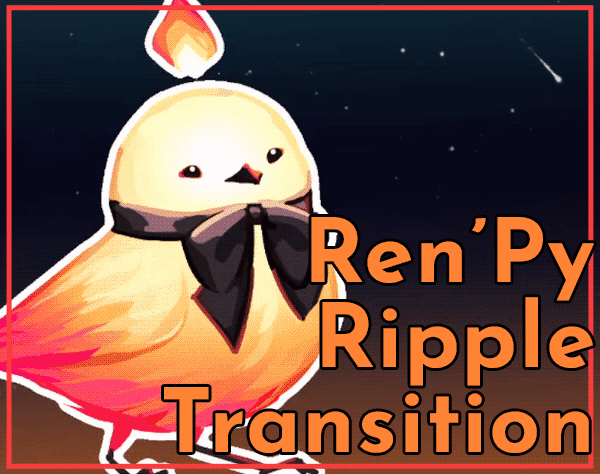
A custom transition to displace the screen for dream sequences, water or magic effects, and more. · By
Is it possible to have this affect the main displayables layer, but not screens? With() takes no layer argument, and Hide(screen="foo", transition=ripple, _layer="master") doesn't do it. I've wanted to create a ripple effect when choice options appear for ages and this looks perfect, but unfortunately ripples over the menu when it appears.
You'll need to use dict transitions to have transitions only apply to specific layers! You can read more about how to set that up here: https://www.renpy.org/doc/html/transitions.html#dict-transitions