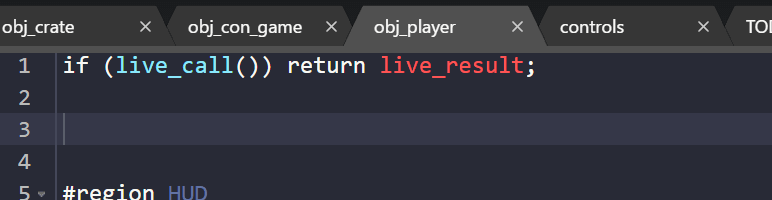After i define a variable by "var", it would not be hightligh in soon, until wait for a long time, or close the code page and then open it again.
It's it a bug ? or just i mistake some option ? All key words hightliht for defining variable are work well except this.