Hi, experimenting with Decker, and I'm wondering how you can change the brush for a canvas widget? It's shown in the tour, but it's left unexplained.
The Canvas Interface has a ".brush" attribute which can be manipulated with scripts or the Listener:
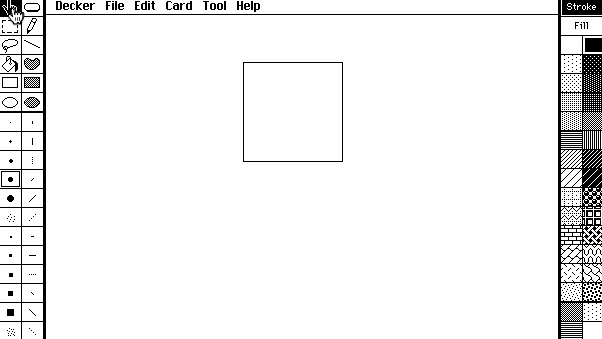
There are 24 numbered brushes built in, and facilities for defining new ones with scripts or modules. The brushes.deck example includes several modules which install extra brushes.
Does that clear things up?