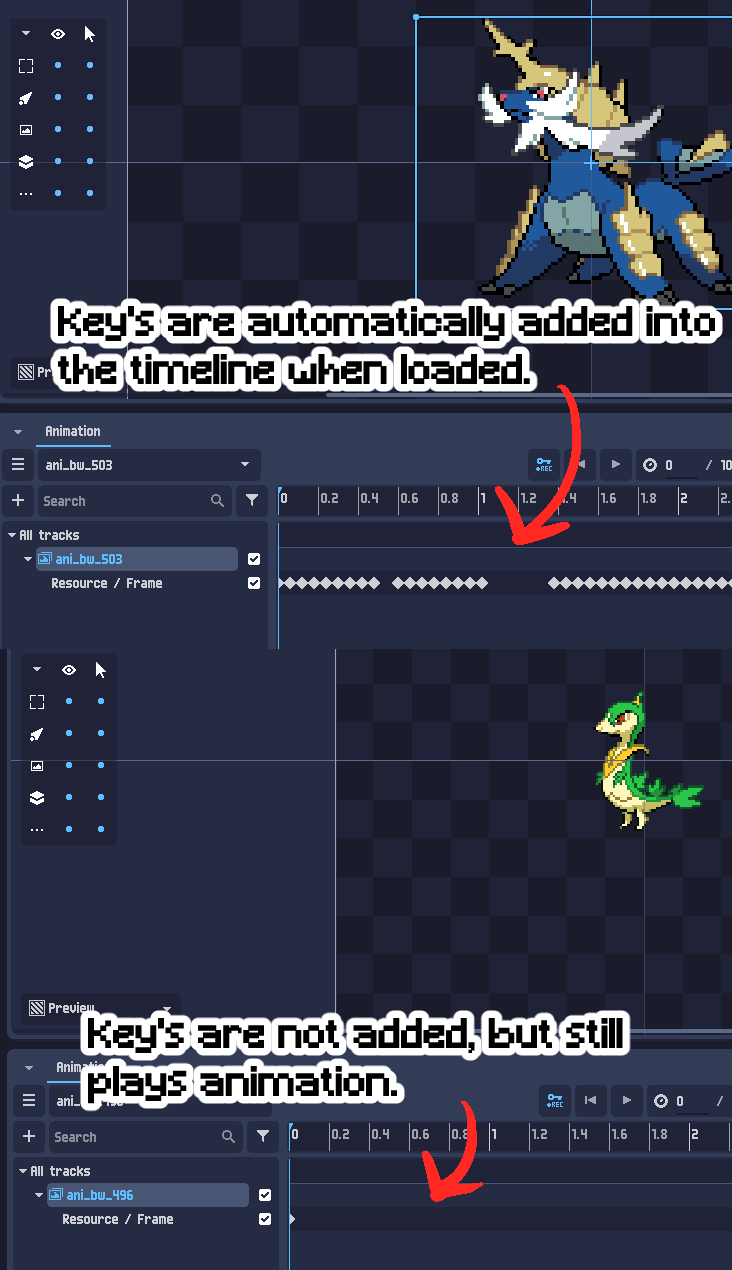Hi, I need to know how to make this work.
I want to make edits of the pokemon sprites animations and when I loaded (just dragged and clicked ok one everyhting) the gif's file, the program automatically generated the key sprites, this was very helpful for properly time the animation to the edits im making for them.
Now the problem is that when I loaded another animation (same gif file from the same website) the timeline didnt made the key's automatically, and it's honestly really hard to work like this. So my question is how do I make the program to generate these key's on command, or what are the conditions for them to be generated.
For the record. Both animations play properly, I just want to be able to see the keys as in the first picture, where the second one they're missing, but still play. Please help!
Hopefully my question is undestud.