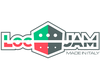I have a few questions about how to upload our finished project:
1. The description said we’re supposed to zip the finalized folder ‘as-is’ so… en-GB and it-IT versions of the i18n.js file are supposed to stay in it?(even though they serve no purpose…but they don’t break anything either, so…that’s not really an issue whatsoever-just a small detail😕)
2. Just to make sure: the re-zipped folder is supposed to have the same name as when we received it(AnC-Multilanguage….I don’t remember exactly) or should we add a target language code (PL-pl in my case) at the end of it, so that Itch auto-detects the language when we upload the folder? Or maybe there is no such functionality and we are to set the language manually anyways).
I know I was asking about lots of things throughout this Jam, but if everything goes right, this is hopefully my LAST question🙂 Natalia