Greetings, fellow game localization specialist (a bit old timey here…☺️)! I second this topic, except I could/wish to do a Polish localization :) So far, my localization experience includes participation in 4 consecutive LOCJams… (maybe we’ve even met each other there…?) soo I think I am now ready to step up my translating/localizing "game" 😂
P.S.: Except… how do I accomplish it in THIS particular case? Am I expected to produce a target file in ONLY my language - the source text will be LOST… well, not lost. Replaced by my translation. There is specialized software (CAT tools) for that. And then send it back to implement into the game? (Meaning: lines for each language available in the game are stored in their own SEPARATE FILE)? Or rather localization system 2 is in place: there is a global/multilingual file for ALL the languages ran by the game (each has its own programistic/in-game code/variable: lang1 for say, English, lang2 for Turkish etc.) and I am expected to add my translations BELOW the last translation in the queue? That would make Polish… language no. 3. (I hope I did NOT just confuse everyone here!) 😕😳🤯


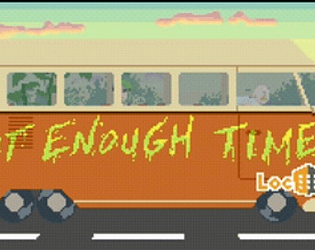

 (it was NOT)
(it was NOT)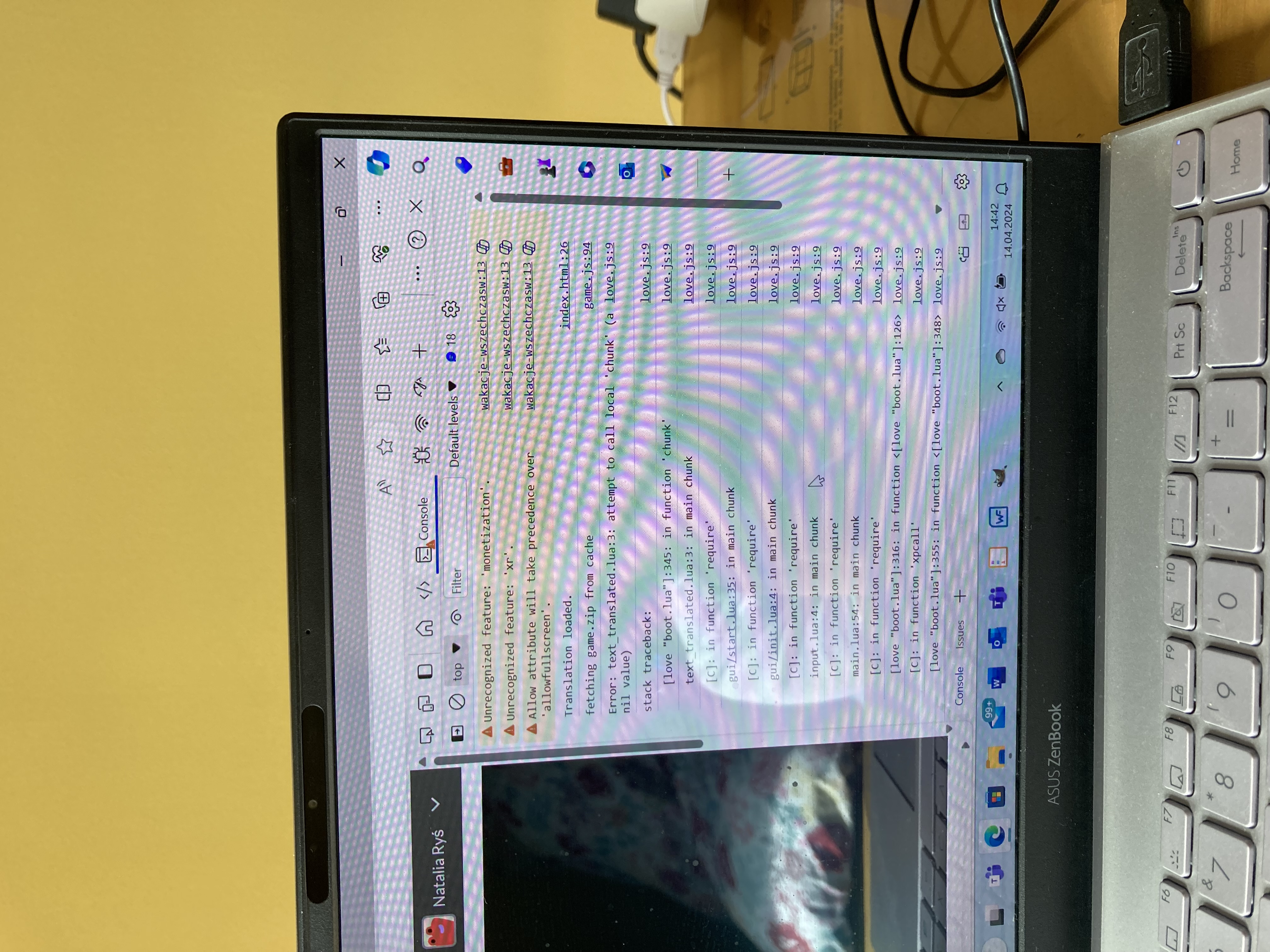
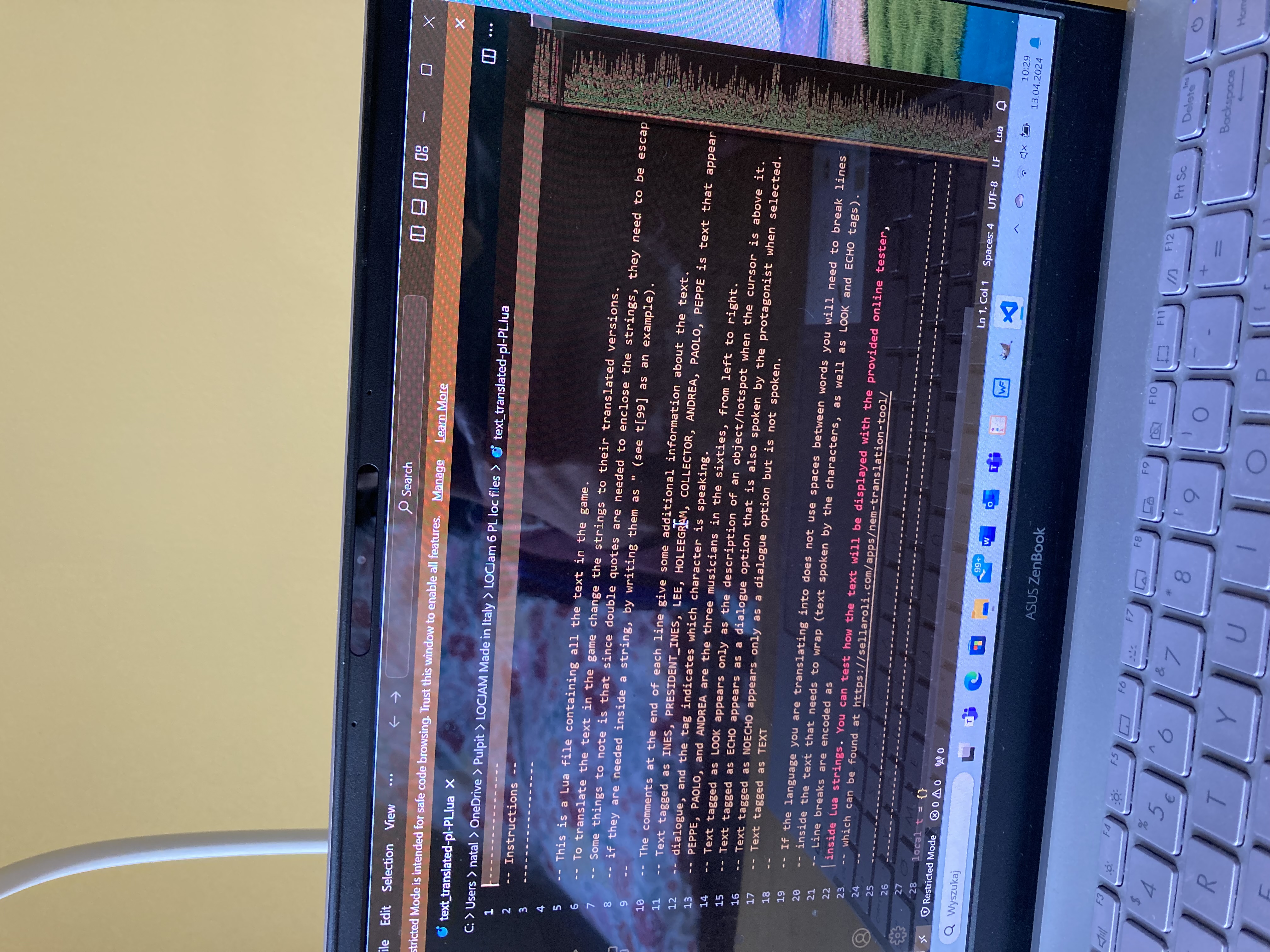 So um… aren’t there two dashes (a comment-out, "- -" missing from one line of the text_translated file?(In the introductory section) I possibly did not make myself clear enough, so I add a screenshot of these instructions for reference. I have doubts about the RED TEXT line. (The others, commented out properly with - -, are BROWN. But maybe it’s nothing major😊 just something insignificant perhaps?
So um… aren’t there two dashes (a comment-out, "- -" missing from one line of the text_translated file?(In the introductory section) I possibly did not make myself clear enough, so I add a screenshot of these instructions for reference. I have doubts about the RED TEXT line. (The others, commented out properly with - -, are BROWN. But maybe it’s nothing major😊 just something insignificant perhaps?